In this article, you will learn how to send Push Notifications via Firebase by Postman.
You can push notifications from the Firebase console as well as from the Postman using the Firebase Cloud Messaging API.
Before proceeding further you should know how to integrate Push Notification in iOS. So please go through our article on Push Notification in iOS, where we have explained about integrating the Push Notifications using Firebase.
Implementation
Send Push Notifications via Firebase by Postman requires you to have the Postman application installed on your system.
You will test the notifications either using the device token or topic. The receiving app will have a particular Firebase device token which you can use to send the notification on that device. Also, the receiving application will have subscribed to the topic so that you can send the notification to that topic and will be received by any user that has installed that application.
If you want to send push notifications from your server using the Firebase console, first you can check whether it is working or not in Postman.
The FCM request used to send the notification is https://fcm.googleapis.com/fcm/send, the request type is POST.
Inside the Body of the request use the below JSON containing all the details. Below request will send the notification to a single device.
|
1 2 3 4 5 6 7 8 9 10 11 12 13 14 15 16 17 |
{ "data": { "body": "This is awesome notification by Mobikul", "title": "Mobikul", "sound": "default" }, "priority": "high", "time_to_live": 30, "delay_while_idle": true, "content_available": true, "to": "add device_token", "notification": { "body": "This is awesome notification by Mobikul", "title": "Mobikul", "sound": "default" } } |
The authorization key will be your server key which you will get from the Firebase console. For more information check the below image.
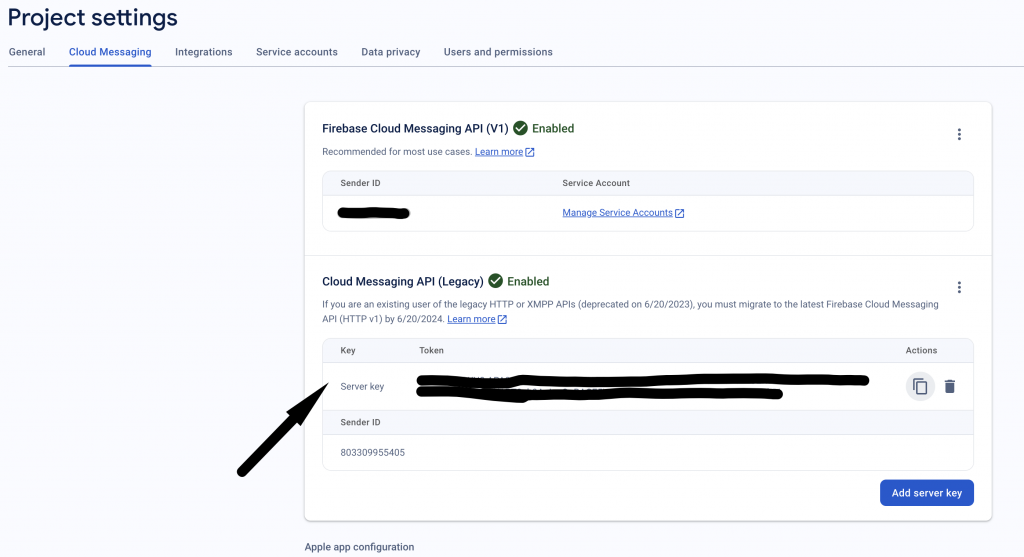
Note:-
- iOS users receive notifications if they contain a “notification” key and Android users will receive notifications for both notification and data key.
- iOS users will receive background notification if it contains “content_available” : true and “priority”: “high” both key-value pairs.
- For iOS notifications must contain keys title and body to receive notifications.
You can send notifications to multiple users by sending them to a particular topic that your application is subscribed for.
Here is an example how you can achieve that.
|
1 2 3 4 5 6 7 8 9 10 11 12 13 14 15 16 17 |
{ "data": { "body": "This is awesome notification by Mobikul", "title": "Mobikul", "sound": "default" }, "priority": "high", "time_to_live": 30, "delay_while_idle": true, "content_available": true, "to": "add the topic here", "notification": { "body": "This is awesome notification by Mobikul", "title": "Mobikul", "sound": "default" } } |
Conclusion
There are multiple ways to push notifications to the user’s device, sending via Firebase using Postman is one of them.
To download the Postman click here.
You may also check our Flutter app development page.

We want to schedule notification at a scheduled time. For Eg : At 22 May 2024 11:00am.
How do we acheive this using firebase API.
Thanks in advance.