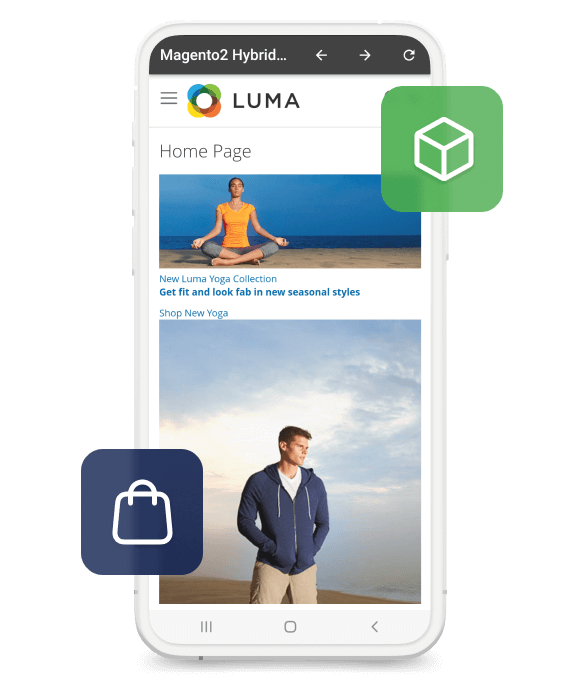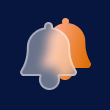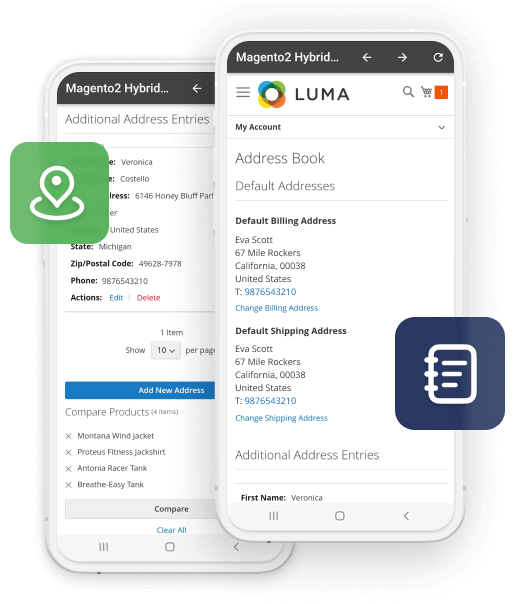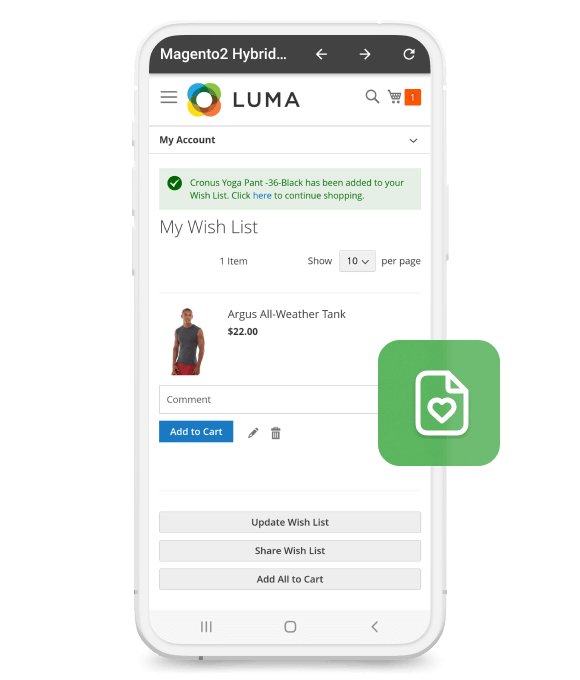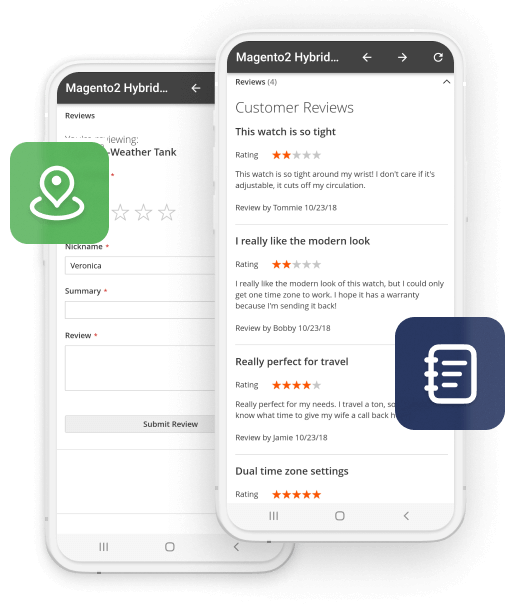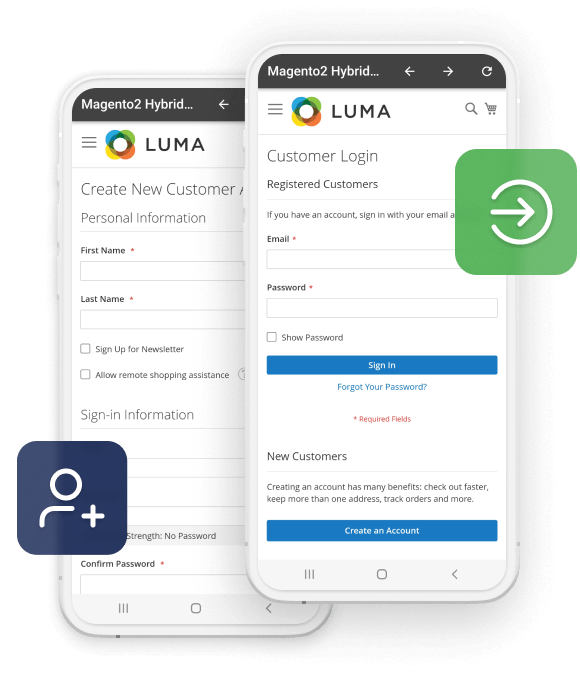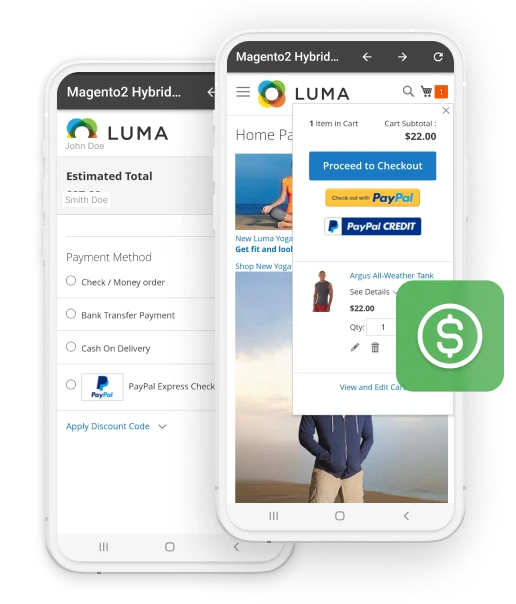Convert your Web store into Fully Native App
Hybrid mobile app for Magento 2 allows the store to convert their e-commerce stores into hybrid mobile app. Moreover, it provides their store to explore in between customers.
Why Hybrid Mobile App?
After an amazing growth of the mobile industry, the customers does not like to shop from websites. Meanwhile, shopping via mobile apps became handy and comfortable for customers.