Mobikul Mobile App Builder of Magento 2 is inbuilt with many scalable features. You can configure your mobikul mobile application as per your requirement. There are many main parts and features which are covered in Mobikul’s mobile app configuration.
Being an open-source platform, you can collaborate with Magento 2 Development Company to build and custom design your e-commerce website and mobile app from the ground up.
Mobikul Basic Configuration
The Mobikul Mobile App basic configuration includes the configuration regarding the Mobikul’s initial requirement configuration like username and password configuration for connecting to the respective server, collection and CMS page configuration, push notification parameter setup and catalog search configuration.
To learn more about Mobikul Basic Configuration, please refer to our Mobikul basic configuration blog.
Push Notification Configuration
The Push Notification of your Mobikul Mobile App can be easily configured. New push notification can be added along with information like notification image, title, content, sorting order, category/ product to be redirected and information related to store views. The push notification can be easily managed by the admin panel.
To learn more about Mobikul Push Notification Configuration, please refer to our Mobikul push notification configuration blog.
Banner Image Configuration
The banner of your Mobikul mobile application can be configured from your admin panel. The banner image can be configured with various information such as image, sorting order, category/ product to be redirected and information related to store views. You can manage the banner images by adding / editing / deleting banner images.
To learn more about Mobikul Banner Image Configuration, please refer to our Mobikul banner image configuration blog.
Category’s Banner and Icon Configuration
The banner image and icon can be configured for each category. The category’s banner and icon be added/edited/deleted easily from the admin panel’s Mobikul’s menu options.
To learn more about Mobikul Category’s Banner and Icon Configuration, please refer to our Mobikul Category’s Banner and Icon configuration blog.
Featured Category Configuration
The Mobikul Mobile App builder supports displaying and configuring featured categories. The featured categories can be easily configured from the admin panel.
The featured category can be configured with the information such as the image of the featured category, sorting order of the featured category among other featured categories and the information about the category to which all the initial information has been associated.
To learn more about Mobikul Featured Category Configuration, please refer to our Mobikul featured category configuration blog.
Orders Management-
The orders placed on Magento store are visible to the customer on their Dashboard present under My Orders section of the app. Both the orders are visible here whether from the app or from the website. However, in the admin panel under Mobikul Tab all Orders placed from the app can be viewed separately as ‘Mobikul Order History’.
To learn more about Mobikul Featured Category Configuration, please refer to our Mobikul Order History Blog.
AR Product Management-
The Mobikul mobile app has extended the spectrum of mobile apps where the customer now can visualize the virtual product in reality. The customer can view these products in reality in the app by clicking on AR-icon. This technology is implemented in our app in two ways- AR Virtual Try-On and AR Virtual Measurement.
- AR Virtual Try-On- This gives the ability to the customer to view the products in reality so as to confirm the purchase process.
- AR Virtual Measurement- This gives the ability to the customer to purchase the product as per the choice by entering the required measurements which are examined virtually. This feature is for now only in iOS.
To know more about the AR product configuration, refer here- AR Product Backend Management In Mobikul Mobile App Builder for Magento 2.
To know detail description about the AR Product, refer here- Mobikul Mobile App Builder for Magento 2 and AR (Augmented Reality).
If you have any issue then please let us know anytime. You can raise a ticket for any query at webkul.uvdesk.com.
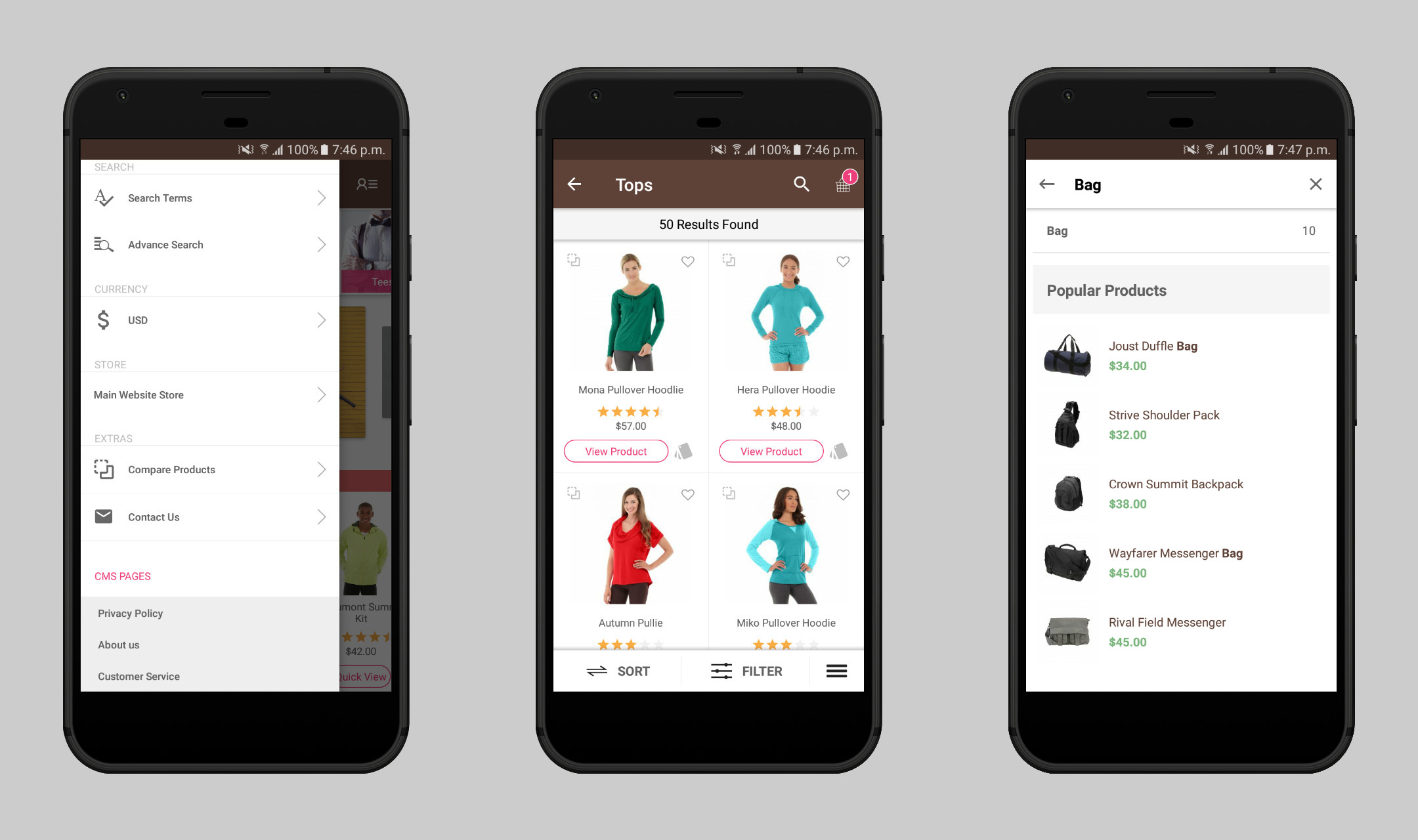
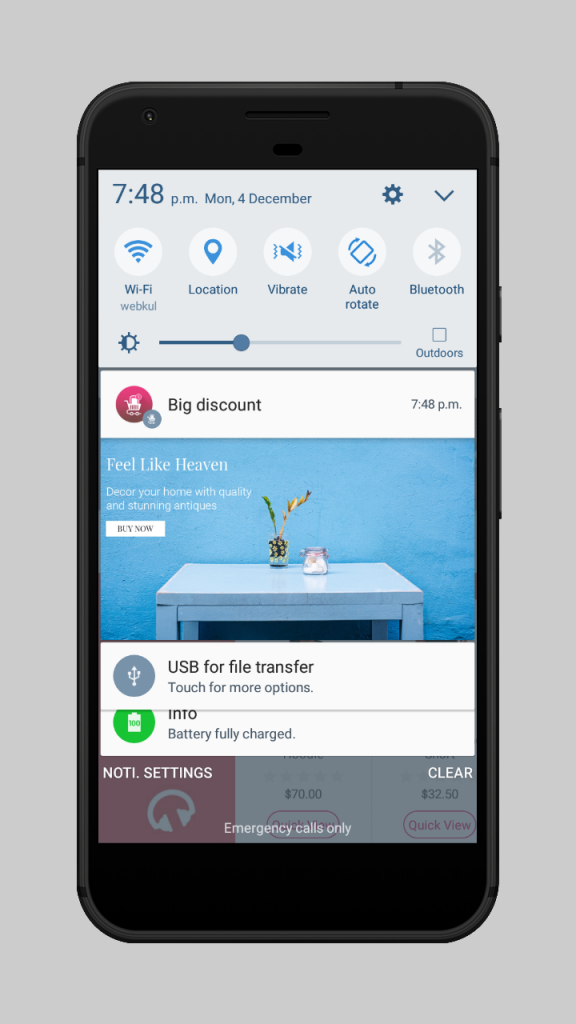
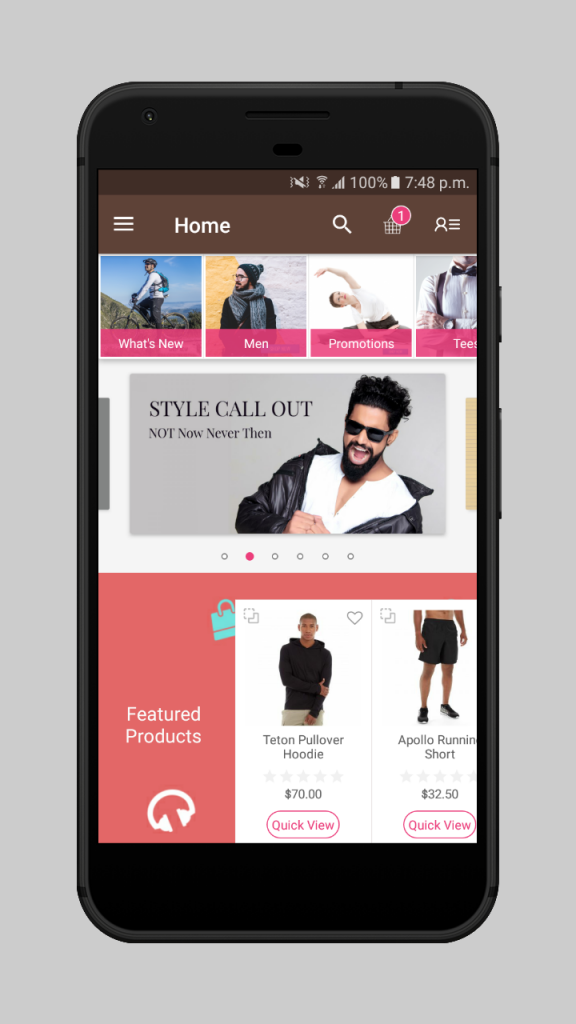
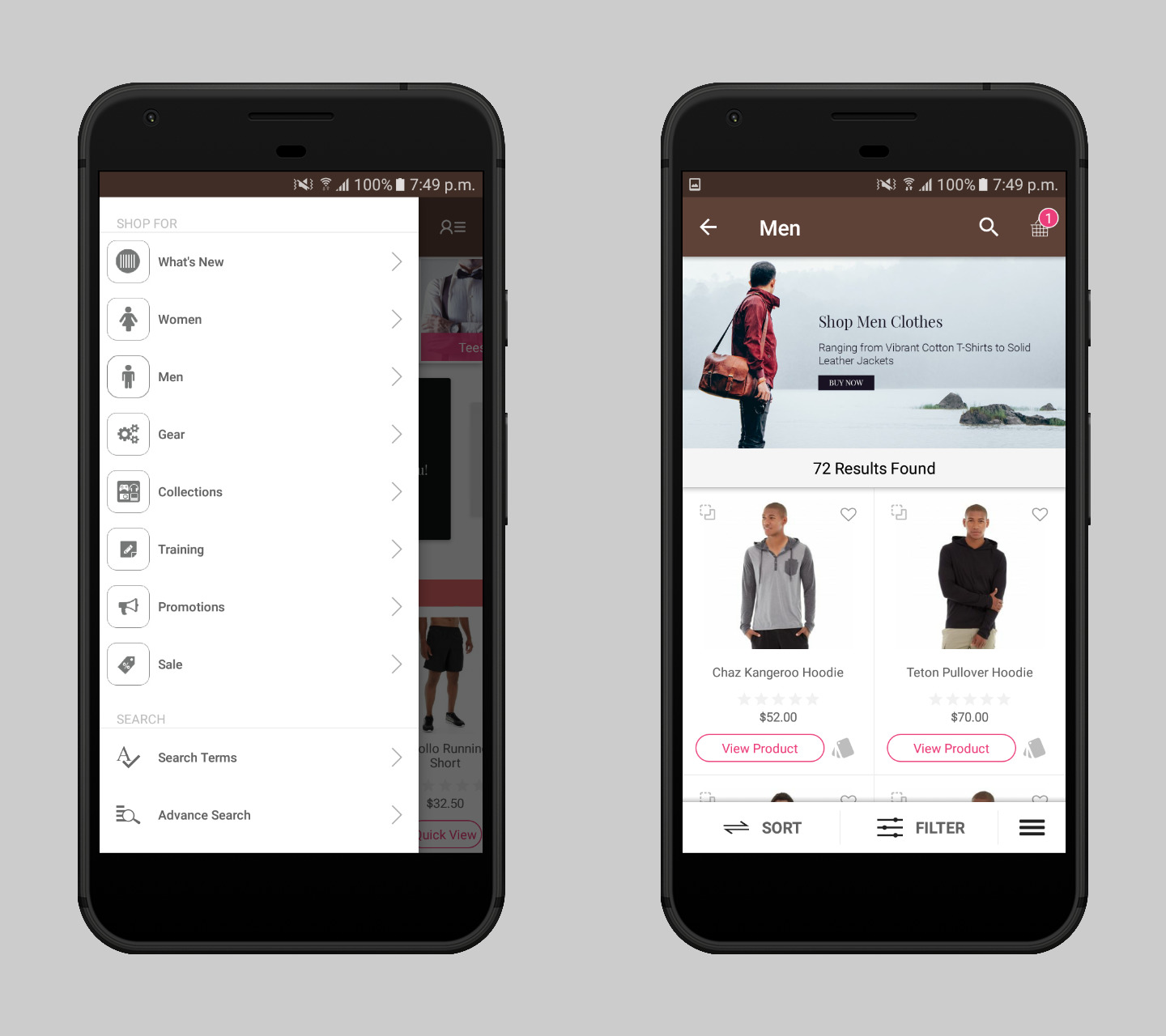
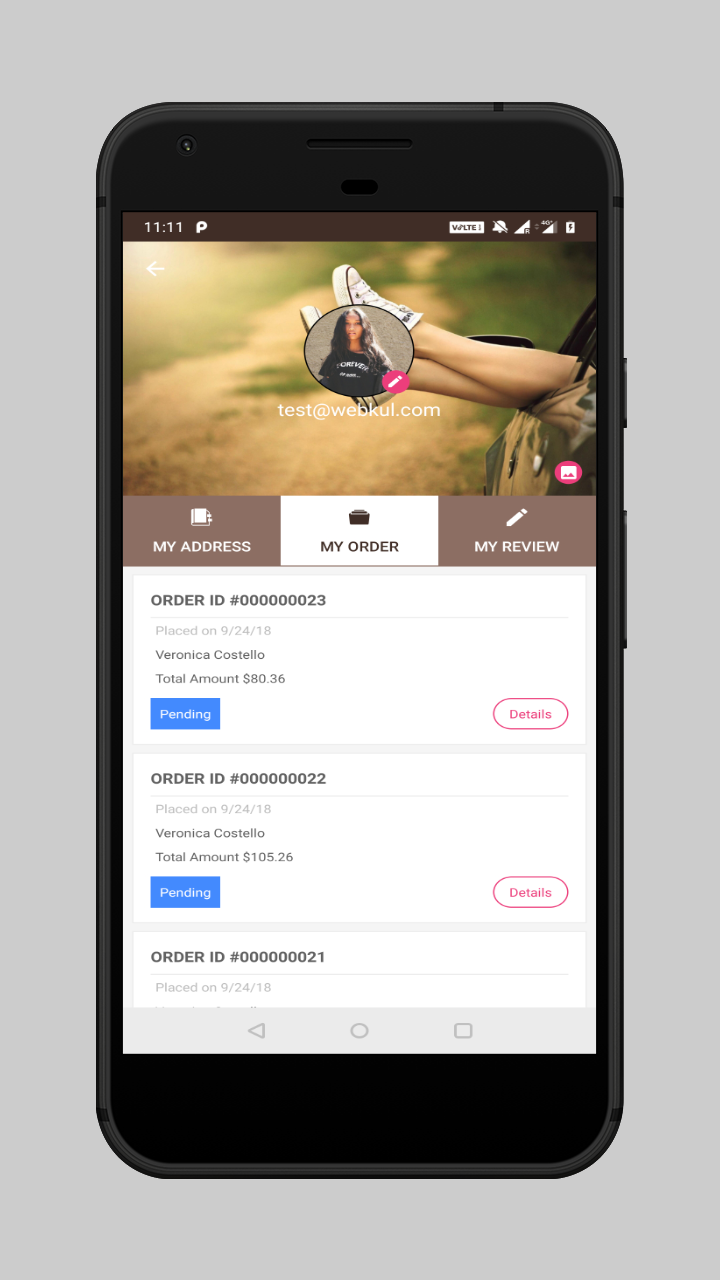
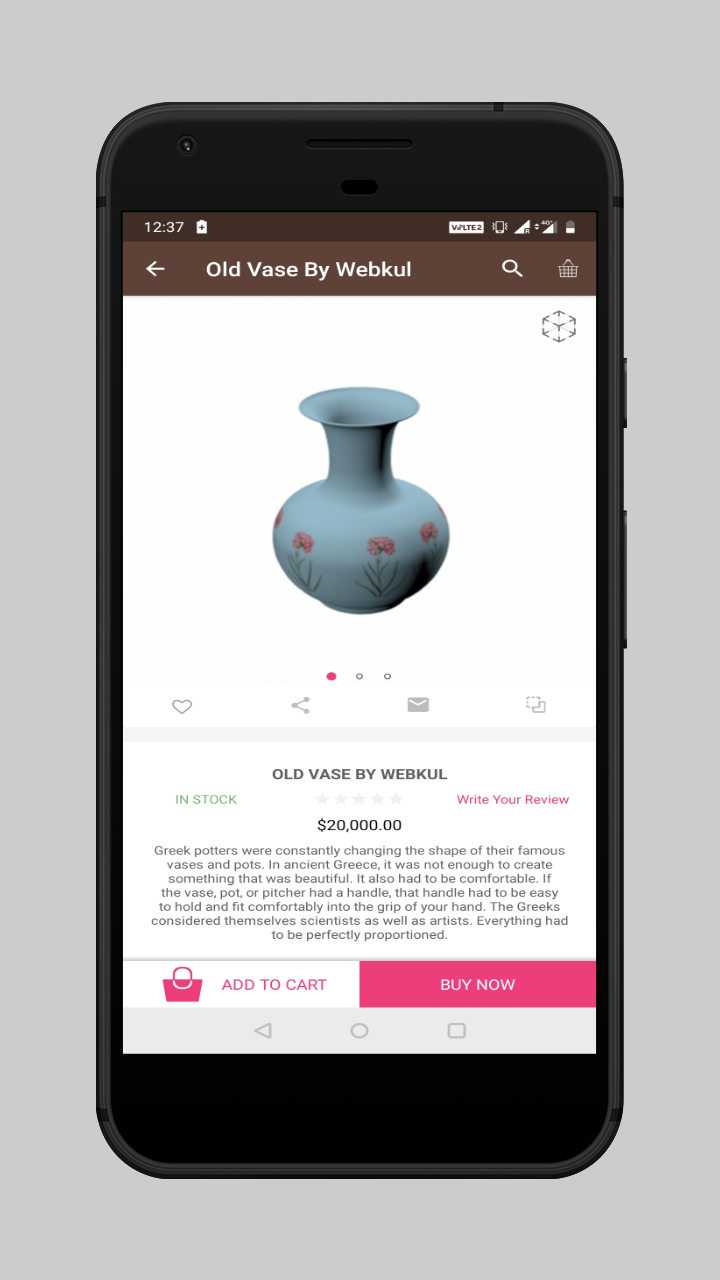
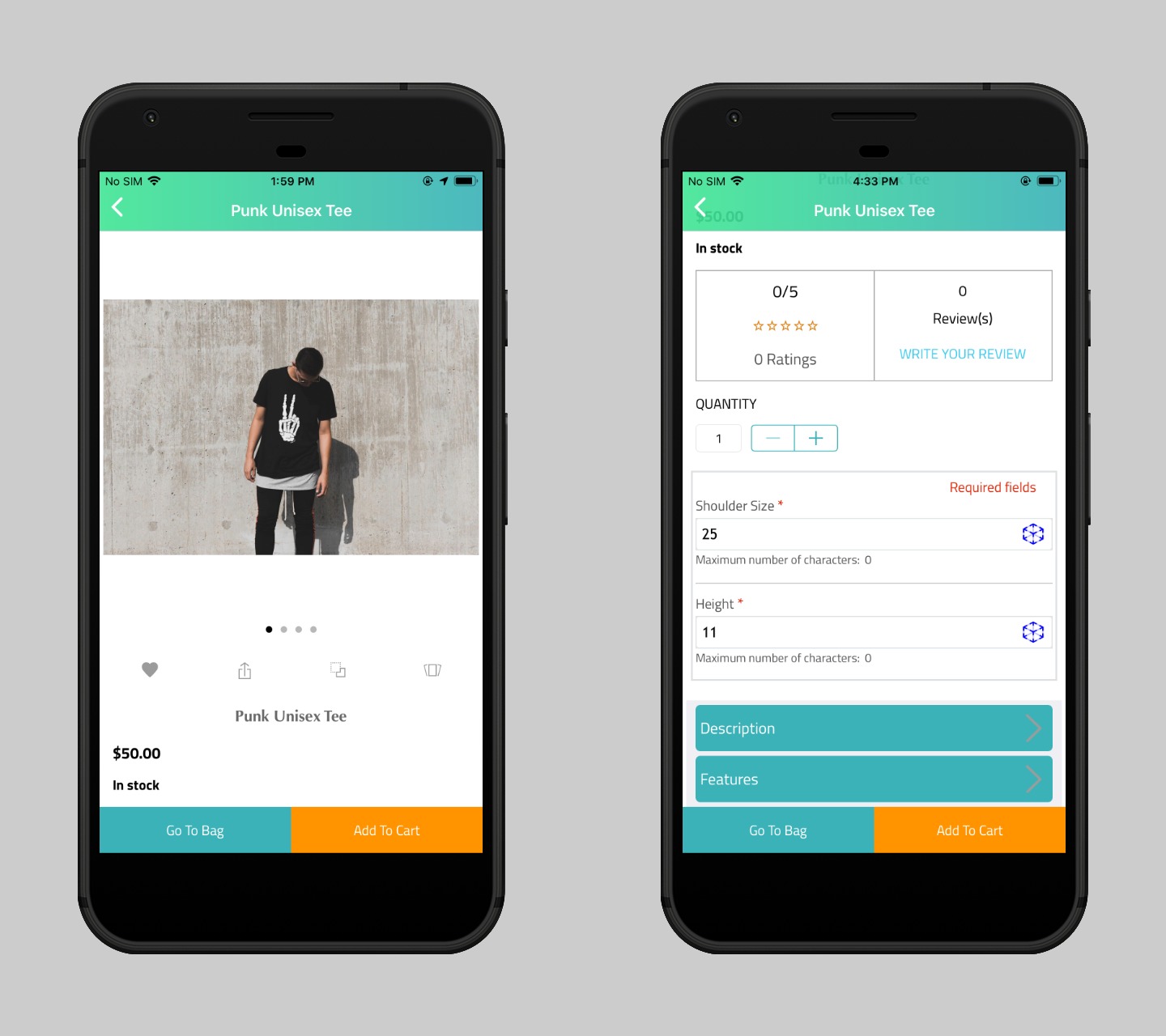
Be the first to comment.