Mobikul Mobile App Builder of CS-Cart is inbuilt with many scalable features. You can configure your mobikul mobile application as per your requirement. There are many main parts and features which are covered in the Mobikul’s mobile app configuration.
Banner Configuration
The banner of your Mobikul mobile application can be configured from your admin panel. The banner image can be configured with various information such as image, category/ product to be redirected, etc. You can manage the banner images by adding / editing / deleting banner images.
To learn more about Mobikul Banner Configuration, please refer to our Mobikul banner image configuration blog.
Push Notification Configuration
The Push Notification of your Mobikul Mobile App can be easily configured. New push notification can be added along with information like title, content, category/ product to be redirected, etc. The push notification can be easily managed by the admin panel.
To learn more about Mobikul Push Notification Configuration, please refer to our Mobikul push notification configuration blog.
Homepage Configuration
You can simply add homepage product carousel for displaying it on your Mobikul application. The homepage product carousel can be configured on the basis of many product groups like latest, on sale, popular etc.
To learn more about Mobikul Homepage Configuration, please refer to our Mobikul Mobile App Builder Home Page Configuration blog.
If you have any issue then please let us know anytime. You can raise a ticket for any query at webkul.uvdesk.com.
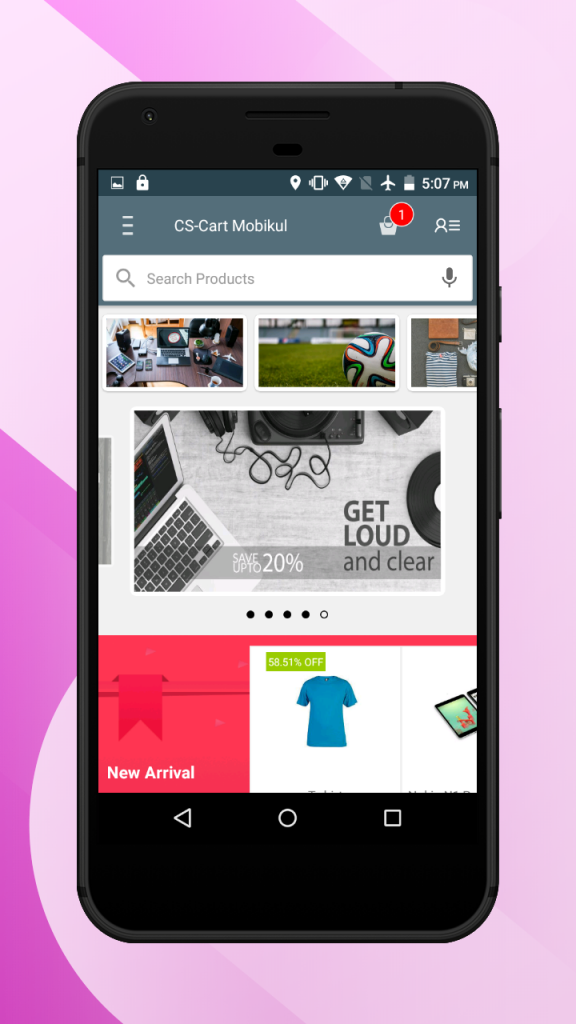
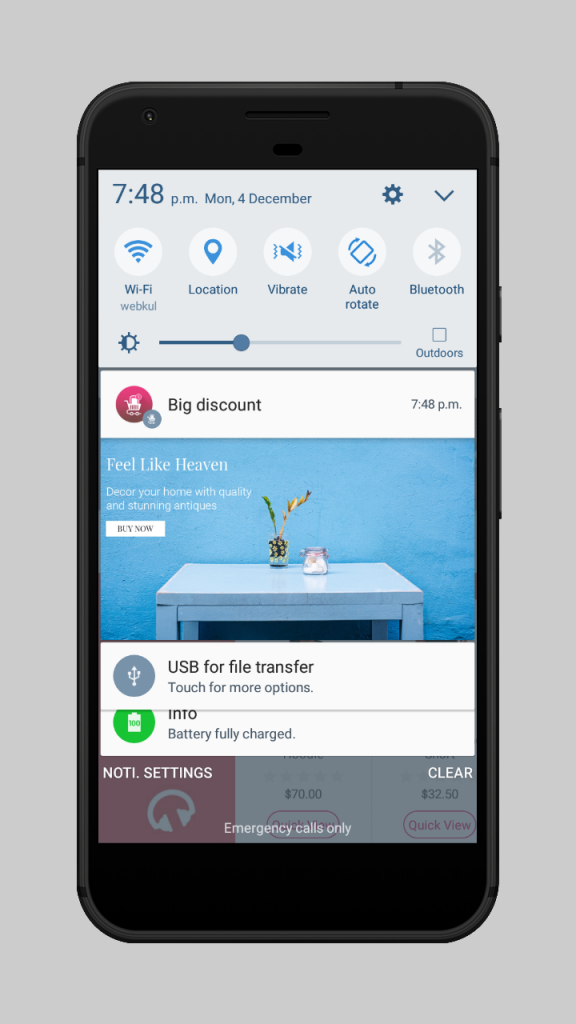
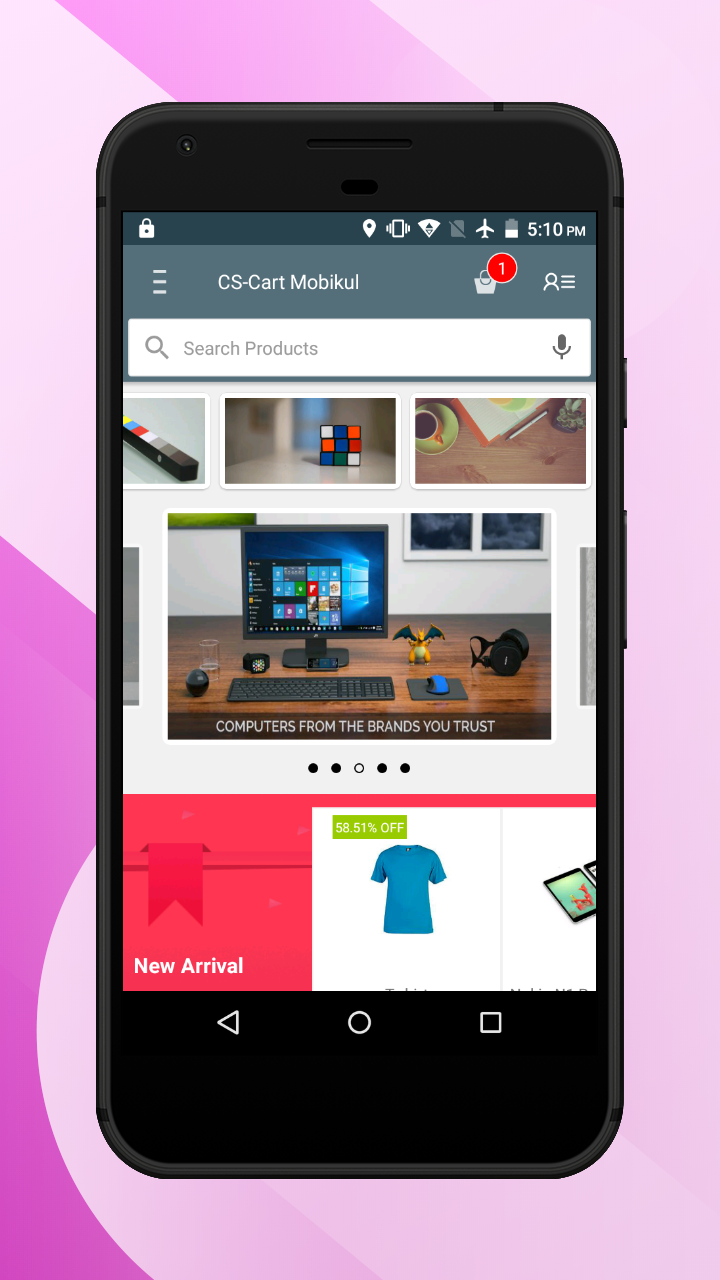
Be the first to comment.