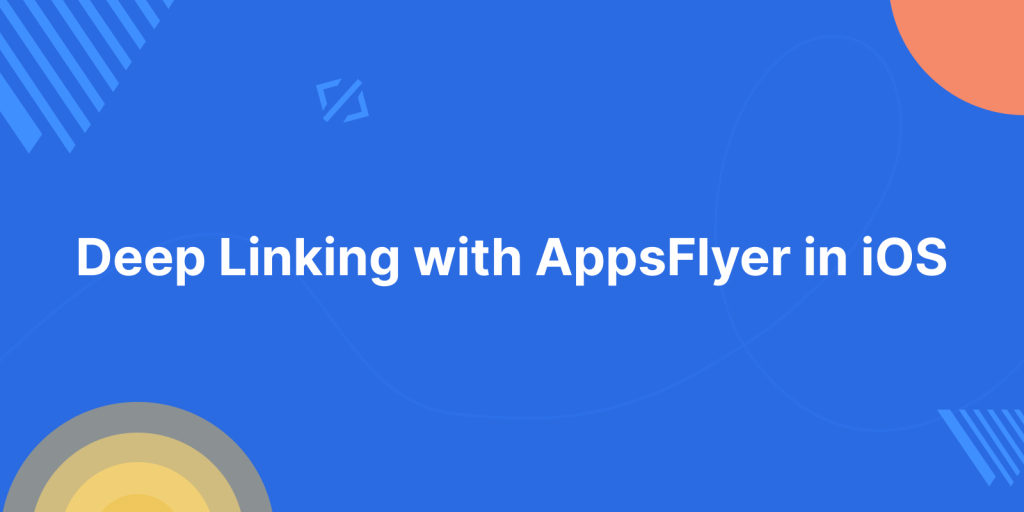
In today’s blog we will implement the Deeplinking with AppsFlyer in iOS, please stay tuned.
What is deeplinking?
Deep links are a type of link that sends users directly to an app instead of a website or a store.
It sends users straight to specific in-app locations, saving users the time and energy to locate a particular page themselves – significantly improving the user experience.
There are several parts to implement deep linking in AppsFlyer, let’s start.
1. Sending new users to the correct store page
Step 1: Create a OneLink template:
1. On AppsFlyer Dashboard got to OneLink Custom Links under Engagement & deep linking.
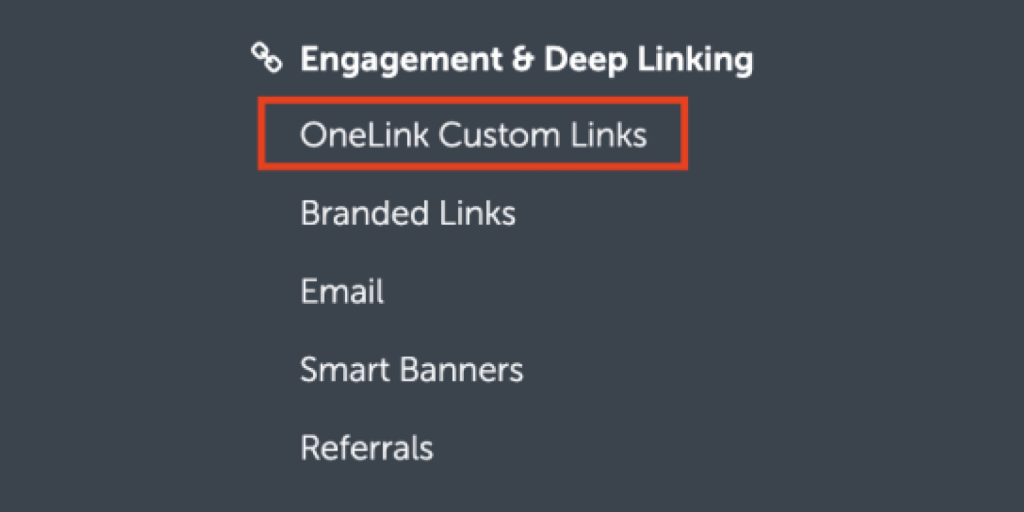
2. Not on select Add OneLink template and the page will open.
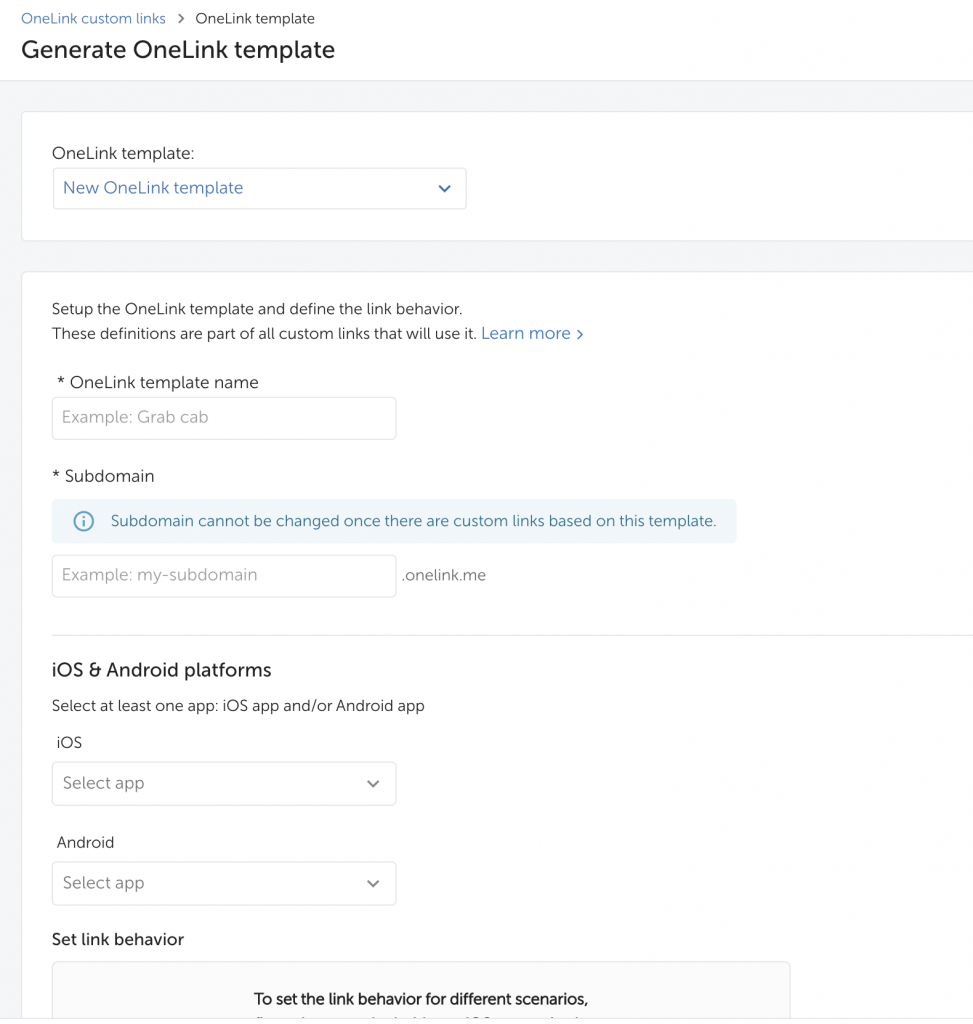
3. Now fill in all the details and click Save OneLink template.
Step 2: Create a custom attribution link for users to copy the direct link
1. On AppsFlyer Dashboard go to OneLink Custom Links under Engagement & Deep Linking.
2. Now, Select the OneLink template to add a custom link and click Add custom link.
3. Add all the details and click Generate Link.
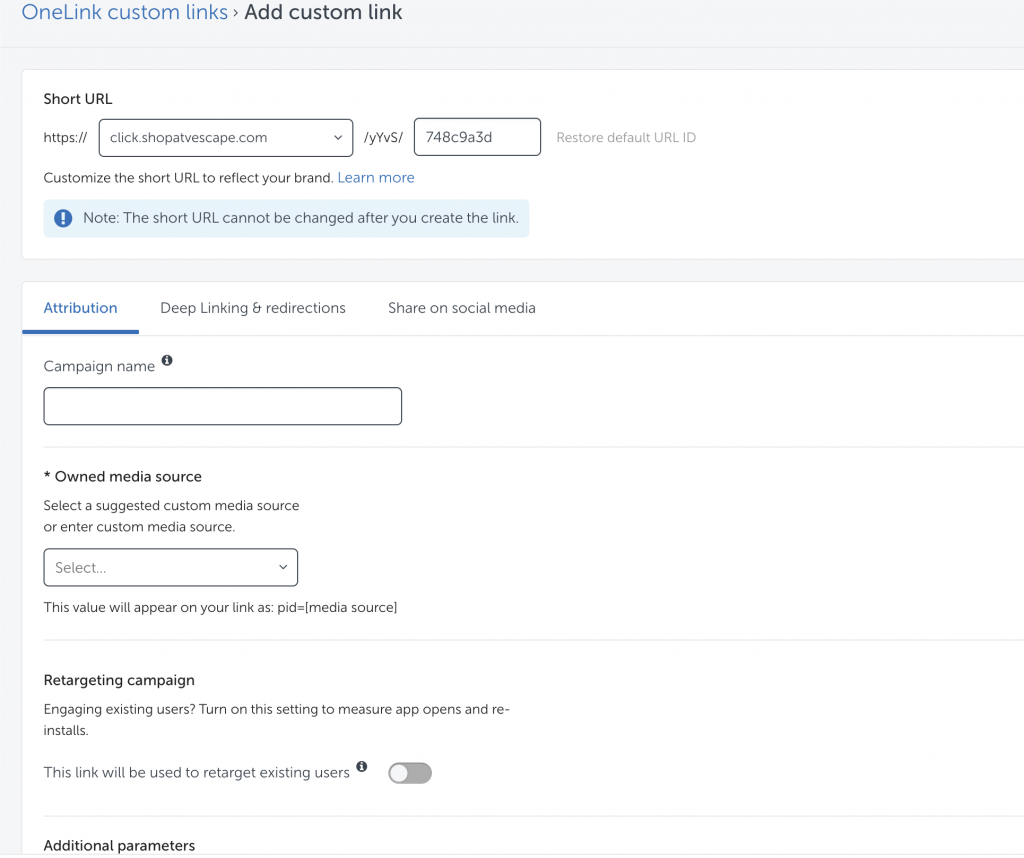
2. Sending existing users to open your app
There are two technologies available to open the iOS app directly after a click:
iOS Universal Links: Works with iOS 9 and up, and provides a smooth, secure experience when opening your app.
URI scheme:
Fallback method:
Limited fallback capabilities for when Universal Links fail to open the app. Learn more
Is an address, that when accessed, opens your app if it’s installed. They are similar to website links, but open apps instead of websites.
Must be the same for iOS and Android.
To implement these methods, please check here.
Hope this blog helped you with a better understanding of Deeplinking with AppsFlyer in iOS.
For more details, please visit the official blog here.
Please also check my AppsFlyer integration blog.
Thanks for reading 🙂

Be the first to comment.