In the “Featured category”, customers can find different categories collection on the home page of the mobile application. These featured categories have pre-defined category banner.
You can create the featured categories for the mobile application. As you can see in the below image (Homepage). There is an option Shop by Category where you can make different categories collection in that option.
You can add three or six featured categories in that option (Shop by Category). For the best result use this resolution size 197 x 300 for featured category image.
How to create the featured categories for mobile application:
In the admin panel, under Mobikul, select Featured Categories. Then you will be redirected to Featured Categories Manager. The Featured Categories Manager page contains the information of existing featured categories.
You can edit or delete the existing featured categories. Also, you can edit change the status the existing featured categories. As per the below image, you can see a list of existing featured categories.
When you will click on Add Featured Categories button then you will be redirected to the Create Featured Category page. Here, you can add new Featured Category which you will be shown to your mobile application users. As per the below image, you can see the required field for creating a Featured Category.
i) In the Image Section, choose the image file for the banner of the featured category.
ii) In the Sort Order field, enter the sort order number
iii) In Select Store, select the store for the featured category
iv) In Status, select the status either Enabled or Disabled.
After filling all the required field, when you click on the Save and Continue Edit button then you will be redirected to the categories selection page. Here you can select the desired category for the Featured Category option.As per the below image, you can see the different categories options for the featured category.
If you haven’t built the mobile application for your Magento Store or Magento Marketplace, then what are you waiting for ?
We have the unique solution for your Magento Store – Mobikul Mobile App Builder for Magento and
for your Magento Marketplace Store – Mobikul Marketplace.
For more information contact us at https://mobikul.com/contact/
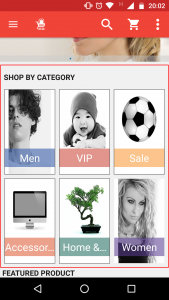

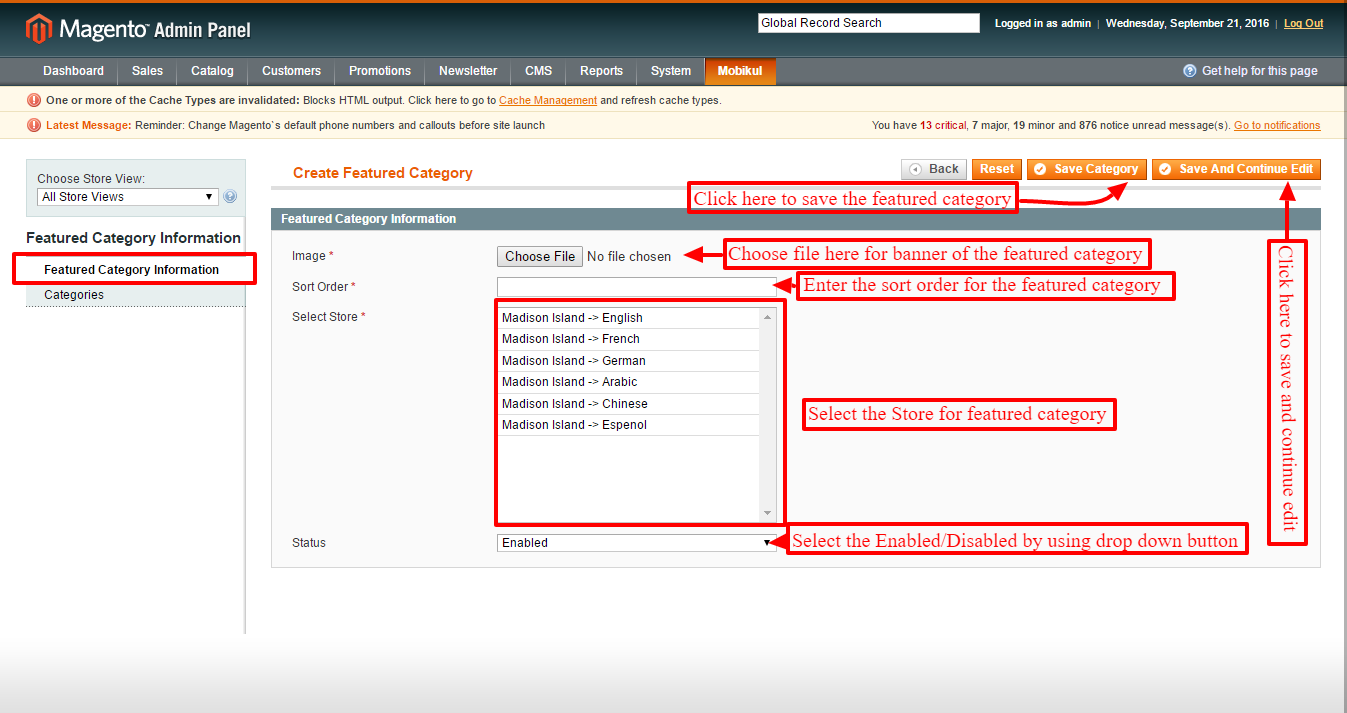
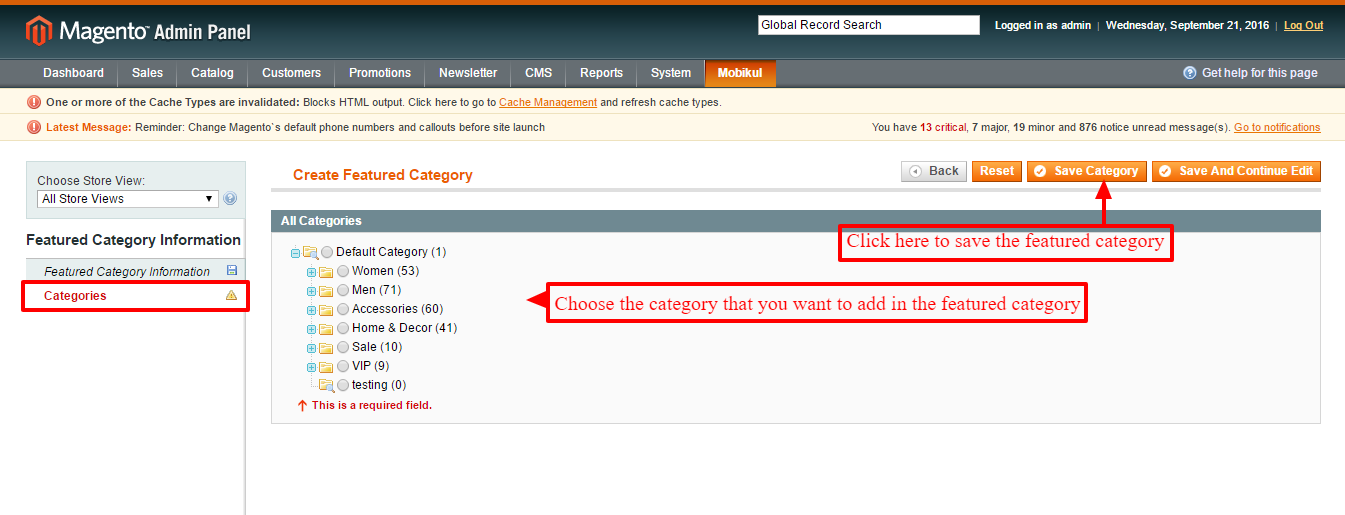

Be the first to comment.