In today’s digital age, eBook readers have become a popular way to access and enjoy books on the go.
Apps like Kindle have revolutionized the reading experience, offering a vast library of books in a portable and convenient format, paving the way for innovative education apps.
If you’re interested in creating your own eBook reader app like Kindle, we’ve got you covered!
In this easy and simple guide, we’ll outline the key steps to help you bring your vision to life.
Ebook Mobile App in the USA
Kindle: Amazon’s Kindle app is widely used in the USA, offering a vast collection of eBooks for purchase or download. It provides a seamless reading experience and syncs across devices.
Apple Books: Apple Books allows users to access a diverse range of eBooks and audiobooks for reading and listening pleasure.
Google Play Books: his app offers an extensive selection of eBooks and audiobooks for both Android and iOS users.
Kobo: Kobo’s eBook app provides a diverse range of eBooks and supports various formats, catering to readers who prefer non-Amazon platforms.
Popular eBook mobile apps in the Middle East
Jamalon: Jamalon is a well-known eBook mobile app in the Middle East, offering a wide choice of Arabic and English eBooks.
Neelwafurat: This app focuses on offering Arabic digital books and is liked by many readers in the Middle East.
Raseef: Raseef is an Arabic eBook mobile app that offers a curated collection of books, including novels, poetry, and non-fiction titles.
Jarir Bookstore: Provide an eBook app that lets you read digital books and magazines.
Ebook Mobile App in India
Storytel: Storytel is an app in India that lets you listen to audiobooks and read eBooks.
Flipkart eBooks: Flipkart, a famous online shopping website in India, has its own eBook app. It allows you to access a large variety of digital books.
Notion Press: Notion Press has a mobile app in India that focuses on helping Indian authors promote and publish their books.
Dailyhunt eBooks: Dailyhunt is a famous app in India for news and other content. It also has a section for eBooks, offering a variety of reading material in many Indian languages.
Key Features of Ebook Mobile App
Vast eBook Library: Lots of eBooks to choose from, covering different types of books like fiction, non-fiction, educational, and more.
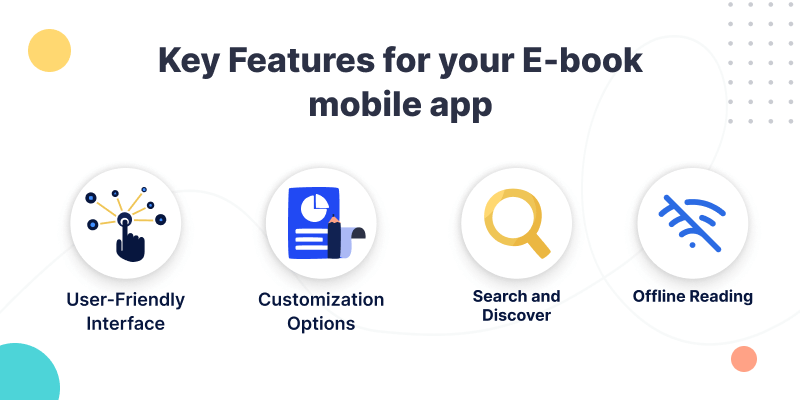
User-Friendly Interface: Easy-to-use and simple interface that makes reading smooth.
Customization Options: Make your reading experience your own by changing the font size, background color, and font style.
Search and Discover: Easily find books you want and explore new titles that match your interests and preferences.
Offline Reading: Download eBooks for offline mode, allowing you to read even when you don’t have an internet connection.
Enhanced Features for Your eBook Mobile App
Night Mode: Enable a dark theme for comfortable reading in low-light environments.
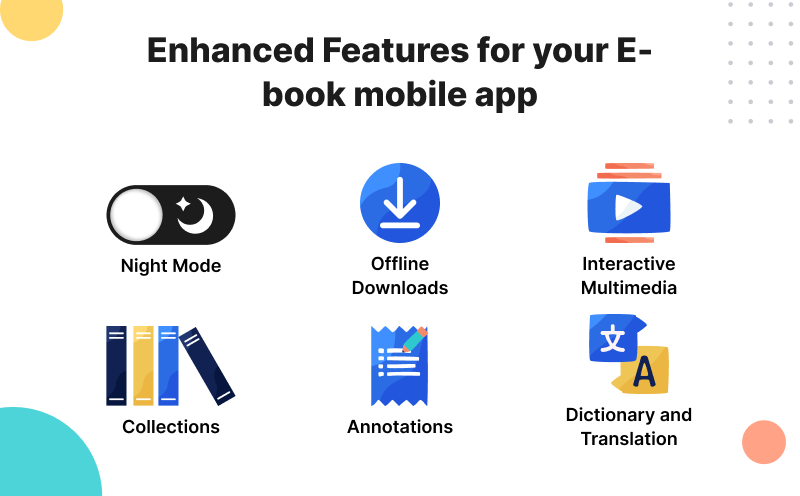
Offline Downloads: The ability to download eBooks for reading offline makes it convenient for travel or areas with limited internet connectivity.
Interactive Multimedia: eBook apps have fun stuff like sound, videos, and interactive pictures that make eBooks more exciting to read.
Collections: Sort and group your eBooks into personalized bookshelves, so you can easily find and manage your reading stuff.
Dictionary and Translation: Quickly get word meanings, similar words, and translations right inside the app.
Annotations: Add notes to your eBooks easily using features like highlighting, underlining, and comments for a better reading experience.
Most Useful Features Of an eBook Mobile App
Here are some of the most valuable and practical features that make eBook mobile apps a must-have for book lovers:

Reading Progress Tracking: Set goals for how much you want to read, keep track of your progress, and see how much of the book you’ve already read.
Multilingual Support: Get books in many languages to suit all kinds of readers.
Recommendation Engine: Get book suggestions that match what you like to read and how you read.
Social Sharing: Share favorite quotes or book recommendations with friends on social media platforms.
AI-Based Features For an eBook Mobile App
Smart Search: Use AI to make the search smarter. It understands the voice search process, so you can find books or genres easily.
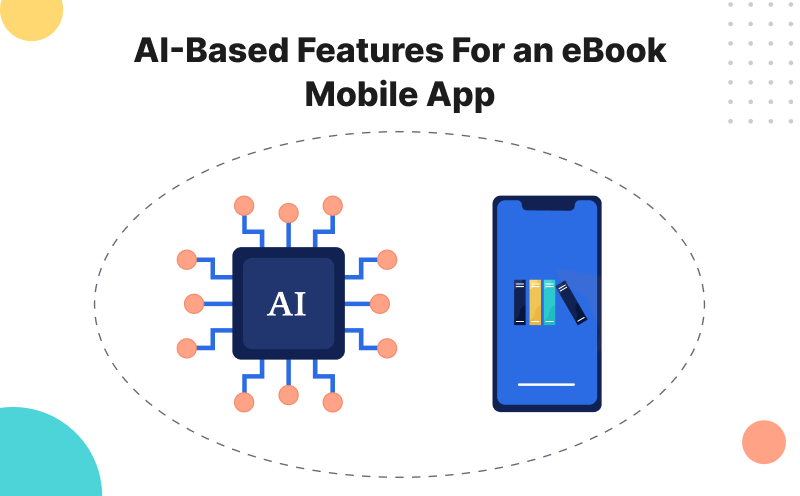
Predictive Analytics: AI uses data to predict what you might like to read next and what content you’ll enjoy, helping the app show you better books and keep you interested.
Smart Notifications: AI sends you special messages with book suggestions, updates, and fun reading challenges based on what you like to read.
Read-Aloud Feature: AI turns eBooks into audio so you can listen to them easily, making reading accessible and convenient when you’re on the move.
Steps To Build An Ebook Mobile App
Building an ebook app involves several important steps. Here is a general outline of the process:
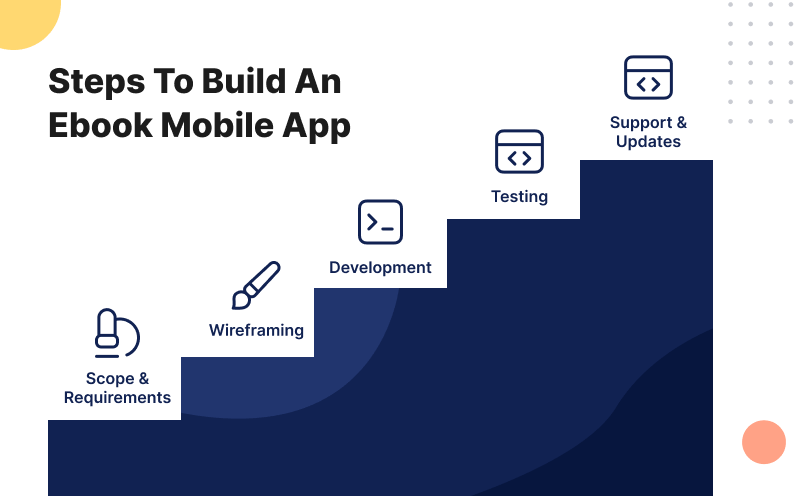
Define the Scope and Requirements – Decide what features and functions you want. Study the market to learn what users want. Figure out what makes your app special and valuable.
Wireframing – Create the look and feel of the app that is easy for users to use.
Development of the ebook App – Expert team will be required with expertise in Server DevOps, Web APIs development, Mobile App development.
Testing – Ensure usability, speed, and security.
Support and Updates – Monitor the app’s performance and stay updated with emerging trends.
Cost of Developing an Ebook Mobile App
The cost of developing a basic online ebook app can range from $5,000 to $17,000, depending on the features.
- Server/Hosting costs will be there which will be paid to the Hosting provider.
- Support & maintenance costs will be there for continuous support for the ebook App
- Other 3rd party service costs like SMS gateway, payment gateways, Shipping methods, etc.
Conclusion
In summary, building an ebook app requires careful planning and execution to offer an engaging user experience and drive business growth.
With good business study, a tech stack, and a development team, you can surely create an online ebook mobile app.
Thank you for reading this blog post, and I hope that this will help you to get valuable knowledge & understanding on how to create an online ebook mobile app.
If you need assistance with your mobile app development project, feel free to contact us at [email protected] or reach us via our Webkul HelpDesk Support Portal.

Be the first to comment.