Updated 30 August 2024
In this blog post, we will discuss effective methods for accessing phone contacts in a Flutter application.
Phone contacts are a very essential feature of every mobile device. Which allows us to communicate with others and save their contact numbers in our phone memory.
Not only a number but we can also save email, address, and profile picture as well.
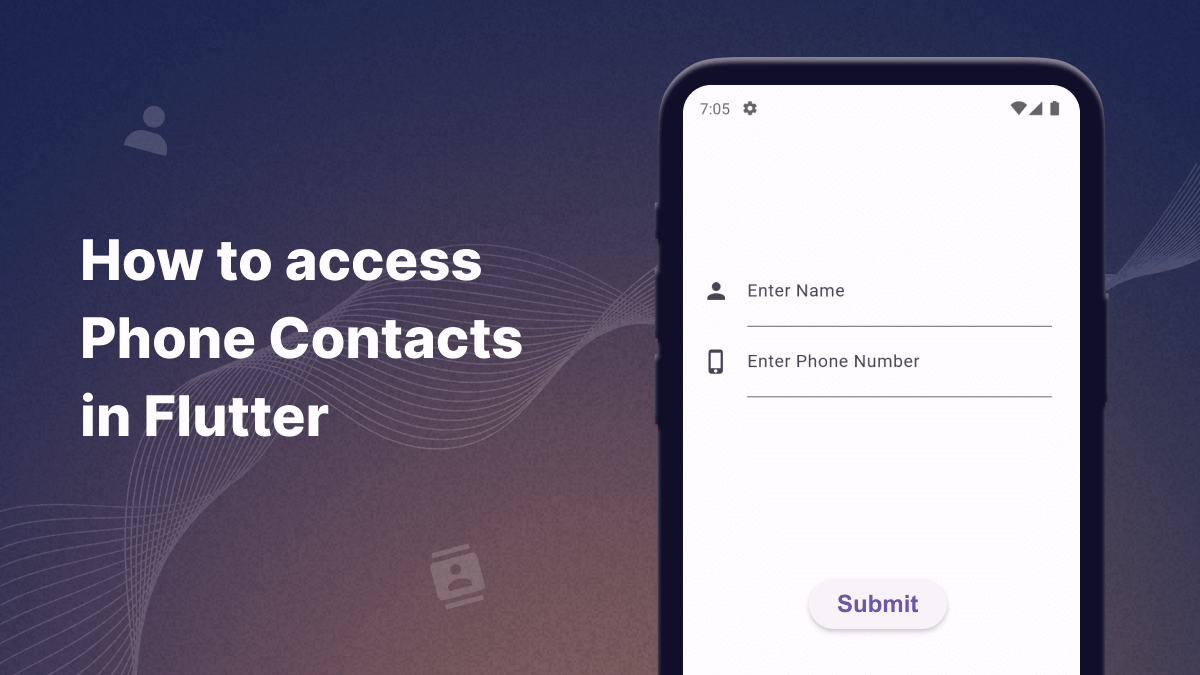
Phone contacts are a fundamental feature of mobile devices, serving as a digital address book where users store essential information about the people they communicate with.
Phone Contacts are entries stored on a mobile device that contain personal information about individuals, such as their name, phone number, email address,
And sometimes additional details like a photo, physical address, company name, and more.
For professionals, phone contacts serve as an essential tool for managing business relationships. Contacts help users keep their personal and professional relationships organized.
It allows users to quickly and easily call individuals without needing to remember their contact details.
We are going to implement the how-to save and fetch phone contacts using Flutter.
Please follow the below-mentioned steps to implement flutter contacts.
You need to add the below-mentioned dependencies in pubspec.yaml file:
|
1 2 3 |
flutter_contacts: ^1.1.8 |
flutter_contacts: We need the flutter_contacts dependency to add to our project and here is the link for reference.
|
1 2 3 |
permission_handler: ^10.4.3 |
permission_handler: We also include one more dependency permission_handler required to operate such as creating and accessing phone contacts.
After that, we need to create a stateful widget
|
1 2 3 4 5 6 |
class ContactPage extends StatefulWidget { const ContactPage({Key? key}) : super(key: key); @override _ContactPageState createState() => _ContactPageState(); } |
After that we need to access the below methods in the ‘ContactPage’ class
|
1 2 3 4 5 6 7 8 9 10 11 12 13 14 15 16 17 18 19 20 21 22 23 24 25 26 27 28 29 30 31 |
Future<List<ContactModel>?> getContacts( {String? firstName, BuildContext? context}) async { List<ContactModel> contactList = []; try { if (await FlutterContacts.requestPermission()) { List<Contact> contacts = await FlutterContacts.getContacts( withProperties: true, withPhoto: true); contactList = contacts.map((e) { return ContactModel( name: e.displayName, contactNumber: e.phones.first.number); }).toList(); } } catch (e) { print(e); } return contactList; } createContact( {String? name, String? phoneNumber, BuildContext? context}) async { try { if (await FlutterContacts.requestPermission()) { final newContact = Contact() ..name.first = '$name' ..phones = [Phone(phoneNumber ?? '')]; var result = await newContact.insert(); } } catch (e) { print(e); } } |
The getContacts() is invoked from UI and this function is used to fetch all the contacts from mobile phones following the permission access.
The createContact() on the other hand is used to create contact and save it to the phone contact list. First, we make a built-in Contact class object and then save it.
We are using Listview Builder a widget of Flutter itself to build the components of the list, you can reference the expanded Listview Builder from one of Mobikul’s blogs by clicking here.
|
1 2 3 4 5 6 7 8 9 10 11 12 13 14 15 16 17 18 19 20 21 22 23 24 25 26 |
Widget buildUI() { return Center( child: Padding( padding: const EdgeInsets.only(top: 0, bottom: 0), child: Column( crossAxisAlignment: CrossAxisAlignment.start, children: [ Expanded( child: ListView.builder( itemCount: contactList.length, itemBuilder: (context, index) { return Padding( padding: const EdgeInsets.all(4.0), child: ListTile( title: Text( '${contactList[index].name}'), subtitle: Text( '${contactList[index].contactNumber}'), tileColor: Colors.amber.shade700), ); }), ) ], ), ), ); } |
To show the outputs here we are using the ListTile widget. For more about the ListTile widget in Flutter, you can click here.
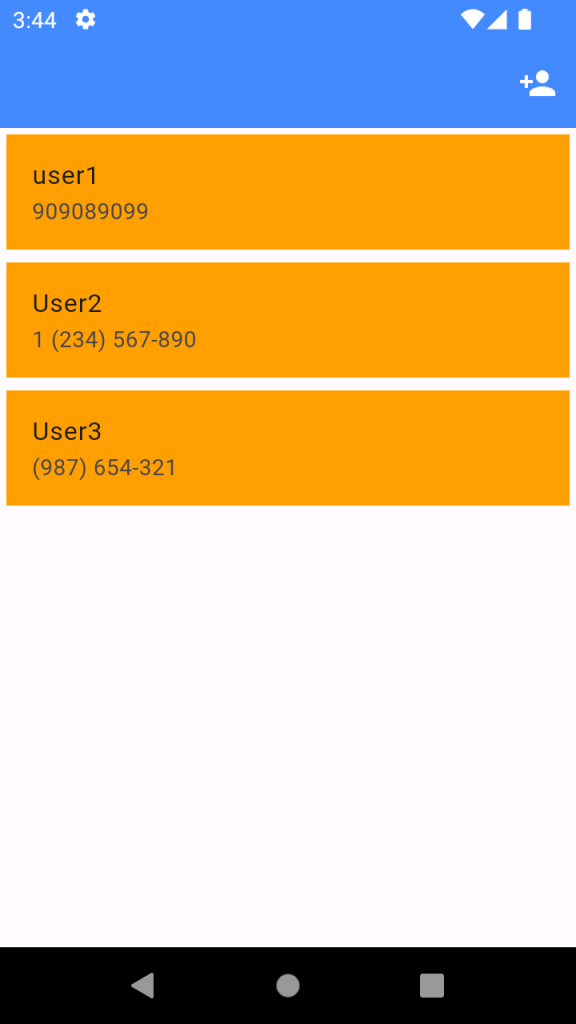
Thanks for reading this article ❤️
Phone contacts are more than just a list of names and numbers. they are a crucial component of how we manage and maintain our social and professional networks in the digital age.
Whether for personal use, business, or emergencies, contacts play a vital role in ensuring that users stay connected and efficient in their daily interactions.
You can also check other blogs from here for more knowledge.
If you have more details or questions, you can reply to the received confirmation email.
Back to Home
Be the first to comment.