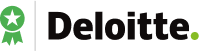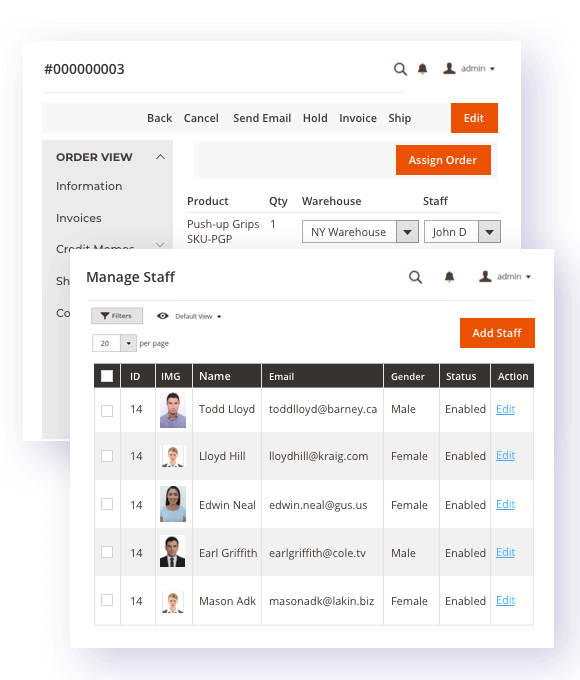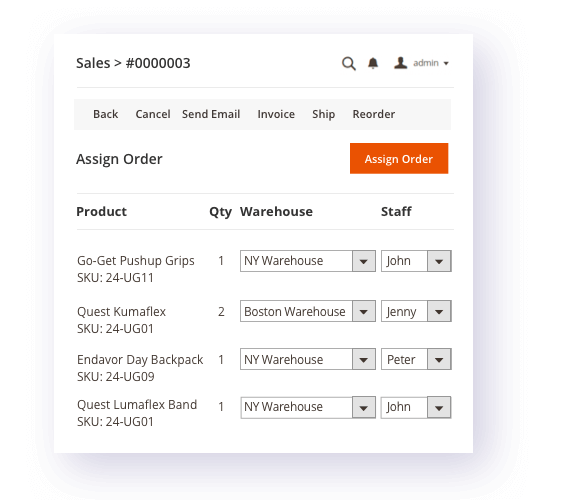Column Layout
WMS Application
A Perfect Solution to solve the worries of Product Management, Order Management, and Warehouse management.
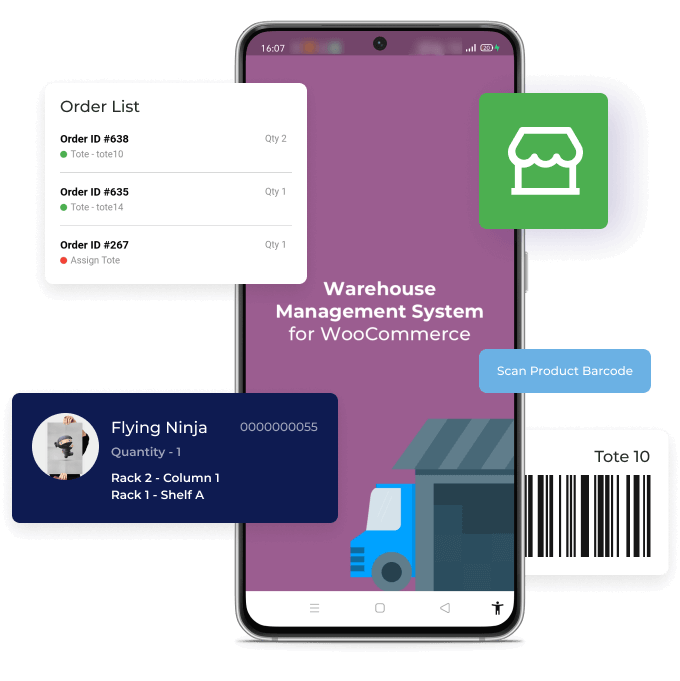
Brand’s Logo






Customer Reviews
Our Customer Case Study
Discover how our solutions have helped customers reach their goals through in-depth, real-world success stories.

OjaMEA
Downloads 1K+|Ratings 2
OjaMEA is an online marketplace that brings a large catalog of products from multiple vendors to your fingertips.

Ajmal Perfumes
Downloads 100K+|Ratings 3.7
Ajmal Perfumes is a very popular fragrance brand that has a rich heritage spanning over seven decades.

Sinina
Downloads 10K+|Ratings 4.3
Sinina, an online fashion brand, launched a 2021 mobile app for easy, on-the-go shopping of women’s clothing.
Why build a WMS App?
Here the Warehouse Management System (WMS) mobile application comes into the picture. It helps to manage all the orders which are arriving at the store.
Order Management is the toughest part of any eCommerce business. To get rid of it, a perfect solution like the warehouse management app is a need.
Also, it provides the best solution for managing the orders of the eCommerce store which arrive at the warehouses.
How to use the WMS mobile app?
The WMS mobile application is very user-friendly. The app will be available on the Play store and the Apple store.
The agents can download the app from the respective stores and start using it. The WMS mobile app shows all the orders which are assigned to the agents.
The Warehouse Management System Application has the barcode scanning functionality which helps the agents to scan the ordered products for further processing.
Column Layout
Multiple Staffs
There is multiple staff in a single warehouse.
Each staff has their own WMS mobile app. They can handle the orders which arrive at the store and assigned to them easily.
The app will provide ease to the agents to proceed further with the assigned orders.
Order Assignment
The admin can directly assign the orders to the warehouse agents from the back-office and the order will get reflected in the WMS mobile app of the agent.
The main advantage of the WMS mobile app is that the order is assigned to the particular agent of the warehouse.
Thus, this helps to manage the order arrived at the warehouse very easily.
WMS Push Notifications
When the order is assigned to the warehouse agents, they will receive the notification through the Warehouse Management System Application (WMS app).
The notification shows that the new order is assigned to the agent, keeping them aware of their assigned orders.
This feature of the WMS app helps prevent any further delay in starting the order processing, ultimately reducing the time consumption involved in the delivery of the product.
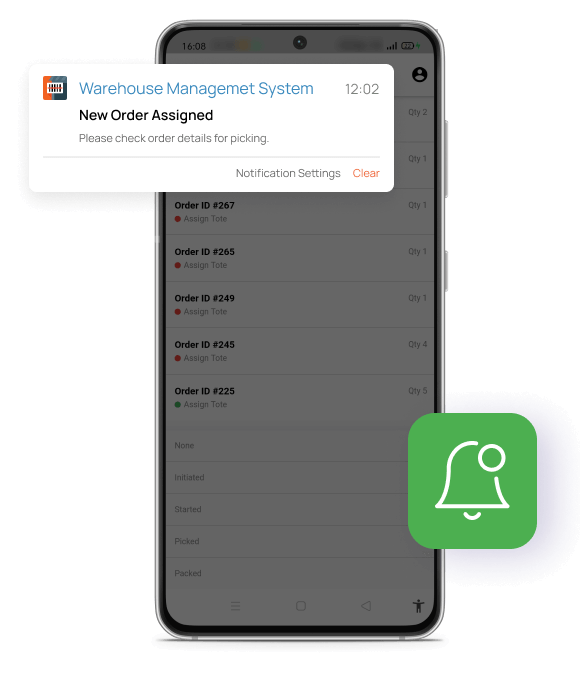
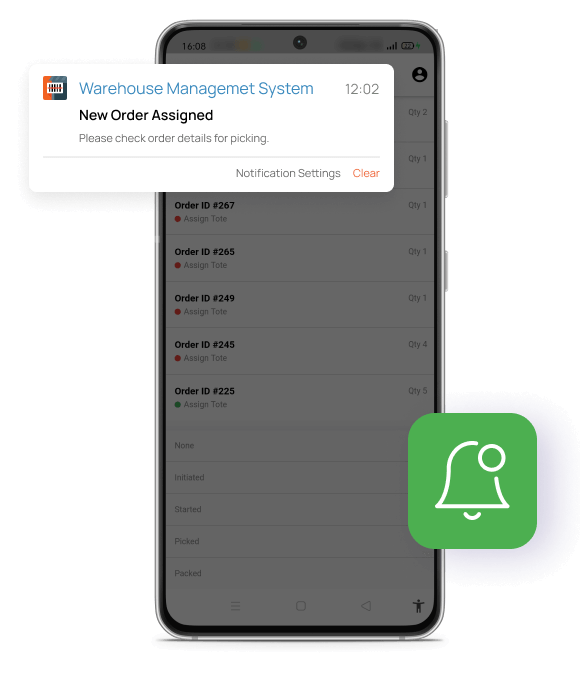
Order Verification
Once the order is verified by the agent using the warehouse management system mobile app, its status changes to Packed.
Using the warehouse management app decreases the delivery time and order accuracy errors, which leads to the easy processing of all the placed orders.
The verification of the picked order using the warehouse management system mobile app will increase the accuracy of Pick, Pack, and Deliver.
We are always very pleased with how the App works and the support provided when we wish to make changes or have questions. We highly recommend it! "

Ben Dias
It was a successful collaboration. The Mobikul team provided the client everything they needed in a timely and high-quality manner. They were very professional, reliable, and accessible during the entire process. The client also saw no room for any improvements in the vendor's performance."

Vincenzo Carrano

Get in touch with
Our Advisor
Feel free to contact us anytime with your project or app needs and we’ll get back to you.