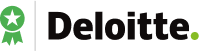Column Layout
Access Vendor Profile Seamlessly
Experience the most optimal way to log in to your seller account while managing the e-commerce store.
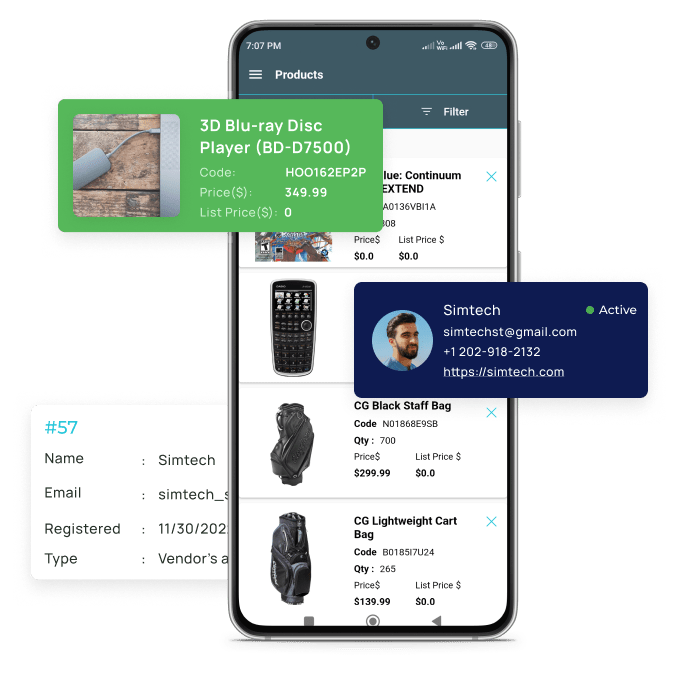
Brand’s Logo






Customer Reviews
Our Customer Case Study
Discover how our solutions have helped customers reach their goals through in-depth, real-world success stories.

eMahallat
Downloads 10K+|Ratings 4.4
eMahallat is a online shopping platform offering various products, flexible payment options, and fast shipping.

Ajmal Perfumes
Downloads 100K+|Ratings 3.7
In the 1990s, Ajmal Perfumes expanded across the Gulf, establishing itself as a leading fragrance brand.

Elryan
Downloads 1M+|Ratings 4.5
Elryan aims to deliver the right products at the best prices to customers’ doors within 24 hours across Iraq.
Prodigious Seller Login By Vendor App
Savor the multi-purpose seller-centered application which is Mobikul CS-Cart Vendor App using super handy and compact devices. Moreover, the Vendor Profile can easily log in to iOS and Android devices.
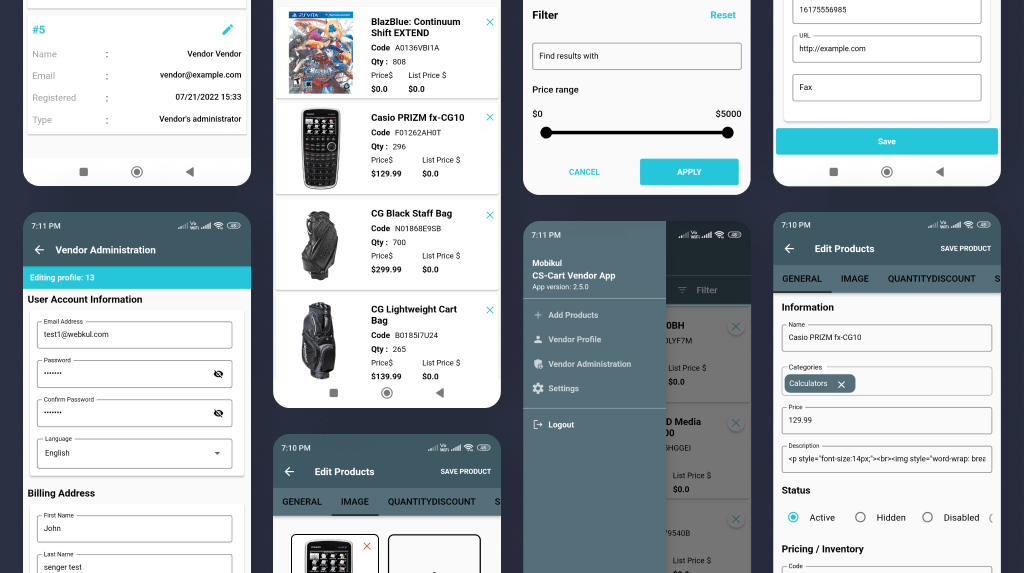
Highlighted Features of Vendor Mobile App
Column Layout
Opening pages that Appeals
As soon as the seller opens up the application the thing which is most attractive us the opening of the app.
The app provides the most impressive opening pages.
• Also, pages reveal the details of the app.
• User gets information before actually using the app.
• Moreover, a quick overview helps the users to access the application easily.
• The app is also compatible with compact devices.
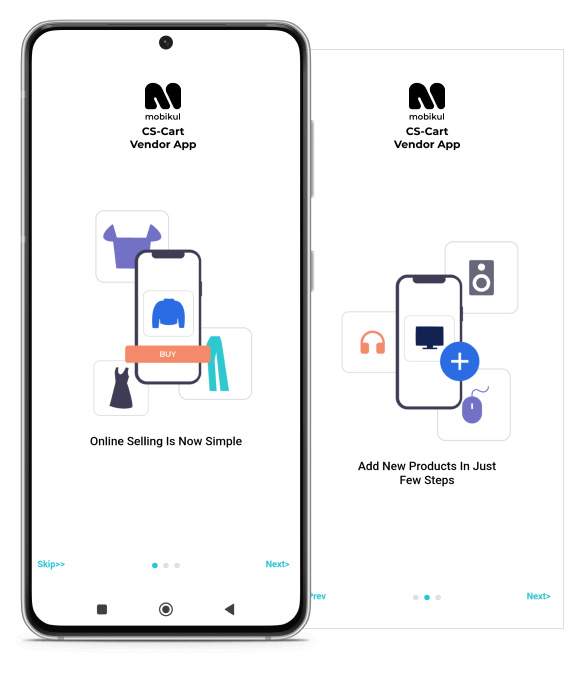
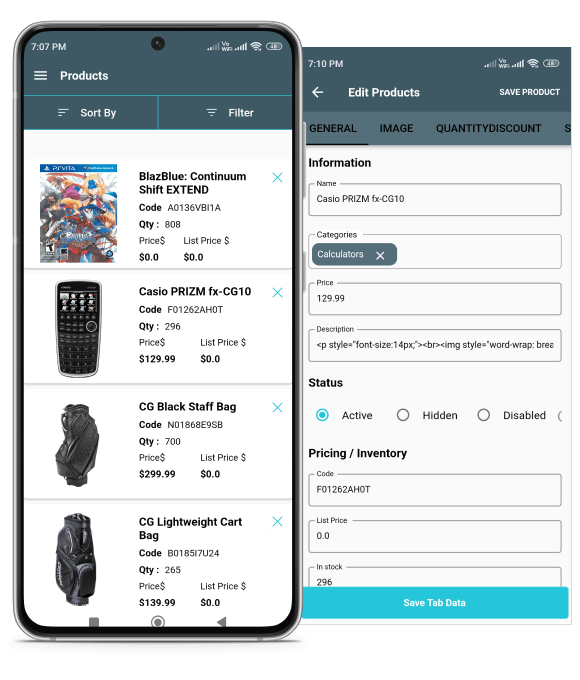
Fascinating Homepage and Product Listing
The app provides the sellers with an astonishing homepage. Additionally, the product listing page which allows them to perform multiple tasks.
Initially, the app provides a ready-to-use and convenient homepage.
• The seller can access all the features from the homepage only.
• No useless navigations.
• Further, the seller can edit their profile.
• Add/ Edit new products.
• Meanwhile, configure the vendor admin details.
• Product list with the option to edit.
Feasible Vendor Profile
This seller-centered application takes care of the seller profile incredibly.
The app allows the seller to alter the profile.
• Firstly, the seller can add general details like Name, contact, and address.
• The address can also be the seller’s origin.
• After that, the description is added by the seller.
• Seller can also add the logo images for invoice and customer areas.
• Further, the seller can add the Terms and Conditions to be applied.
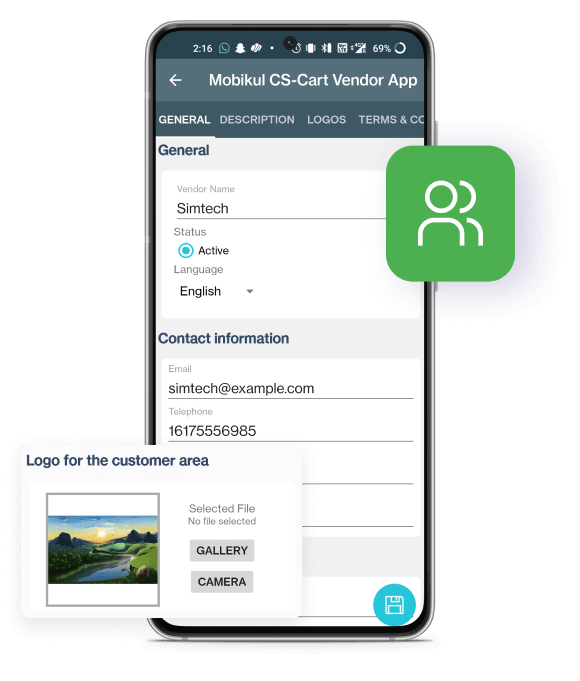
We are always very pleased with how the App works and the support provided when we wish to make changes or have questions. We highly recommend it! "

Ben Dias
It was a successful collaboration. The Mobikul team provided the client everything they needed in a timely and high-quality manner. They were very professional, reliable, and accessible during the entire process. The client also saw no room for any improvements in the vendor's performance."

Vincenzo Carrano
Why Choose Mobikul?
When it comes to Vendor app development, choosing the right development partner is crucial to the success of your project. At Mobikul, we offer comprehensive Vendor app development services that are tailored to meet your specific requirements and goals.

Get in touch with
Our Advisor
Feel free to contact us anytime with your project or app needs and we’ll get back to you.