In Espresso if we are having multiple scripts then instead of running every script individually, we can run all the script at once and we can get the saved results for individual scripts.
Steps:-
- In Android studio at the right end click on “gradle“.
- After opening Gradle “run configuration” select the project you have to run multiple connected scripts.
3. After clicking on that project it will start running the multiple scripts like:-
4. After the running the script it will stop after completing the execution.
5. To see the end results of the scripts go to project file directory.
Build -> reports -> android test -> conected ->flavors.
In the above image its displaying the number of scripts results.
6. You can view individual results of the scripts and it will display the results in web browser.
Scripts having error will look like this :-
Thats all for this blog, I hope this will help and the main objective behind doing this is for saving the time because its very difficult to run the scripts individually and analyzing result every time.
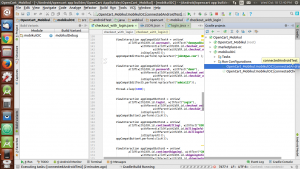
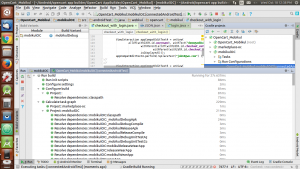
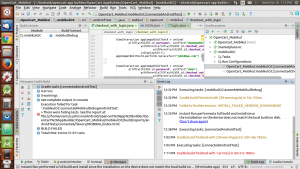
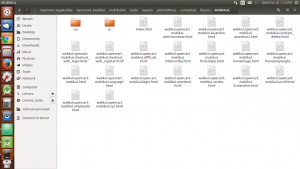
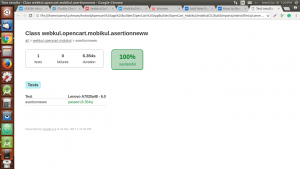
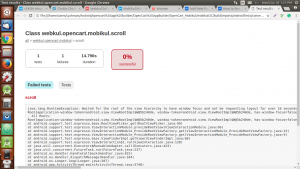

Be the first to comment.