In this blog, we will see how to reload/restart the flutter app. Actually, I have many ways and pub packages to restart the app and found this way to be the best to reload the app using just a few blocks of codes. In my code, I wrap the whole app into a statefulwidget. And when you want to restart the app, rebuild that stateful widget with a child that possesses a different Key. If you want to use a package then you can use the flutter_phoenix package.
You may also check our Flutter app development page.
Let’s Start the implementation part.
First, I will create a RestartWidget. This class contain the whole app. The UniqueKey always return a unique value which proves the widget a unique id.
|
1 2 3 4 5 6 7 8 9 10 11 12 13 14 15 16 17 18 19 20 21 22 23 24 25 26 27 28 29 30 31 32 33 |
class RestartWidget extends StatefulWidget { RestartWidget({this.child}); final Widget? child; static void restartApp(BuildContext context) { context.findAncestorStateOfType<_RestartWidgetState>()?.restartApp(); } @override State<StatefulWidget> createState() { return _RestartWidgetState(); } } class _RestartWidgetState extends State<RestartWidget> { Key key = UniqueKey(); void restartApp() { setState(() { key = UniqueKey(); }); } @override Widget build(BuildContext context) { return KeyedSubtree( key: key, child: widget.child ?? Container(), ); } } |
Now we will call the RestartWidget from Main method in the code.
|
1 2 3 4 5 6 7 |
void main() async{ runApp( RestartWidget( child: MyApp(selectedLanguage) ), ); } |
Now, call restartApp method from anywhere in the code it will restart the application.
|
1 |
RestartWidget.restartApp(context); |
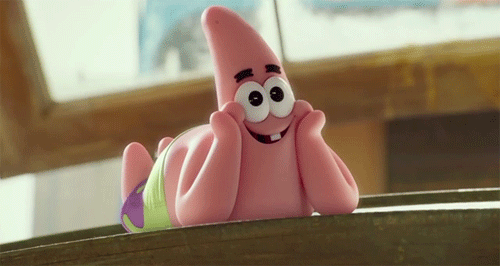
Note: The above code makes you lose the whole state of your app.
In conclusion, I hope this code will help you better understand Restart/Reload app in a flutter. If you feel any doubt or queries please comment below.
Thanks for the read this blog and if you want to visit my other blogs click here.

6 comments