Online Business is all about luring customers to your stores and retaining them. For that, online merchants have been practicing various methodologies, Push Notification being one of them.
When talking about Mobile Apps, Push Notifications have become one of the trending features.
Simple and effective as it is, the customers just need to install your mobile app and allow notifications to acquaint themselves with exciting offers running in a store.
So every time there is an offer or sale or new product launch, your customers will receive notifications on their personal devices instantly.
Push Notification is a great way of keeping the customers engaged with your product; most of all it focuses on delivering the right content to the customers at the right time.
On the other hand, the store admin has the leverage to send push notifications for Products or Categories.
Why are Push Notifications Essential
Push Notifications have been in trend for a while now. These are nothing but notification messages that customers receive on their mobiles from your app they’ve downloaded.
To receive push notifications, the customers must allow receiving push notifications. Once allowed, the customers would receive notifications regarding offers, new arrivals, price drop, discounts, etc.
- We also provide the price drop feature for the Magento website. For more info about the website product, click here.
Moreover, if a customer finds a notification interesting, they can visit it with a finger click. Apart from this, it keeps your customers’ interest in your application intact thus initiating customer retention.
UseCase: Push Notification
Let us understand this through a real-time example.
We must have noticed we receive multiple SMS texts for various services and products which even include the links; at the same time how many of us hit the link given along with the text message?
Not many, I believe!
At the same time, if you receive a push notification on your device, that says, ‘70% off on your favorite Bluetooth speaker’, you are likely to tap on the link which in turn redirects you to the app and you may even end up buying it.
This is the essence of Push Notification! It lures you to navigate to the application and when talking of SMS and Emails, we might even end up adding these to our spam folders.
- To check the SMS feature for the Magento website, click here.
Usability in Mobikul Mobile App
Mobikul, which is a product of Webkul, is a sound solution that facilitates and easy to go purchase scenarios for your Magento 2 store’s customers. Likewise, Mobile App Builder is one handy way out to develop customized apps for your website.
Push Notifications is one of the sure short features that one must integrate with the Mobile App Builder if you wish to experience:-
- a gripping user engagement
- timely content delivery
- improvised customer retention
- enhanced sales and conversions
- visitors converting to permanent customers.
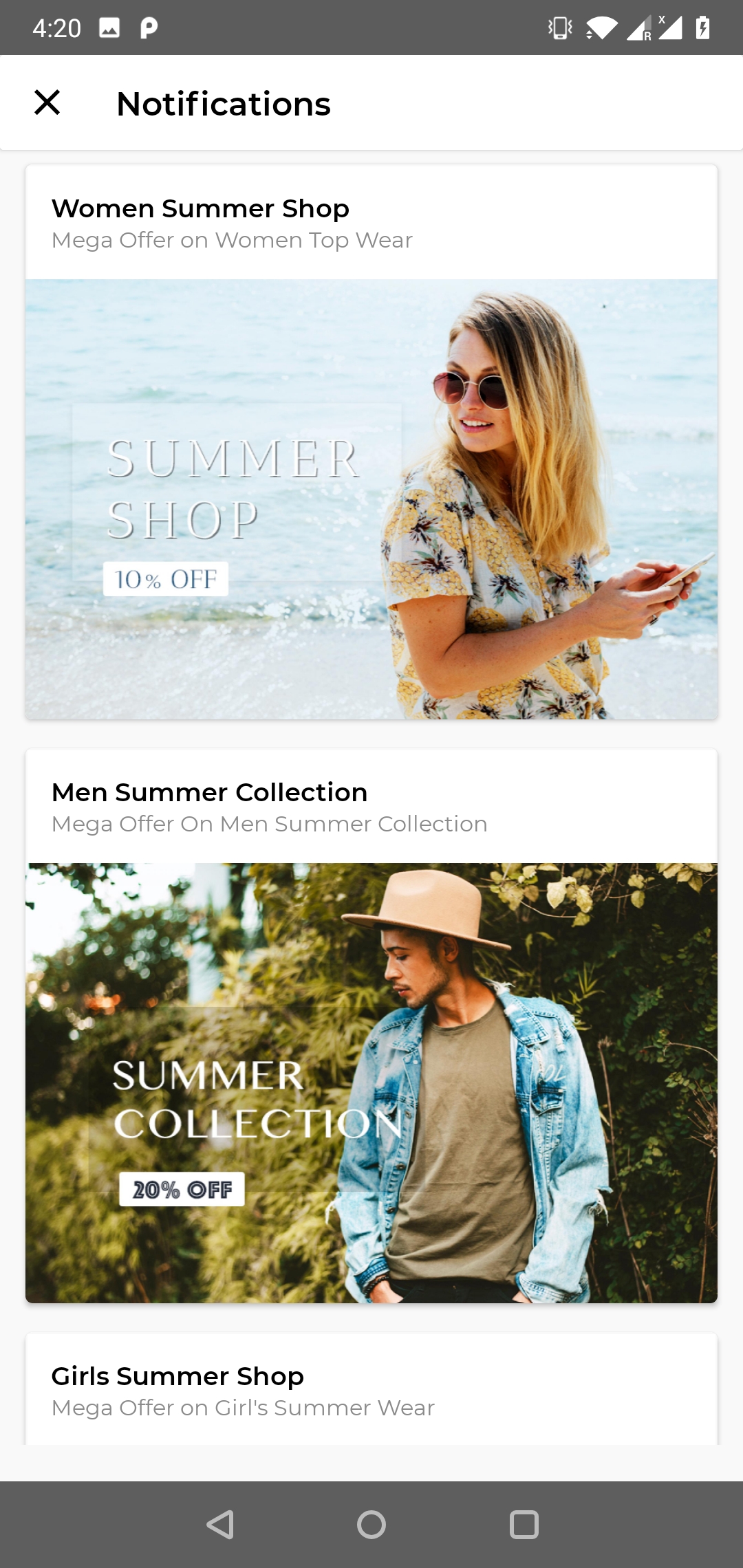
Beneficiary Aspects of Push Notifications: in Mobikul Mobile App
One major challenge that online business entrepreneurs have to deal with is instigating users to engage with their mobile apps.
Hence for an enhanced user engagement for any mobile app, business merchants are integrating Push Notifications within their mobile applications.
Some of its benefits are-
- An effective and efficient method to reach out and interact with the customers.
- Send real-time notifications and updates that instigates the customers to engage with your brand.
- A great way to convert your inactive customers (customers who have downloaded the app but don’t use it) to active customers.
- Increase and improvise customer retention rate through push notifications on a mobile application.
- Instigate prompt purchases by letting your customers know about offers and special discounts.
- Lesser abandoned carts with mobile app push notifications.
- Moreover, they improvise click-through rates. These are considered to be a better mode of marketing if compared with traditional mobile ads and marketing methods.
- Enhance sales and conversions as the users engage with your mobile app.
To know more about the Magento special discounts, click here.
Limitations
Moving further, we must not forget to mention that there is a great need to analyze and keep a balance so that we do not annoy our customers.
Continuous notifications can annoy your customer and they might end up deleting your application.
That is why one must ensure to set up a good recurrence of the messages that are being sent out to the customers.
Scope of Push Notifications: in Mobikul Mobile App
Push Notifications have become vital that of every online business. It is the driving force to draw closer to the users that are inactive and to notify them about the lately launched products, offers, sales, or discounts that your store has to offer to the customers.
Having said that, let us put light on the scope of Mobikul Mobile App Push Notifications.
Push Notifications are not only a way to reach out to the right customer crowd but also targets at engaging users with your app.
Personalized Push Notifications
Therefore, one can incorporate personalized push notifications.
Let’s consider a real-time example that describes the impact of personalized messages or notifications.
We’ve seen that nowadays tend to gift personalized mugs, cards, t-shirts, to their close ones. The reason being it has a long-lasting impact on them and moreover makes them feel special.
- Checkout out our product, Web to Print which is available for the Magento website that facilitates customers to create personalized products.
Similar is the case with personalized push notifications. Just a name on the push notification can make the customers feel valued and build customer loyalty.
Add Data from your Systems
Augment your push notifications by adding data from your system or inventory listing. This will not only ease product navigation for the customers but also make them explore additional products of your store.
Not only this, there is a possibility that customers may end up buying these products!
Hence, keep up with the digital mobile app pace and render your customers with some enticing push notifications.
Thus, as a business merchant, you have various options to enhance push notifications for the customers.
You always have the option to try out various elements that can be added to a push notification so as to make them effective when they reach the large-scale crowd.
That’s all for the Push Notifications: in Mobikul Mobile App Builder. If you still face any issues, feel free to add a ticket and let us know your views to make the module better at webkul.uvdesk.com.

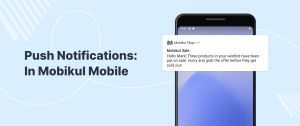

Using the push notification function for the first time (myjewellerystore.me). it’s not working. It gives – ‘Sorry something went wrong for android.’ and ‘Sorry something went wrong for iOS.’ error. Can you fix it for me?