In this blog,
I will show you how to print messageg in the build.gradle file in the android studio.
Here, we are using the an Exception method to Log the message in the build.gradle.
Log in Build.Gradle using “GradleException“
If you want to print the message force fully then you should abort the gradle build with
|
1 |
throw new GradleException("your message") |
In above snapshot we have write the above error code in build.gradle, so after sync the error occues and show your log in the Messages and Event Log.
. . .
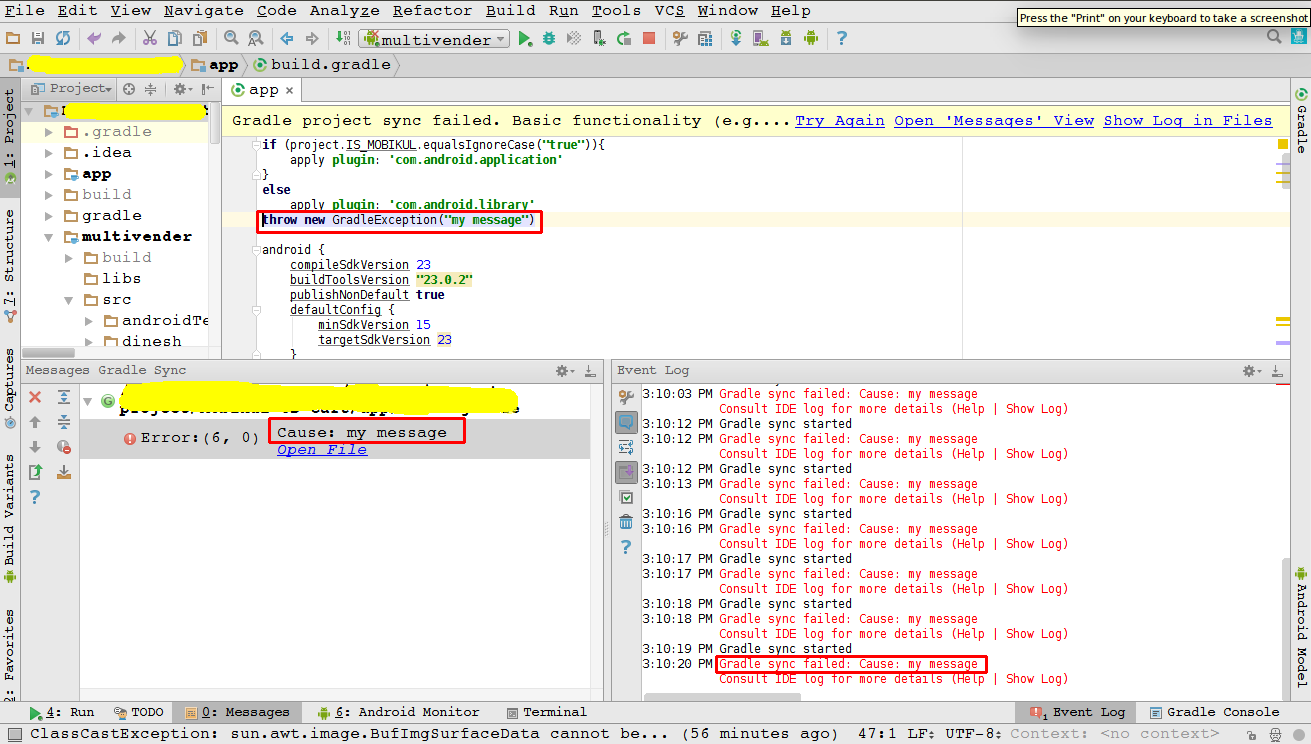

Be the first to comment.