Paytm Payment Gateway flow and how it work :-
Android Configurations
- Obtain the following
- download PGSDK library from https://github.com/Paytm-Payments/Paytm_Web_Sample_Kit_Java
- Client-side certificate (Optional: provide by PAYTM Web )
- Password for the Client side certificate. (Optional: provided by PAYTM Web)
Add Client-side certificate file inside the raw folder. If the raw folder is not there then create the raw folder within the “res” folder.
- Add the INTERNET and ACCESS_NETWORK_STATE permissions to your AndroidManifest.xml. These two permissions are required for PGSDK Service to run.
|
1 2 |
<usespermission android:name = "android.permission.INTERNET"/> <usespermission android:name = "android.permission.ACCESS_NETWORK_STATE"/> |
- Add the Declaration of PaytmPGActivity in your AndroidManifest.xml. This activity is present in the PGSDK. Make sure that your manifest file also specifies this Activity element.
|
1 2 |
<activity android:name="com.paytm.pgsdk.PaytmPGActiviy" android:screenOrientation="portrait" android:configChanges="keyboardHidden|orientation|keyboard"/> |
- For going Live, please add the following to the ProGuard file:
|
1 2 3 |
-keepclassmembers class com.paytm.pgsdk.PaytmWebView$PaytmJavaScriptInterface { public *; } |
Once you have completed the above configuration setup, then you can start using PG Service API’s.
-
How to use APIs
-
Payment Transaction
- Obtain the PaytmPGService instance. Either obtain Staging service or obtain Production service depending on your need. PaytmPGService.getStagingService() will return the Service Object pointing to Staging Environment. PaytmPGService.getProductionService() will return the Service Object pointing to Production Environment.
- Create PaytmOrder Object holding the Order Information. The syntax for creating PaytmOrder Object is as follows:
Java
1PaytmOrder Order = new PaytmOrder(Map <String, String> paramMap);Where,
paramMap is the map containing request parameter names and their respective values. Please refer Example given in the next subsection.- Create PaytmMerchant Object holding the Merchant Configuration. The syntax for creating PaytmMerchant Object is as follows:
Java
1PaytmMerchant Merchant = new PaytmMerchant( "http://hostname/<checksum-gerneration-URL>", " http://hostname/<checksum-verification-URL>")4. Create PaytmClient Object holding the Merchant Configuration. The syntax for creating PaytmMerchant Object is as follows:
Java
1PaytmClientCertificate Certificate = new PaytmClientCertificate(String, String inFileName);where,
inPassword is the Client side certificate password
inFileName is the Client side certificate file name. This file must be present inside “raw” folder.- Call the initialize() method to set PaytmOrder, PaytmMerchant and PaytmClientCertificate Objects. Method Signature is as follows:
Java
1void com.paytm.pgsdk.PaytmPGService.initialize(PaytmOrder inOrder, PaytmMerchant inMerchant, PaytmClientCertificate inCertificate);Where,
inOrder is the Object which is holding Order Information.
inMerchant is the Object which is holding Merchant Configuration.
inCertificate is the Object which is holding Certificate Information. Pass this as null if no client certificate is used by the merchant (as given above in the Prerequisites section)- Call startPaymentTransaction() method to start the Payment Transaction. Method Signature is as follows:
Java
1void com.paytm.pgsdk.PaytmPGService.startPaymentTransaction(Context inCtxt, boolean inbHideHeader, boolean inbSendAllChecksumResponseParametersToPGServer, PaytmPaymentTransactionCallback inPaymentTransactionCallback);Where,
inCtxt is the Activity Context in which you are calling this method.
inbHideHeader is a boolean variable to hide or show Header Bar.
inbSendAllChecksumResponseParametersToPGServer is a boolean variable to determine whether to send all checksum response parameters to PG Server or not.
inPaymentTransactionCallback is a PaytmPaymentTransactionCallback instance to send callback messages back to merchant application.Once Payment Transaction is done or some error occurs then the callback methods of
PaytmPaymentTransactionCallback will be called with a successful response or an error message. -
Example
Following is a sample implementation of the APIs.
Java
|
1 2 3 4 5 6 7 8 9 10 11 12 13 14 15 16 17 18 19 20 21 22 23 24 25 26 27 28 29 30 31 32 33 34 35 36 37 38 39 40 41 42 43 44 45 46 47 48 49 50 51 52 53 54 55 56 57 58 59 60 61 62 63 64 65 66 67 68 69 70 71 72 73 74 75 76 77 78 |
//Getting the Service Instance. PaytmPGService.getStagingService() will return the Service pointing to Staging Environment and PaytmPGService.getProductionService() will return the Service pointing to Production Environment. PaytmPGService Service = null; Service = PaytmPGService.getStagingService(); //or Service = PaytmPGService.getProductionService(); //Create new order Object having all order information. Map<String, String> paramMap = new HashMap<String, String>(); paramMap.put("REQUEST_TYPE", "DEFAULT"); paramMap.put("ORDER_ID", ‘ORDER12345’) paramMap.put("MID", "klbGlV59135347348753"); paramMap.put("CUST_ID”,’CUST110’) paramMap.put("CHANNEL_ID", "WAP"); paramMap.put("INDUSTRY_TYPE_ID", "Retail"); paramMap.put("WEBSITE", "paytm"); paramMap.put("TXN_AMOUNT", "1.0"); paramMap.put("THEME ", "merchant"); PaytmOrder Order = new PaytmOrder(paramMap); //Create new Merchant Object having all merchant configuration. PaytmMerchant Merchant = new PaytmMerchant( "http://hostname/<checksum-gerneration-URL>", " http://hostname/<checksum-verification-URL>"); //Set PaytmOrder and PaytmMerchant objects. Call this method and set both objects before starting transaction. Service.initialize(Order, Merchant, null); //Start the Payment Transaction. Before starting the transaction ensure that initialize method is called. Service.startPaymentTransaction(this, true, true, new PaytmPaymentTransactionCallback() { @Override public void someUIErrorOccurred(String inErrorMessage) { // Some UI Error Occurred in Payment Gateway Activity. // This may be due to initialization of views in Payment Gateway Activity or may be due to initialization of webview. // Error Message details the error occurred. } @Override public void onTransactionSuccess(Bundle inResponse) { // After successful transaction this method gets called. // Response bundle contains the merchant response parameters. } @Override public void onTransactionFailure(String inErrorMessage, Bundle inResponse) { // This method gets called if transaction failed. // Here in this case transaction is completed, but with a failure. // Error Message describes the reason for failure. // Response bundle contains the merchant response parameters. } @Override public void networkNotAvailable() { // If network is not available, then this method gets called. } @Override public void clientAuthenticationFailed(String inErrorMessage) { // This method gets called if client authentication failed. // Failure may be due to following reasons // 1. Server error or downtime. // 2. Server unable to generate checksum or checksum response is // not in proper format. // 3. Server failed to authenticate that client. That is value of // payt_STATUS is 2. // Error Message describes the reason for failure. } @Override public void onErrorLoadingWebPage(int iniErrorCode, String inErrorMessage, String inFailingURL) { // This page gets called if some error occurred while loading some URL in Webview. // Error Code and Error Message describes the error. // Failing URL is the URL that failed to load. } }); |
Sources http://paywithpaytm.com/developer/paytm_sdk_doc?target=android-configurations
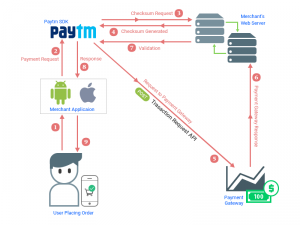

8 comments
E/libEGL: validate_display:255 error 3008 (EGL_BAD_DISPLAY)
D/ViewRootImpl: #1 mView = com.android.internal.policy.PhoneWindow$DecorView{a344ae6 I.E…… R…..ID 0,0-0,0}
W/AudioCapabilities: Unsupported mime audio/mpeg-L1
W/AudioCapabilities: Unsupported mime audio/mpeg-L2
W/AudioCapabilities: Unsupported mime audio/x-ms-wma
W/AudioCapabilities: Unsupported mime audio/x-ima
D/ConnectivityManager: requestNetwork; getAppId(CallingUid) : 10166, CallingPid : 27482
W/VideoCapabilities: Unrecognized profile 2130706433 for video/avc
D/PGSDK: Page started loading https://securegw-stage.paytm.in/theia/processTransaction
D/PGSDK: Progress dialog started
W/AudioCapabilities: Unsupported mime audio/evrc
W/AudioCapabilities: Unsupported mime audio/qcelp
W/AudioCapabilities: Unsupported mime audio/qcelp
W/AudioCapabilities: Unsupported mime audio/evrc
W/VideoCapabilities: Unsupported mime video/wvc1
W/VideoCapabilities: Unsupported mime video/x-ms-wmv
D/libGLESv2: DTS_GLAPI : DTS is not allowed for Package : com.development.prvak.docappwithotp
W/VideoCapabilities: Unrecognized profile/level 32768/2 for video/mp4v-es
W/VideoCapabilities: Unsupported mime video/wvc1
W/VideoCapabilities: Unsupported mime video/x-ms-wmv
W/VideoCapabilities: Unsupported mime video/x-ms-wmv7
W/VideoCapabilities: Unsupported mime video/x-ms-wmv8
D/ViewRootImpl: MSG_RESIZED_REPORT: ci=Rect(0, 48 – 0, 0) vi=Rect(0, 48 – 0, 0) or=1
W/VideoCapabilities: Unsupported mime video/mp43
I/VideoCapabilities: Unsupported profile 4 for video/mp4v-es
W/VideoCapabilities: Unsupported mime video/sorenson
I/Timeline: Timeline: Activity_idle id: android.os.BinderProxy@9fe50a4 time:41293467
V/ActivityThread: updateVisibility : ActivityRecord{d37c84e token=android.os.BinderProxy@3162eae {com.development.prvak.docappwithotp/com.development.prvak.docappwithotp.TestPayment}} show : false
D/PGSDK: Page finished loading https://securegw-stage.paytm.in/theia/processTransaction
D/PGSDK: Progress dialog ended
D/PGSDK: Came in onSaveInstanceState
V/ActivityThread: updateVisibility : ActivityRecord{e573336 token=android.os.BinderProxy@9fe50a4 {com.development.prvak.docappwithotp/com.paytm.pgsdk.PaytmPGActivity}} show : false
What is “Client Certificate and Encrypted password” ?
Where I can obtain these certificate and details:
PaytmClientCertificate Certificate = new PaytmClientCertificate(String, String inFileName);
Client certificate is not required for the integration of Paytm sdk.
It is given by the Merchant to his clients. and also it is not goes to paytm payment gateway transaction through the sdk.