In this blog, we will see how the observers affects the espresso script.
Observer used in an app:-
In login page, the observer has been used which work for observing the size of the page when keyboard open and close, so when keyboard get opens then it will auto adjust the size of the activity and same when keyboard closed.
In this GIF, you can see the use of an observer for observing the size of activity when the keyboard opens, as when keypad opens then user able to scroll the page as well.
How it affects the Espresso script?
When any observer used in any activity then while running the Espresso script it will not perform any action on that page as well as it will not generate any error in a script. The script will freeze on that page and will not move further.
How to Resolve it?
As we have to disable the observer used in a fragment of activity then the Espresso script works smoothly for that bottom sheet.
Hope if anyone face this type of problem then this blog will help you out to resolve the issue.
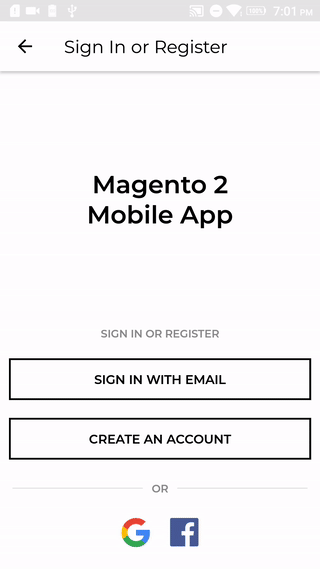

Be the first to comment.