In mutable value may be intialised and it get changed any time, while in case of immutable value is intialised once and never changed(like constants values). In swift, classes are reference type and every change in a reference type will modify the value allocated in that place of memory or reference whereas structures and enumerations are value types and that means that every change on them will just modify that value. The properties of value types cannot be modified within its instance methods by default. So, for modification the properties of it, you have to use the “mutating” keyword in the instance method.
From mutating keyword, struct or enum methods have ability to change the values of the properties and change it as according you want. Let discuus with the examples for struct and classes:
Mutating Example for Struct
Let’s create the simple struct as:
Now intialise the struct.
When you are trying to decalre the value in struct then it will display the error.
To resolve this error we have to use mutating method in the struct as:
And we declare it as,
Now it will work fine.
Mutating Example for Class
Lets create the class with mutating method as:
But mutating methods shows error with the class.
Now remove it from the method and it will start working normaly.
You can change any value property on a even when the class itself is created as a constant.
Conclusion
I hope this blog will help you in understanding the behaviour of mutating keyword with struct and class, if you have any comments, questions, or recommendations, feel free to post them in the comment section below!
For other blogs, please click here.
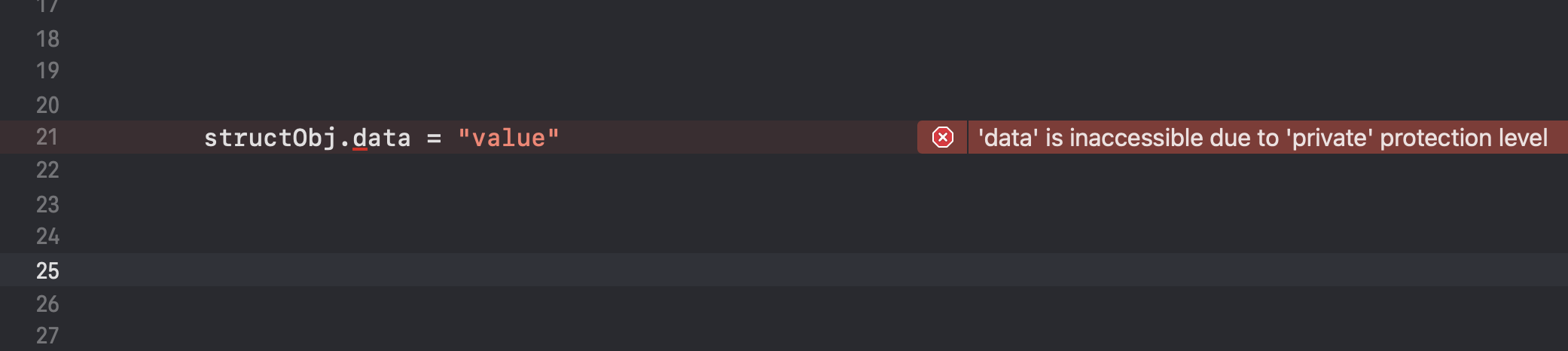
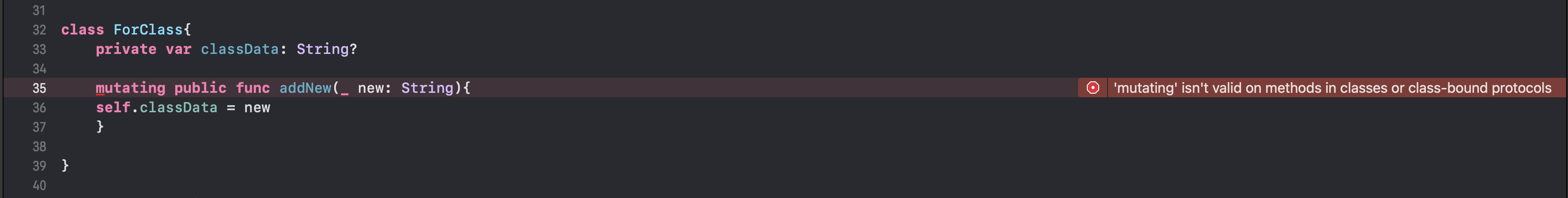

Be the first to comment.