If you are looking for an interactive dashboard for the sellers of your Marketplace. Then the Mobikul seller dashboard is made for you.
With the Mobikul Marketplace Mobile Application, sellers can access their dashboards in the mobile application.
The seller dashboard has various components like order history, account information of the seller, sales map, sales graph, reviews & ratings, and many more.
Seller dashboard is a panel where your marketplace seller can go through the detailed record of their shop’s performance. It helps the sellers to monitor their progress as a seller.
Also, it enables the sellers to maintain excellent customer service.
In your mobile application, dashboards display all the essential information on a separate page. Dashboards provide a well-sorted interface to access the functionality of an application.
So, it is always a good idea to have an interactive dashboard in your mobile applications. An interactive dashboard lets the seller take immediate actions.
Consequently, it reduces the operational time for the customers as well. Thus, it expands your customer-base by enhancing consumer-level engagement.
What Is A Real-Time Dashboard?
In essence, a dashboard is just a screen in your mobile application. A dashboard illustrates valuable information. Commonly, a dashboard presents a comprehensive overview of the application components.
It provides the seller to access the most salable data, functions, and controls. A dashboard usually displays a sort of homepage. Dashboards are present in most of the mobile and web applications that we use in our daily life.
To sum up, a dashboard is an information management tool that simplifies complex data sets. And it provides the seller with a glimpse of information about the current performance of his marketplace store through data visualization.
How Does It Work?
Dashboards are customizable to accomplish the requirements of an organization. Technically, a dashboard connects to your APIs, attachments, services, and files.
However, it displays all the information in the form of a graphical user interface, like tables, bars, gauges, and line charts.
The marketplace seller dashboard gives hand power to the seller to lead with the key data. It presents all the vital information in the interactive dynamic texts and boxes.
Also, it helps the seller to know about the sales on the marketplace store by improvising the services rendered by the sellers.
The various components of the seller dashboard store and display information like account information of the sellers, order history, reviews, and sales map.
Marketplace seller dashboard has a specifically designed interface to monitor the progress of the sellers through marketplace store data visualization.
These dashboards provide the functionality of visualizing, navigating, through the data.
Generally, they use logical positioning and size to arrange the information which needs importance. They downplay the metrics that are less important.
They create patterns and visual flows to depict the clear relationship among elements.
Being real-time dashboards, they automatically update the store data like orders, credit slips, and many more.
Let’s dive in to know more about it.
The Requirement Of An Interactive Dashboard?
With the real-time interactive dashboards, the orders and other details automatically get updated to all the ends. They permit sellers to visualize, navigate, and get a better knowledge of their marketplace store data.
Interactive dashboards allow the sellers to interact with their data efficiently. Consequently, it develops a deeper insight and learning about the data which are driving the seller’s market.
As a matter of fact, sellers that have deployed the interactive dashboard. They believe that interactive dashboards have increased efficiency and improved operational intelligence.
Interactive dashboards are needed to have high-level customer engagement. Not only that but interactive dashboards have also the potential to streamline your business processes.
That is because they can reduce the latency in your information system and can enhance employee engagement. Interactive dashboards bring the opportunity to supercharge the presentation and analysis of your store data.
Henceforth, interactive dashboards can be an effective tool to manage your business efficiently.
That is why interactive dashboards should be a key part of your marketplace mobile application.
Key Advantages Of Interactive Dashboards
Visualization
Interactive dashboards implement a natural and convenient platform for data interpretation. They help visual learners to present data in an easy visual format.
An interactive dashboard enables the employee to analyze data and generate vital insights. As it needs the experience to examine raw information.
As dashboards display information graphically, they allow sellers to spot more anomalies. Consequently, interactive dashboards build an interface between important data and sellers.
Turn insights into action
An interactive dashboard works as a springboard to turn seller insights into actions. Dashboard usage becomes significant with its ability to create and edit tasks and processes efficiently.
It classifies issues and anomalies. After that, it drives action from within the dashboard. Thus, it is effective to save time and effort.
An interactive dashboard simply streamlines your internal communications. That is how it also enhances response time for actionable calls.
The interactive dashboard is flexible
Interactive dashboards are customizable to suit the needs of both the sellers and customers. Additionally, they bring flexibility to present what is related to your store. And they can be easily updated when your requirements vary.
Interactive dashboards have the ability to integrate with other systems. Also, they allow flexibility for future integrations. Thus, interactive dashboards optimize and develop business processes.
Real-time insight
Interactive dashboards are mobile in nature. They offer a snap of real-time valuable performance. Also, they are compatible with a broad variety of devices to give easy access to real-time data.
As a result, employees can view their outstanding tasks and operations on the move. Also, interactive dashboards optimize time-sensitive information over all devices. Hence, they speed up and enhance their decision-making capacities.
Interactive dashboard drill-downs data
Interactive dashboards utilize drill-down functions on data. They permit additional analysis of data in a few clicks. They efficiently determine why improving action was significant for a particular event.
Subsequently, they examine different aspects of a particular case and inspect high-level snaps of procedures.
Engage More Customers With Mobikul Interactive Dashboard
Mobikul Interactive dashboard system gives wings to the sellers to fly higher in his competitive market. It builds easy workflows for complex data sets.
Dashboards have interactive and attractive graphical user interfaces. They consolidate all the software management tools on a single screen.
As per the need of various applications, the seller dashboard is designed to display an interactive interface to drill down into the important information.
Sellers can easily keep a track of insights about the application data and can also update it. Exploration of the application becomes user friendly that engages the end-users to a great extent.
Some of the dashboards are unique and interactive with their graphical representation of sales. The dashboard also includes the My Address and the My Orders tab.
Further, the customer can drill down to edit or delete the address and view the order details under the My Address and the My Orders tab directly.
While some make it easy for the customers to manage their personal information, address details, orders, credit slips, vouchers, and many more.
A few dashboards are dedicated to showing the recent activities of the customer in 3 sections viz. My Address, My Order, and My Review. Furthermore, it allows the customer to drill through the data to explore more specific information.
Transform Your Application With Interactive Dashboard
The seller dashboard in the Mobikul Marketplace Mobile Application facilitates the sellers with outstanding features. The dashboard is only visible and accessible to the sellers.
This seller dedicated section will help the seller to know about the sales on the store and will help in improvising the services rendered by the seller.
It allows the sellers to easily view, manage, and manipulate the significant components of the application:
Order history
The separate seller dashboard has a component to view the order history. Generally, customers place many orders in a meantime. This component will easily allow the seller to check the most recent and previous orders on his store.
Profile details
Sellers can view the profile details of the customers.
Addresses
The seller dashboard allows the sellers to keep a track of customers’ billing and shipping addresses.
Reviews & ratings
The customer can also review and give a rating to the seller, those reviews & ratings are visible under this section only.
Sales statistics
Under this section, the seller can check the sales statistics and top-selling categories of his products. Also, it shows the list of top 5 products as per the sales statistics.
Also, a pie chart is visible showing the percent growth in the product categories.
Sales map
This displays the location of customers from different countries marked on the map.
World map
The seller can also check the world map to get knowledge about the countries and locations from where the orders are generated.
Sales graph
The growth of sales is visible here on the basis of hours, week, month, and years.
Broad Features of Mobikul Interactive Dashboard
Mobikul interactive dashboard brings you the incredible feature set that can help you to transform your business to a new level:
- Concentrate on presenting analytical and operational data.
- Provide responsive dashboards hand power to the seller.
- Dashboards lead with key data.
- Serves interactive graphical data visualizations.
- Facilitate the dashboard chart filter.
- Use information hierarchy structure for great dashboard design.
- Bring the dashboard widget linking feature.
- Group relevant data.
- Use different views to keep things interactive.
- Ability to drill down through data elements.
- Present information in dynamic texts and boxes.
- Use a consistent design language and color scheme.
- Enhance customer-level engagement.
Statistics
According to the reports from Finances Online
- Sisens achieved 99% customer satisfaction by using an interactive dashboard for its Business Intelligence Software.
- Mode achieved 92% customer satisfaction by using an interactive dashboard for its Data Analytics Software.
Conclusion
To sum up, the dashboards need to be interactive enough to communicate crucial information easily. Interactive dashboards are user friendly and easy to understand.
They facilitate the structures that display logical information in the visual hierarchy.
Interactive dashboards provide both the sellers and customers with a way to drill down into the data when necessary. The interactive dashboard is an intuitive and instantaneous tool for sellers.
They improve operational intelligence for the long term. Above all, they cut off the operational time of the customers. Hence, this is the time to empower your stores to make better decisions by embracing interactive dashboards.
Support
That’s all for Mobikul Interactive Dashboard. Moreover, if you still face any issues, feel free to reach out to us.
Please create a ticket with the complete requirements along with the platform details.
If you already have the account on the ticket system then please Sign In to the system. And raise your requirement regarding the customization of this feature.
You can also mail us your requirements or contact us here

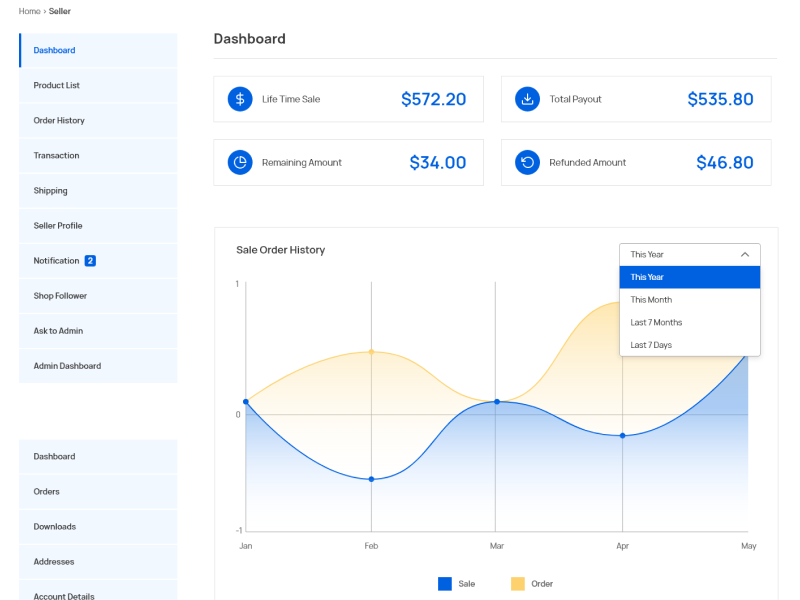
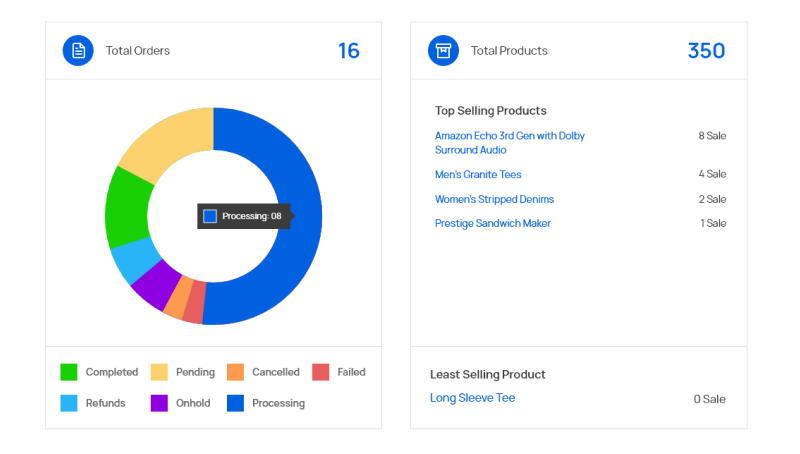
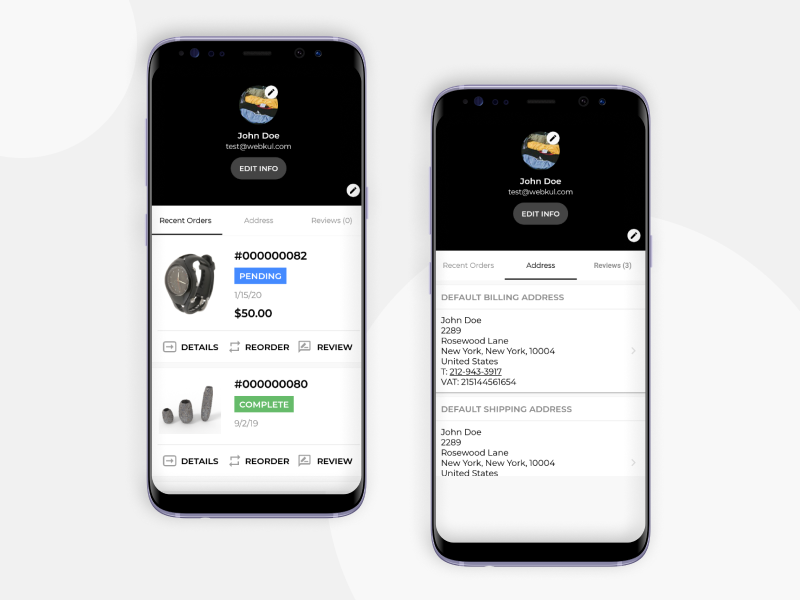
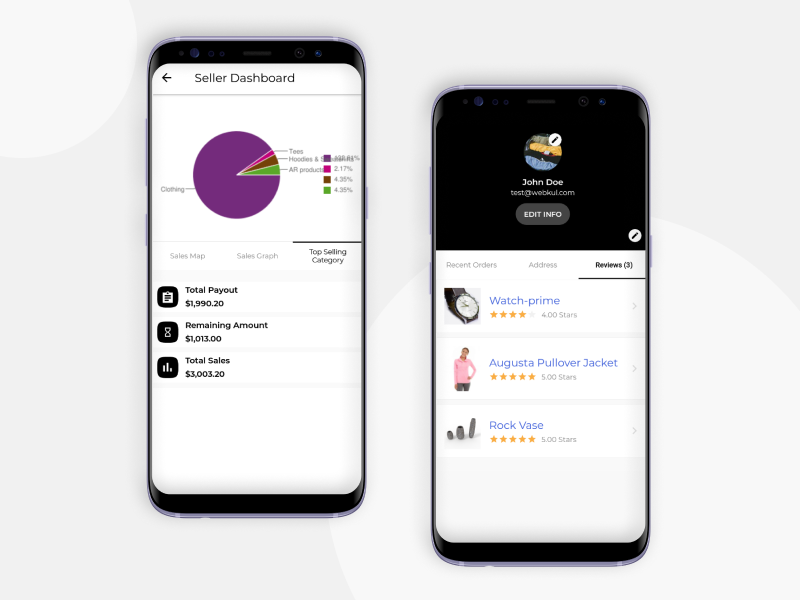

Be the first to comment.