Firebase Remote Config is a unique service designed to give you fine-grained control over instances of your apps while they are installed on user devices. By using it, you can reliably modify the looks and behaviors of your apps across your entire user base without publishing updates on Google Play.
Requirements
1. Add the following dependency to your app module’s
|
1 |
implementation 'com.google.firebase:firebase-config:17.0.0' |
2. Add your project on firebase console. Please find the attachment for reference:-
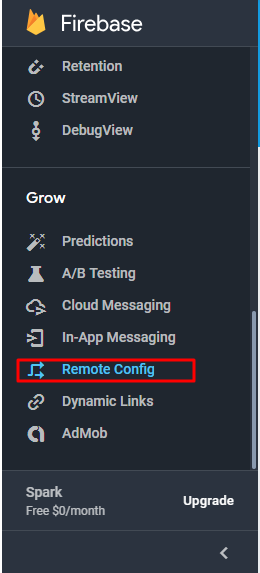
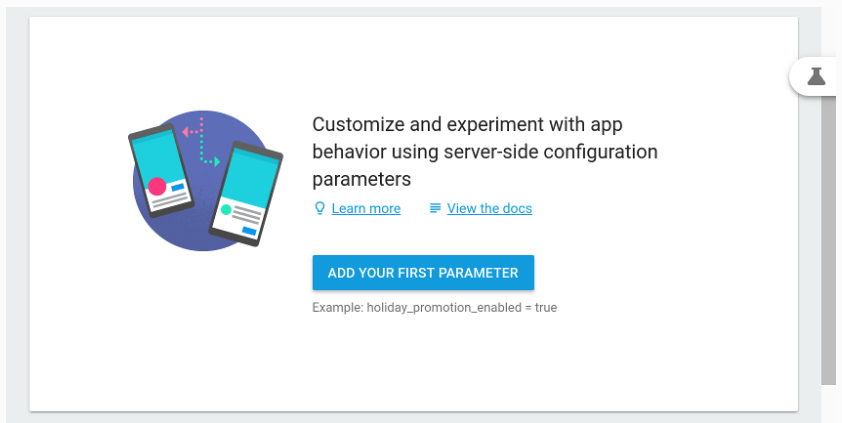
3. Then you add you parameter key and their default value over there and you can also put some condition(app version, country region, and device language, etc). Please review the attachment:-
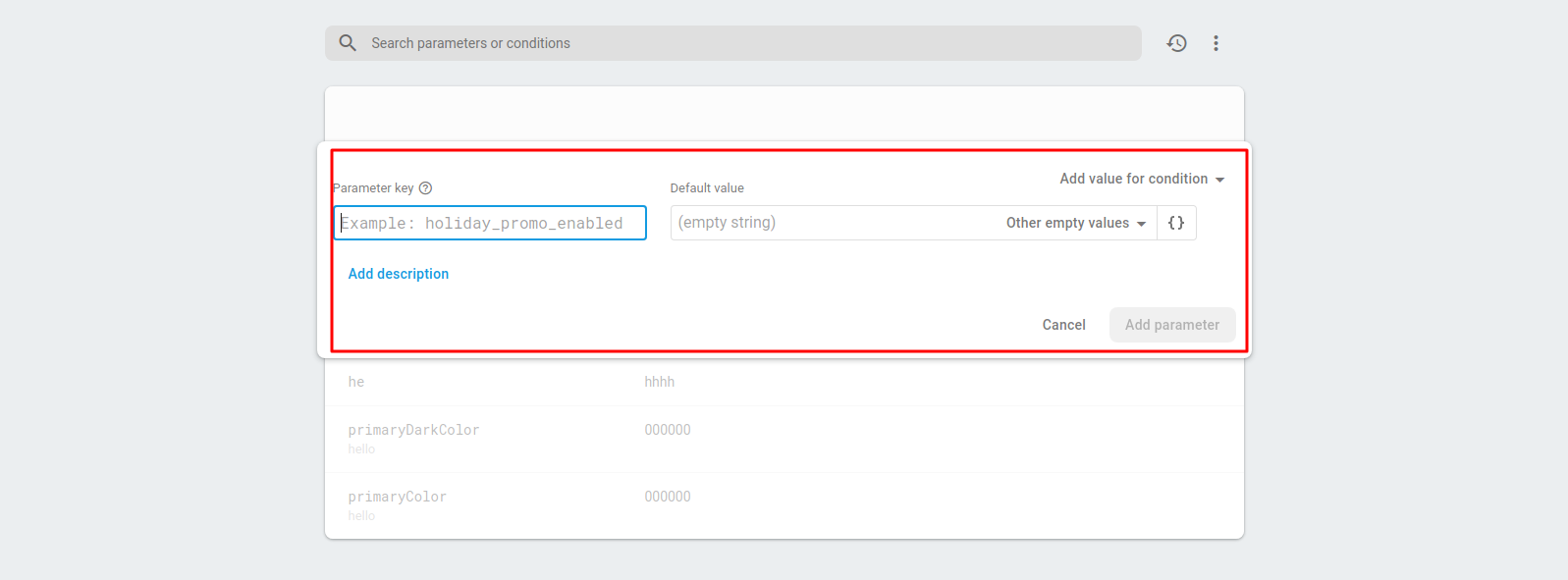
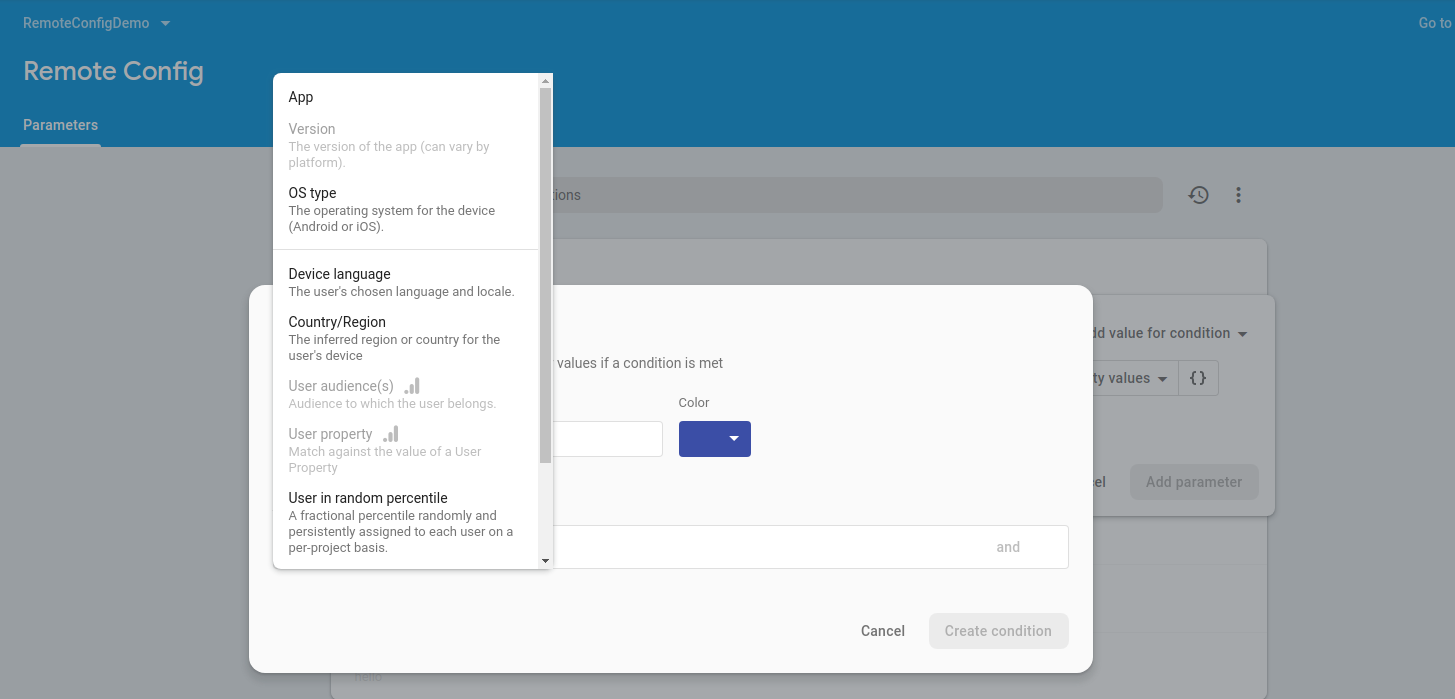
After putting this, you have published the changes in order to reflect on the app.
4. Now we have to make remote_config_default.xml(res/xml/remote_config_default.xml)
|
1 2 3 4 5 6 7 8 9 10 |
<defaultsMap> <entry> <key>welcome_message_caps</key> <value>false</value> </entry> <entry> <key>welcome_message</key> <value>Welcome to my awesome app!</value> </entry> </defaultsMap> |
5. Now we have to initialize the instance of FirebaseRemoteConfig object and you can also get the updated value with the help of firebase callback:-
|
1 2 3 4 5 6 7 8 9 10 11 12 13 14 15 16 17 18 19 20 21 22 23 24 25 26 27 28 29 30 31 32 33 34 35 36 37 38 39 40 |
// in activity or fragment, according to your fetching strategy mFirebaseRemoteConfig = FirebaseRemoteConfig.getInstance(); FirebaseRemoteConfigSettings configSettings = new FirebaseRemoteConfigSettings.Builder() .setDeveloperModeEnabled(BuildConfig.DEBUG) .build(); mFirebaseRemoteConfig.setConfigSettings(configSettings); // set default values mFirebaseRemoteConfig.setDefaults(R.xml.remote_config_defaults); // fetch mFirebaseRemoteConfig.fetch(cacheExpiration) .addOnCompleteListener(this, new OnCompleteListener<Void>() { @Override public void onComplete(@NonNull Task<Void> task) { if (task.isSuccessful()) { Toast.makeText(MainActivity.this, "Fetch Succeeded", Toast.LENGTH_SHORT).show(); // activating fetched values mFirebaseRemoteConfig.activateFetched(); } else { Toast.makeText(MainActivity.this, "Fetch Failed", Toast.LENGTH_SHORT).show(); } doWhatever(); } }); private void doWhatever() { String message = mFirebaseRemoteConfig.getString(PARAM_KEY_1); mTextView.setText(message); if (mFirebaseRemoteConfig.getBoolean(PARAM_KEY_2)) { ... } if (mFirebaseRemoteConfig.getLong(PARAM_KEY_3) == 32) { ... } ... } |
With this implementation, we can make changes in our app without updating the app on play store.
Limitations:- Caching and throttling. Remote Config caches values locally after the first successful request. By default, the cache expires after 12 hours, but you can change the cache expiration for a specific request by passing the desired cache expiration, in seconds, to fetchWithExpirationDuration: completionHandler. For more details on throttling, you can go through the following links:-
https://firebase.google.com/docs/remote-config/android#throttling
https://firebase.google.com/docs/remote-config/use-config-android
Thanks A lot

Be the first to comment.