The Apple Developer Program provides resources for developing and distributing iOS Apps. Most of the time we get confused, whether our Apple account has permission for developing Apps or It is just a Normal User Account. The Normal Account is a little bit different from the Account which is already enrolled in Apple Developer Program. We will get some more option than a normal account. If you are thinking about those options and confused, refer to below images and compare it with your account by logging here: https://developer.apple.com/account/
You will not get the program resources options left-hand side in the normal account but these options will be available in an account which is enrolled to Apple Developer Program.
The User Account Section of normal apple account:
The User Account Section of Apple Account enrolled in Apple Developer Program:
We can see more details about the account if we click on Membership. Here we can get the membership information.
-
Program Type
-
Team Name
-
Team ID
-
Entity Type
-
Phone
-
Address
-
Expiration Date
-
Device Reset Date
-
Team Agent
-
Your Role
If you enroll want to enroll yourself in Apple developer program, you will have to decide to
- Enrolling yourself as an Individual
- Enrolling yourself as an Organization
For enrolling and more details, visit: https://developer.apple.com/programs/enroll/
For example, see below screenshots of membership details of two different Apple accounts and check Entity Type.
The below image account is enrolled as Individual
And this account is enrolled as Company/ Organization
Difference between Individual and Company/ Organization Entity Type
“If you enroll as an Individual, your personal name will appear as the “seller name” in the App Store. If you enroll as a Company, your legal company name will be displayed as the “seller name” in the App Store and you will have the ability to add additional members to your development team.”
Some Important Question that may come to your mind
- Can you switch an Apple developer account to a company from an individual?
Yes, if you are the founder/co-founder of the organization.
To start the conversion process,you need to contact Apple.
Contact Link:
You may be asked to submit business documents to verify your company’s identity.
After completing formalities you are Done
- How can I enroll in the Apple Developer Program?
- Is it better to enroll as an individual or a company for the Apple Developer Program?
Refer: https://developer.apple.com/support/compare-memberships/
Choose which is suitable to you.
- I am under 18 years old and I want an Apple developer account. Can I enroll for that?
You can’t enroll in Apple Developer’s Program if you’re under 18. Your parent (or any other adult) can enroll and you can publish your apps from their iTunes Connect. When you register for an Apple ID to enroll in the program, your DOB will be required.


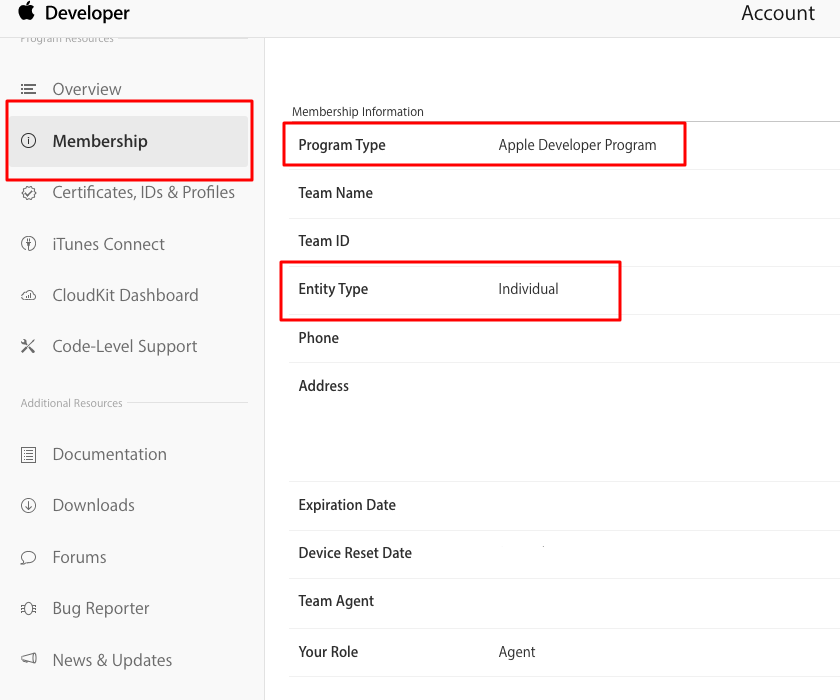


Be the first to comment.