Kotlin Multiplatform Mobile
Kotlin Multiplatform Mobile (KMM) is an SDK for cross-platform mobile development provided by JetBrains. In kotlin, We can compile/transpile a single project for multiple platforms.
With KMM, We get this flexibility and retain the benefits of native programming. With the help of a single codebase for the business logic of iOS and Android apps and we can write platform-specific code only where it is necessary.
KMM is in the Alpha version. And it is still quite new to the mobile development world and JetBrains also developed a KMM plugin for Android Studio. The plugin permits us to compose, run, test, and debug shared code in the Android Studio.
Steps of build your HELLO WORLD KMM app
1. Install Kotlin Multiplatform Mobile plugin in Android studio. Open your Android Studio -> Click Configure -> Select Plugins
2. Select Marketplace in the plugin section and search for “KMM”, Install it and restart your Android studio
3. In the Android studio first screen Select “ Start a new Android Studio project”.
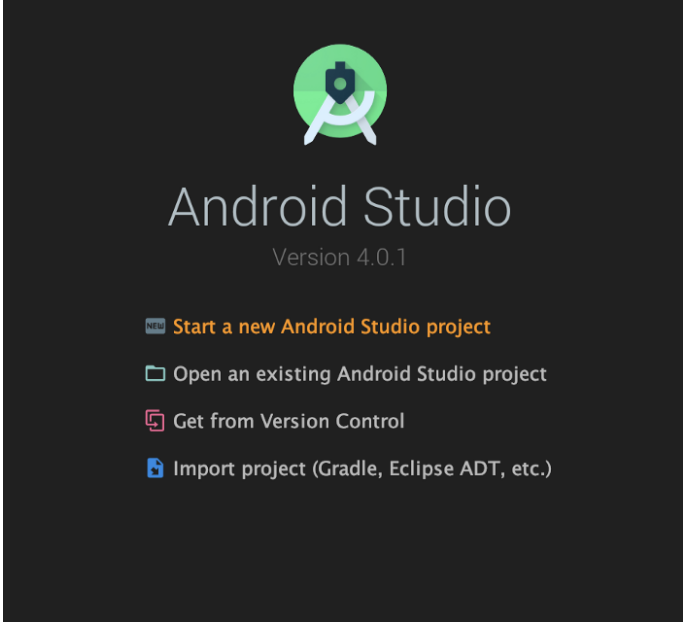
4. In the “ Select a project Template” screen, scroll down and select “KMM Application”
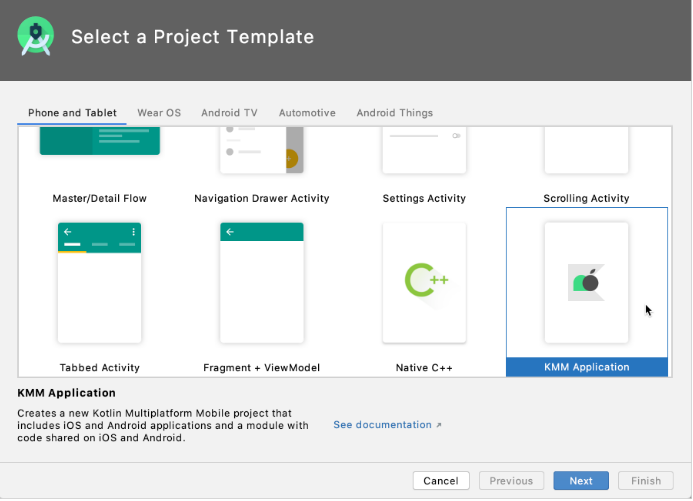
5. Now set your project a name, minimum SDK, directory, and package name.
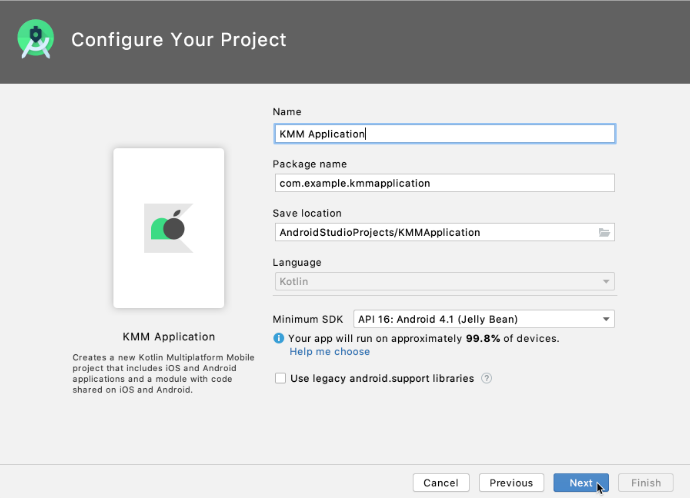
Run Your Application
Select your platform you want to run from the toolbar, select the Emulator/Simulator and click Run
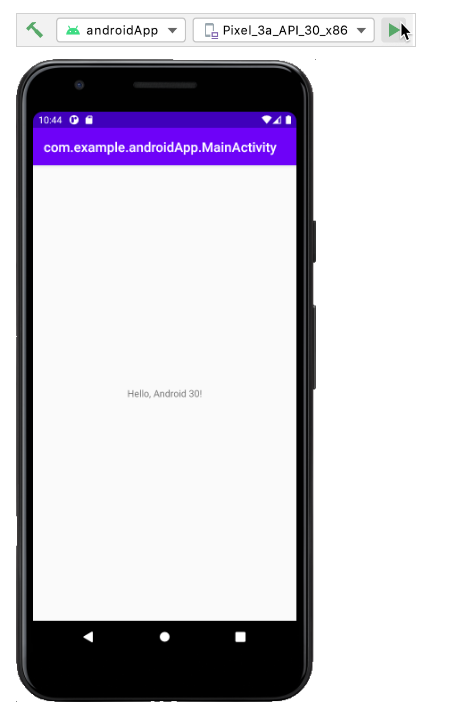
You can go the following link in order to get more details!!
https://kotlinlang.org/docs/mobile/setup.html
https://kotlinlang.org/docs/mobile/create-first-app.html#update-your-application

Be the first to comment.