If you are creating an app for your eCommerce store then the payment gateway is the most important part of it.
So I will show you how to integrate the most popular payment gateway Paypal in an android application using PayPal standard android SDK.
And in the first chapter, I will show you how to get the API credentials.
How to get sandbox accounts and API credentials
Step 1: If you haven’t PayPal account then You have to create a PayPal account first for getting credentials. Go to this link for signup with PayPal.
Step 2: After successfully created the account, open the developers.paypal.com.
Click on the Dashboard.
Step 3: Getting the sandbox account info. Go to Sandbox -> Accounts section.
And get the sandbox account for testing purpose.
Step 4: Getting the API credentials. Click the profile.And
And clicks the API Credentials tab in Account Details after clicking the profile.
Finally, you get the API credentials. And you can set these credentials to the server to enable the PayPal.

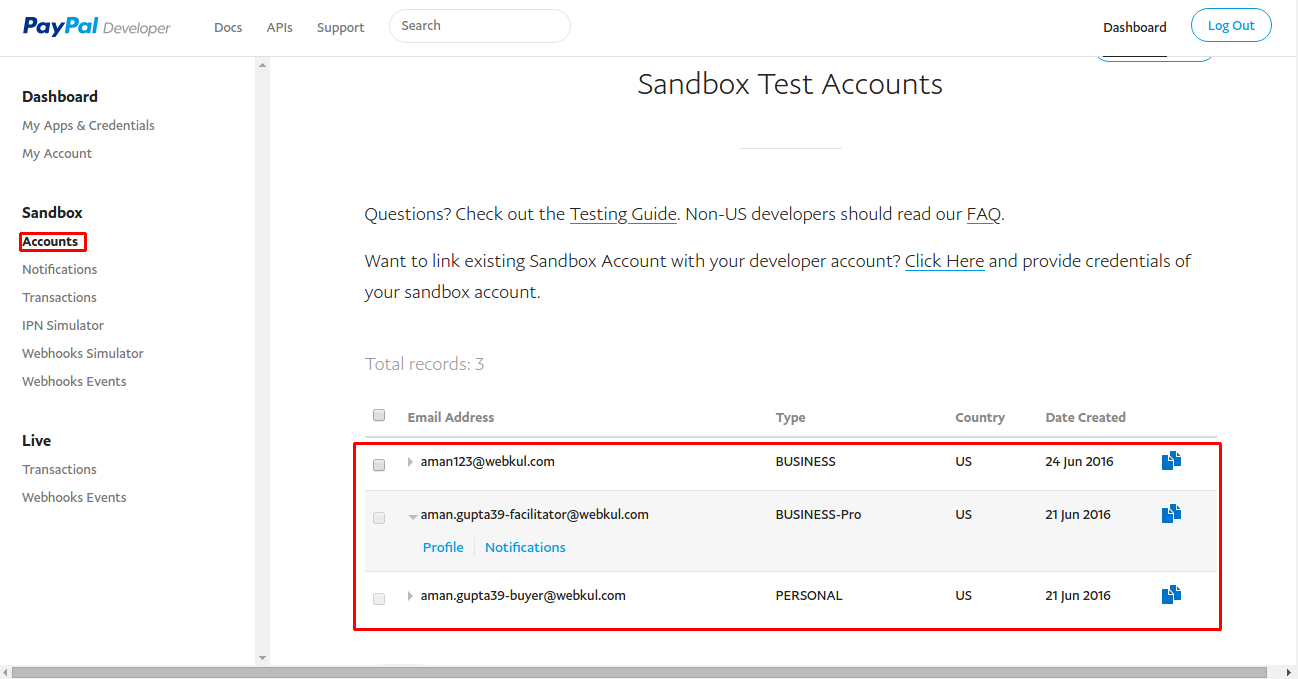
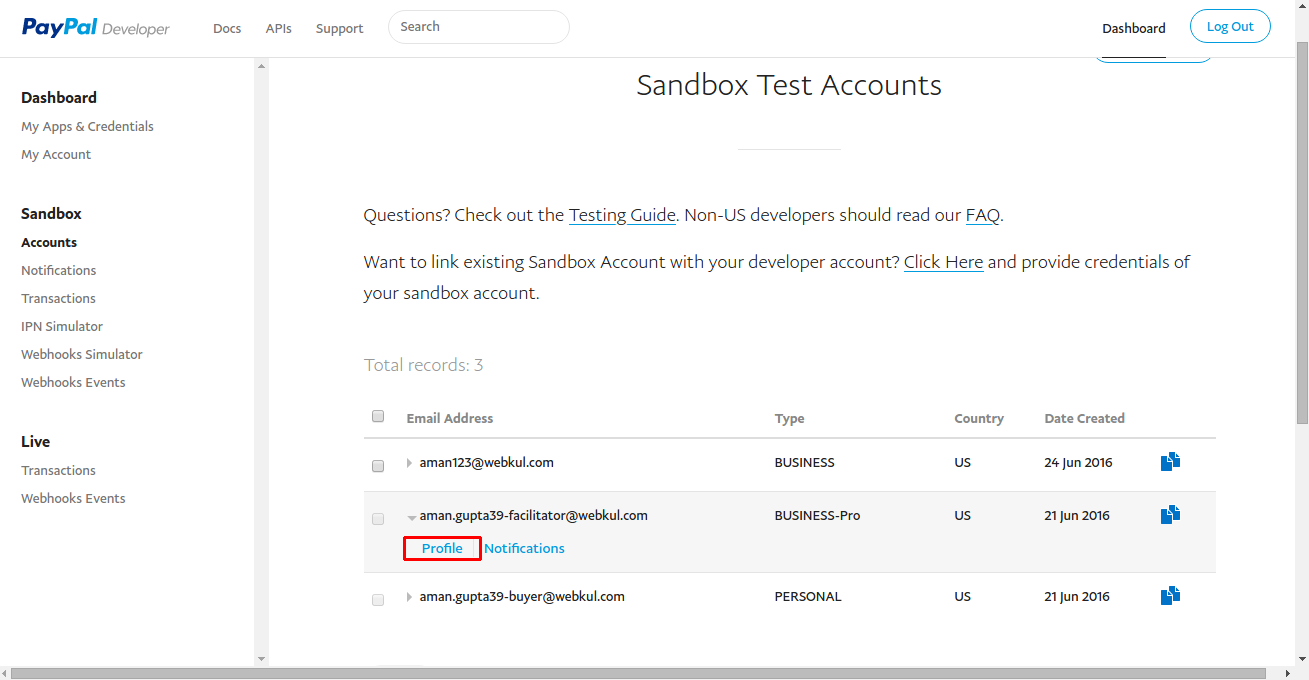


Be the first to comment.