IPA installation
Sometimes we need to install the IPA file on iOS device, for that, we need to have iTunes software.
But we can install it on your iOS device without iTunes software for this we need to follow some steps:
1: Open this site: diawi.com
2: See this attachment:
3: After selection the IPA it will upload the IPA and after 100% then click on send.
4: Click on “send” after that it will show like that
Note:
1: Here the barcode show:
Just open your registered UDID iPhone camera with this IPA, in front of this Barcode.
It will show a pop-up on the top of the camera so just click on that and then install the application.
2: Another is URL:
Here you have to do the same things but now you have to open Safari browser and type this URL, and load after that you can see the install link. Then, click on install.
You can take extra guide from this Link

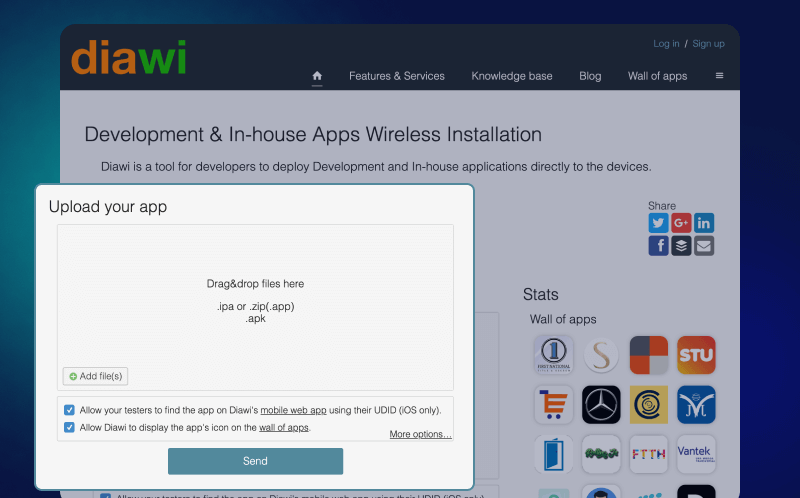
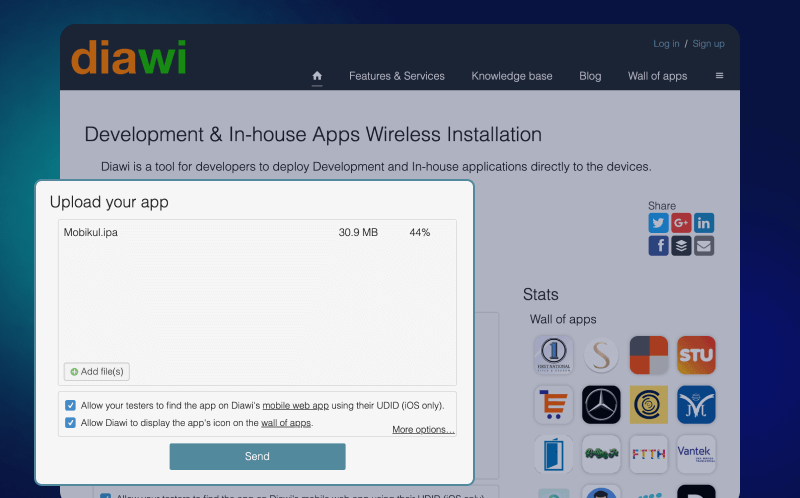


5 comments
https://www.diawi.com/