In this article, we are going to learn how we can implement in-app review in flutter application.
The review is part of our application where users review our app based on features and bugs.
A good rating allows our app available higher on searches which increases our user base.
Check out more about Flutter app development services by Mobikul.
We are going to use in_app_review package to implement this feature in our app.
First, install the package:
With Flutter:
flutter pub add in_app_review
Next, we are going to initialize the Plugin
final InAppReview inAppReview = InAppReview.instance;
To request the review, we need to call the requestReview method
|
1 2 3 |
if (await inAppReview.isAvailable()) { inAppReview.requestReview(); } |
Testing requestReview() on Android isn’t as simple as running your app via the emulator or a physical device.
For this, we need to upload the app to the play store. For more info on testing please check this.
On Ios, we test this via a simulator or physical device.
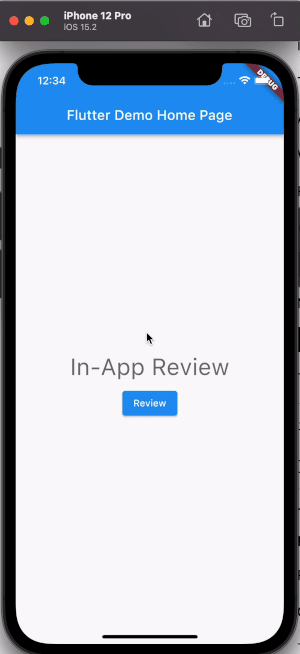
We can also allow our users to redirect to a particular store and rate there.
For that, we are going to use a method openStoreListing.
inAppReview.openStoreListing(appStoreId: “your_app_store_id”);
Note that for this method to work on iOS we need to pass appStoreId.
Conclusion
That’s it, this is how we implement in-app review in flutter applications.
Hope you understood and liked it.
Please head over here for more blogs like this.

Be the first to comment.