In mobile development, running a slow app is the biggest nightmare for every mobile developer. So In this blog post, we will learn how we optimized app to load in 1 second in CS-Cart we’ll delve into some key strategies that can help you supercharge the speed of your CS-Cart app and ensure it stands out in today’s competitive app landscape.
Before moving further, you can also review our Flutter app development company
In order to get the supercharge fast app, we have to make minor changes in development through this we can derive a fast-loading and very optimized CS-Cart app. Please review the following points once:-
Server Side Caching
Server-side caching helps to optimize performance and reduce server-side loading by storing data. We have used File based server-side caching. File server-side caching significantly improves the performance of mobile applications by reducing the need to fetch static assets from the server every time. It gives more impact on reducing latency and load during peak traffic times. There are more different server-side caching, So always choose cache very carefully to ensure users always receive up-to-date content and handle changes to cached files gracefully.
Please review the API response time before server-side caching
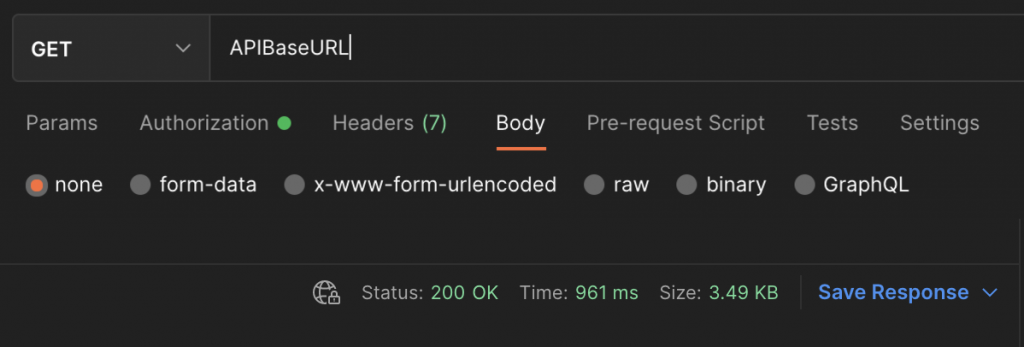
APIs response after server-side caching
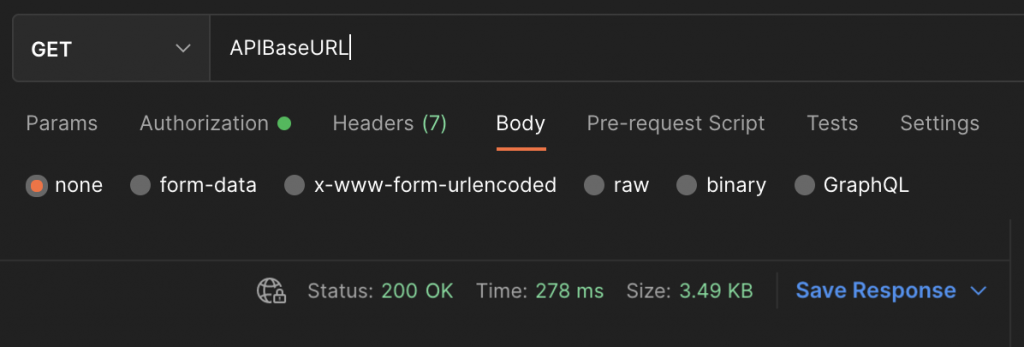
Single/Multiple Payloads Approach
In order to get a fast app, we need to break the Multiple Payload APIs into micro(Single Payloads) APIs in order to get better and fast results. As in this fast world, every millisecond matters. With the help of it, we can engage the user towards our app. A fast app isn’t just about technical metrics; it is about creating a seamless and delightful experience that keeps users coming back.
Image caching
As we all know that image caching helps in optimization and increase the performance of the mobile app as it reduces resource usage through which our CS-cart flutter application work smoothly as per user requirement.
By implementing image caching, we can do a lot of unknown but essential changes in order to make our cs-cart app faster. Please review the below point once:-
- Faster Loading time
- Reduce Network usages
- Improved user Experience
- Bandwidth savings
- Offline Access
- Fewer Resource Consumptions
- Consistency
- Reduced Server Load
- Smooth Scrolling
- Optimized performance
- Conserved battery Life
Mutable/Immutable Data
The mutable data will change over time and we have to choose a careful cache mechanism So that we can show updated data to the user.
For Immutable data, we need not hit APIs again and again once it is cached as it is not modified frequently.
Client/App side Caching
In order to make our app faster and more optimized, we have to implement client-side caching. In caching, we make changes at the app end and server end. For it, We are hitting APIs and Our server-end developer sends an etag(the key that is generated with the response), So it is completely unique and we are saving API’s response in our DB with this etag. We are using Hive DB for storing data. When we hit the API the second time, we are sending the etag with respect to the API hit and at the server, we are matching the etag with the latest response etag. There will two cases:-
- If the response will change, then our etag will not match and we will get the complete latest response with new etag and we will save it in our DB for next API hit.
- If the response will not change, then our etag will match, and in this case, we will get the 304 response code. This means that there is no change in the response and we can show the response that is saved in our DB.
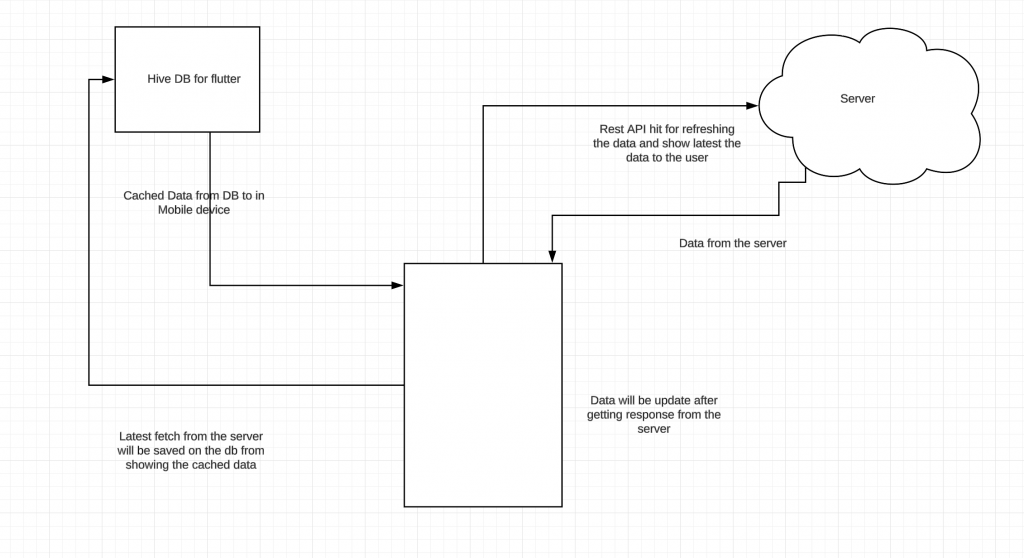
API background refreshing
As we have already done the data saving in the DB for loading information. In order to show the latest data to the user, we have to fetch it from the server. For it, we will show the cached data when we navigate to the screens, and at the same time, we will hit the API in order to get the latest response from the server, Once we will get the response from the server, then we will update the data on the screen either we will get the new modified response or will get the 304 response code.
Prefetch Concept
Prefetching the data is the most valued concept in order to make your app super fast as in this concept, we prefetch the data before navigating to the next screen. With the help the Prefetching, there is no lagging in your app and we do not need to show the loader while fetching data from the server. The user can navigate smoothly and go through the entire app and enjoy knowing more as your app will prompt very quickly. A fast app isn’t just about technical metrics; it’s about creating a seamless and delightful experience that keeps users coming back.
In conclusion, we can see the major difference between our new app after implementing caching and prefetching concepts. Please refer to the below(Left video showing without caching and prefetching and right side video showing fast application with Prefetching and caching):-
This is all from my side. Hope you enjoy this post. Thanks for the reading!!
In case of any queries, please comment, I would like to improve.
Happy Coding……

Be the first to comment.