The Online Food Industry is evolving day by day massively. Because this is the most convenient way for consumers to buy food online without going to a restaurant. Thanks to the On-demand mobile app.
The consumers first search and browse nearby restaurants. Then, places the food order from the selected restaurant and get the food delivered to their doorstep.
The prime reason people are opting for online food delivery is – Dine In Your Comfort Place. There are so many takeaway apps in the market and doing great but Deliveroo app is a major player.
In this article, we will discuss – How to start a takeaway app just like Deliveroo?
Note: We also offer customization services(paid one). So if you need any changes in the theme, feel free to contact us.
One can easily clone the Deliveroo App using our Webkul’s Hyperlocal App. We will compare Deliveroo App feature with our Webkul’s Hyperlocal App.
Login & Registration
Deliveroo displays separate pages for customer Log-in and Sign-Up as shown below.
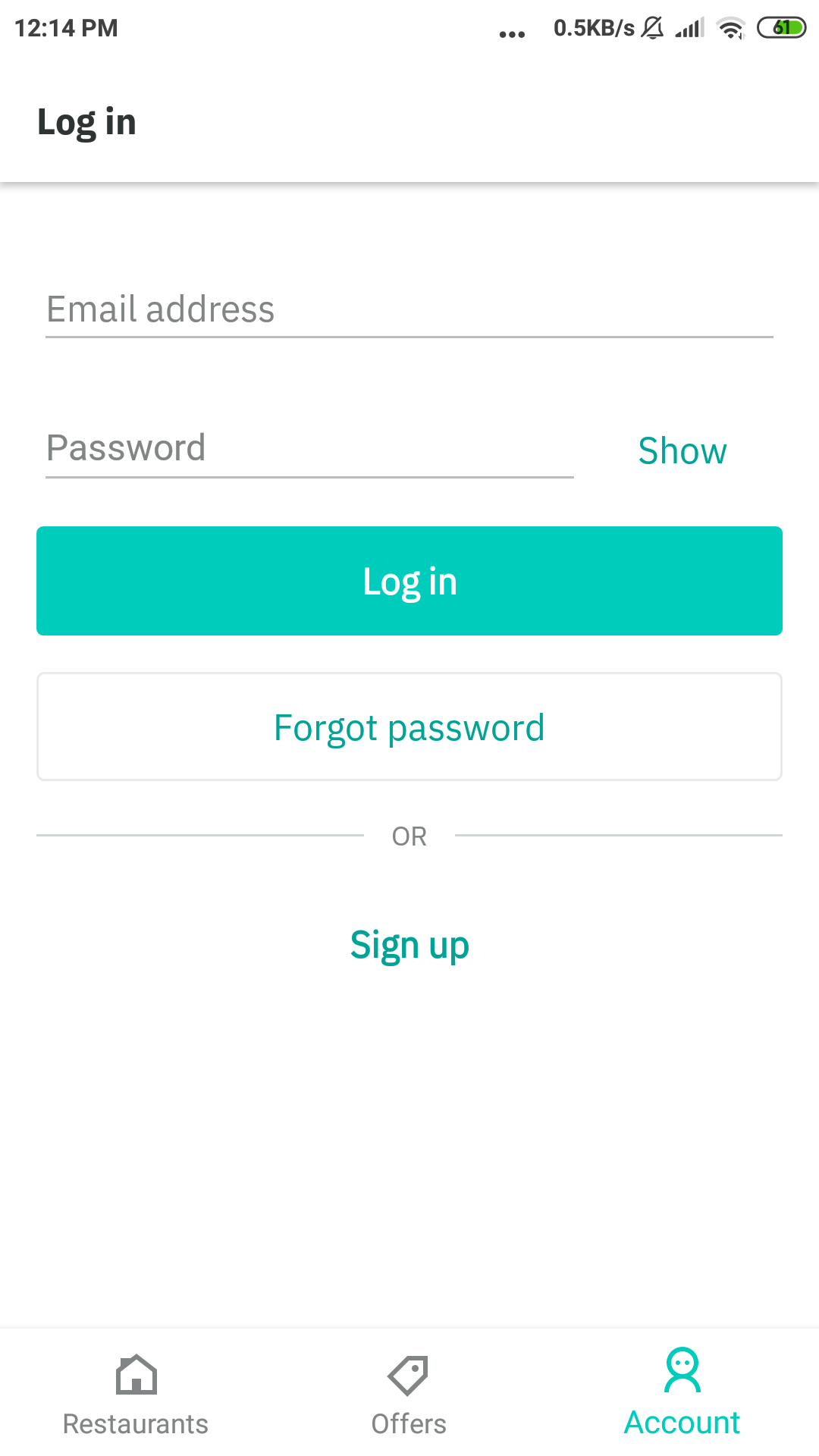

Just like Deliveroo, you can also display separate Sign-in and Sign-up pages using Hyperlocal app.
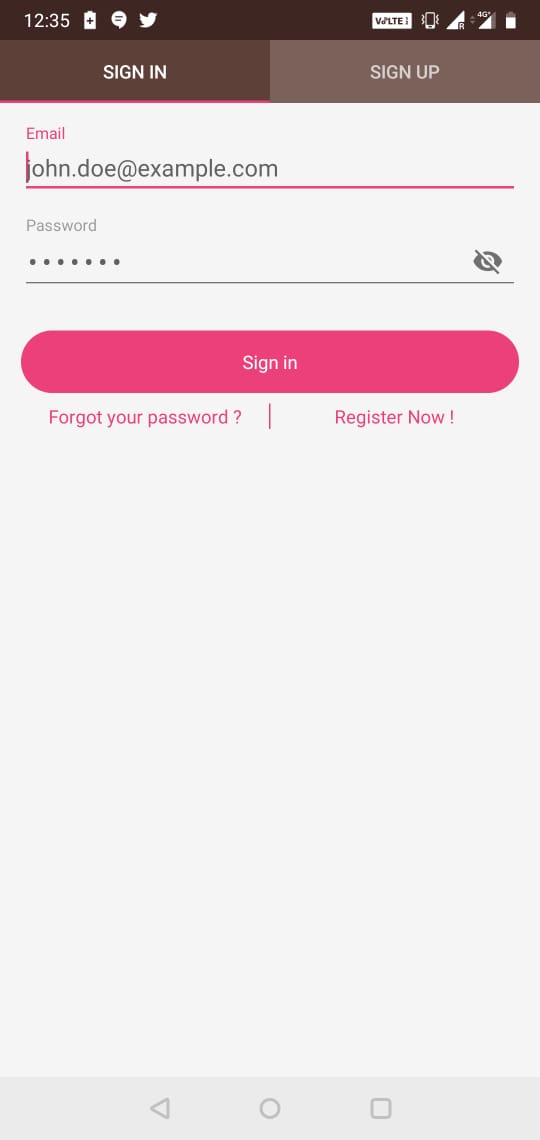
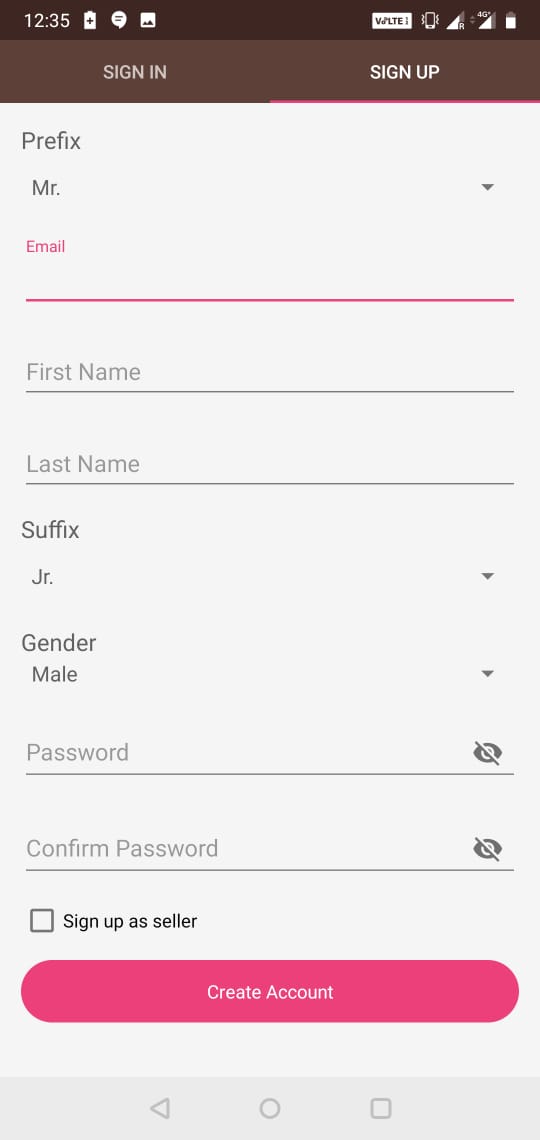
Search & Explore Near By Food Points
Deliveroo App – Deliveroo App either auto-detect the customer location or the customers feed their location. And accordingly, display the nearby restaurants.

Webkul’s Hyperlocal App – The app is powered by an added feature of location detection which can be changed by the user. This can be done in three ways-
- Typing the location address-The buyer can type the location name and select the location from the auto suggestions appearing there.
- Locating the current location on Google Maps- The buyer can even locate the current location from Google maps.
- GPS location detection- The third option with the buyer is to select the location as detected by the GPS.
The sellers/restaurants will appear which will deliver in the respective location searched.
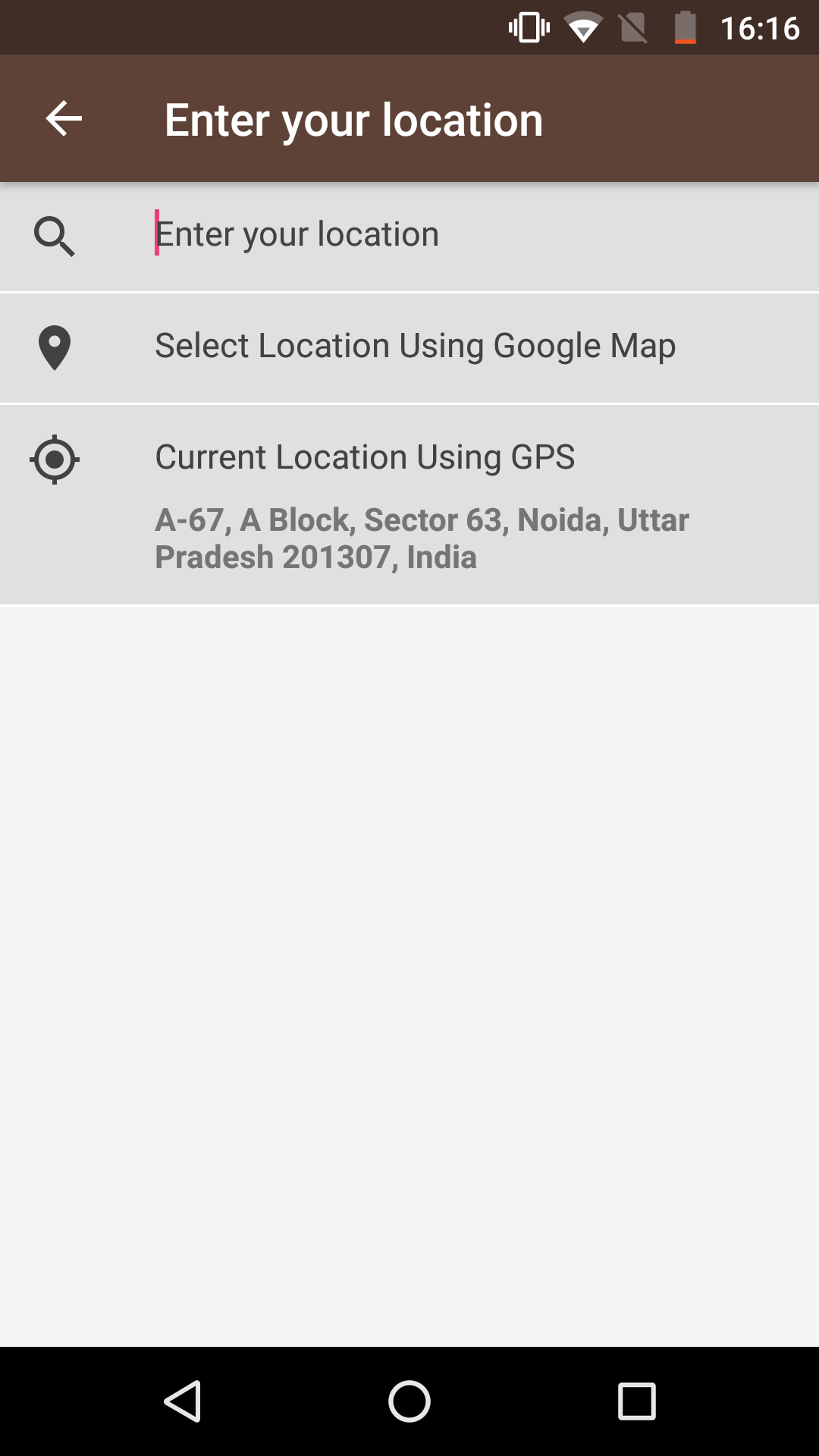
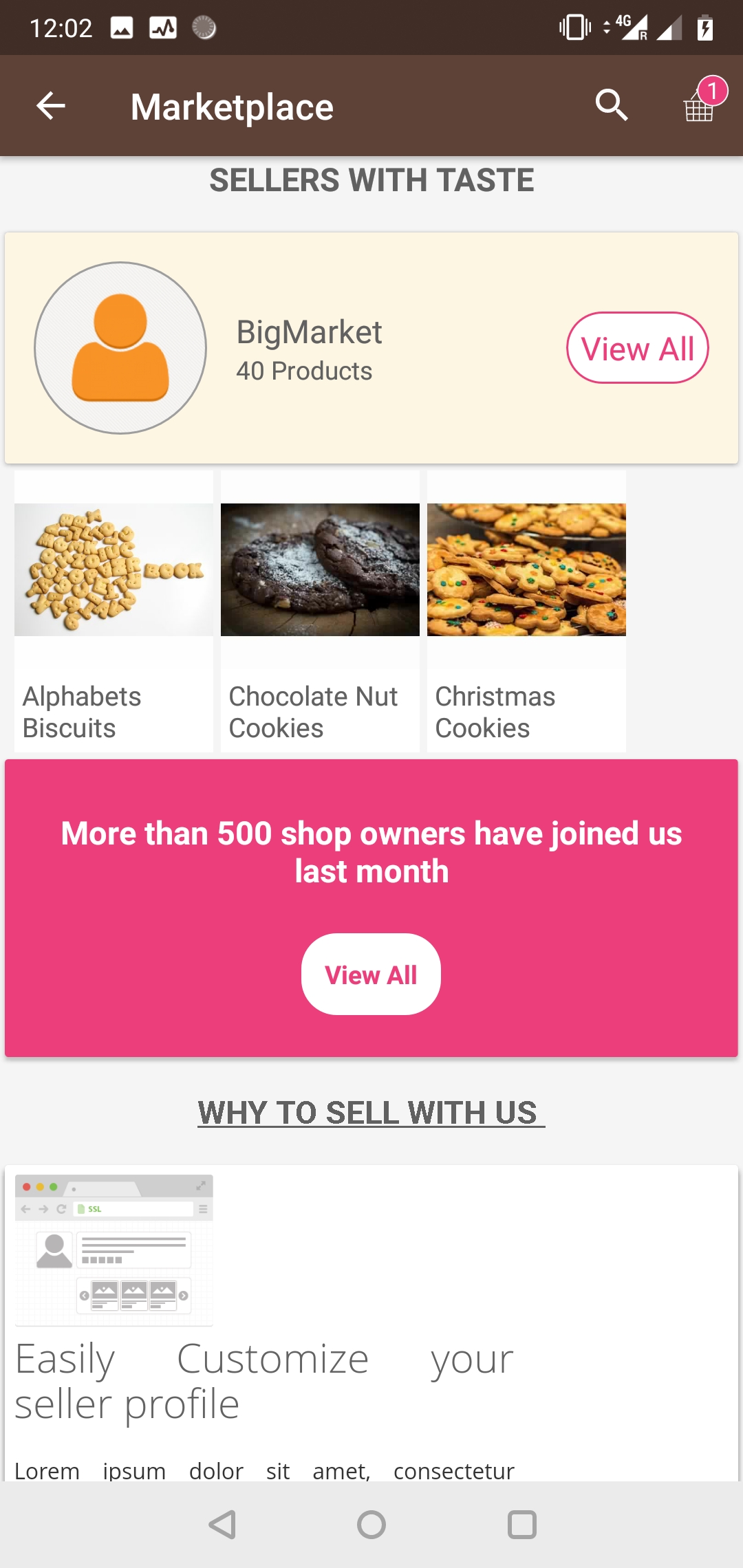
Product/Restaurant Page
Deliveroo App – Deliveroo App displays the restaurant page as per the selection made. From here, the customers can define the food quantity and them to their cart.
Webkul Hyperlocal App – It displays the store/restaurant page with it’s products. The customer can either add the food items directly from the store/restaurant page or from the product page of that food item.
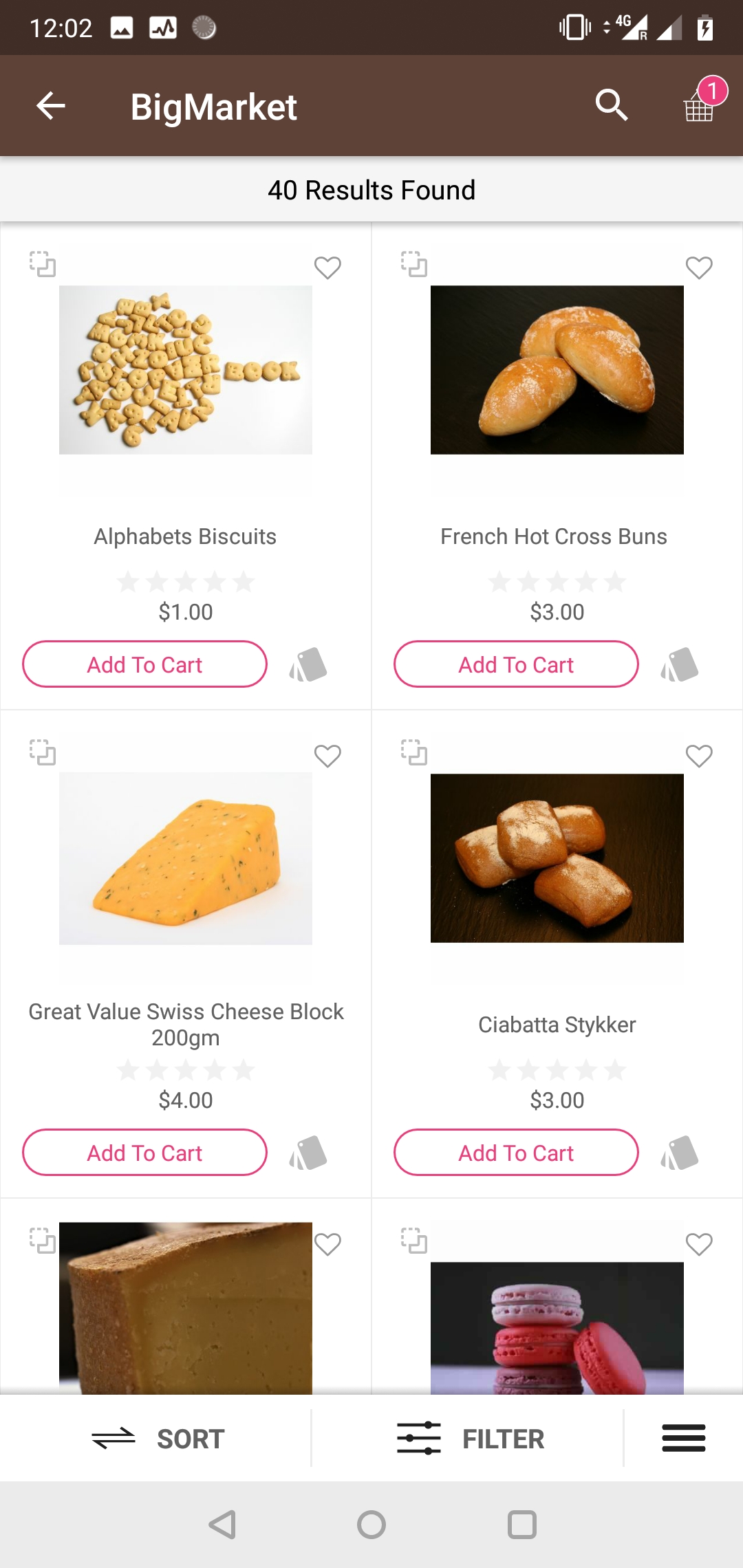
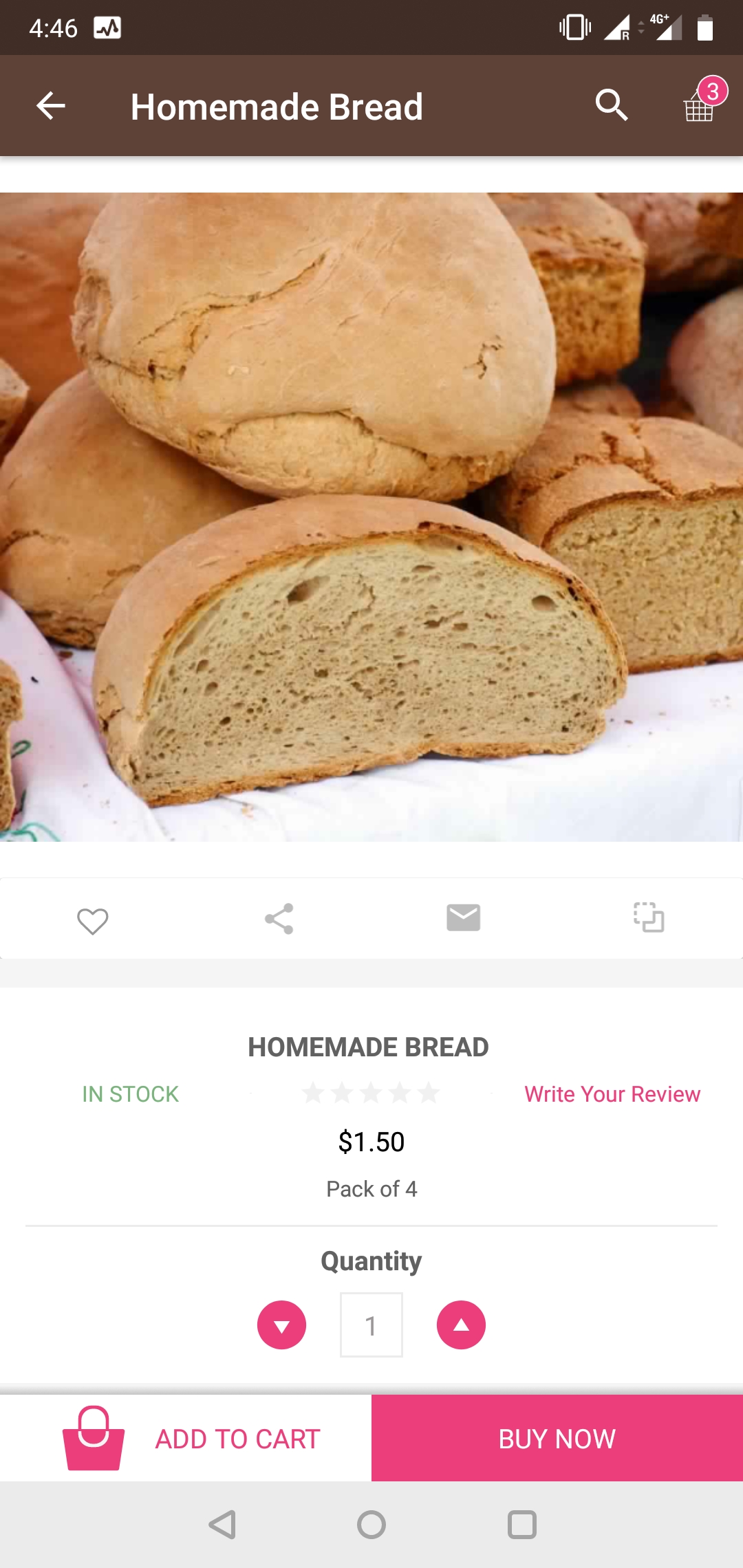
Cart/Basket
Deliveroo App – Below is the cart/basket page of the Deliveroo displaying the products to be purchased.
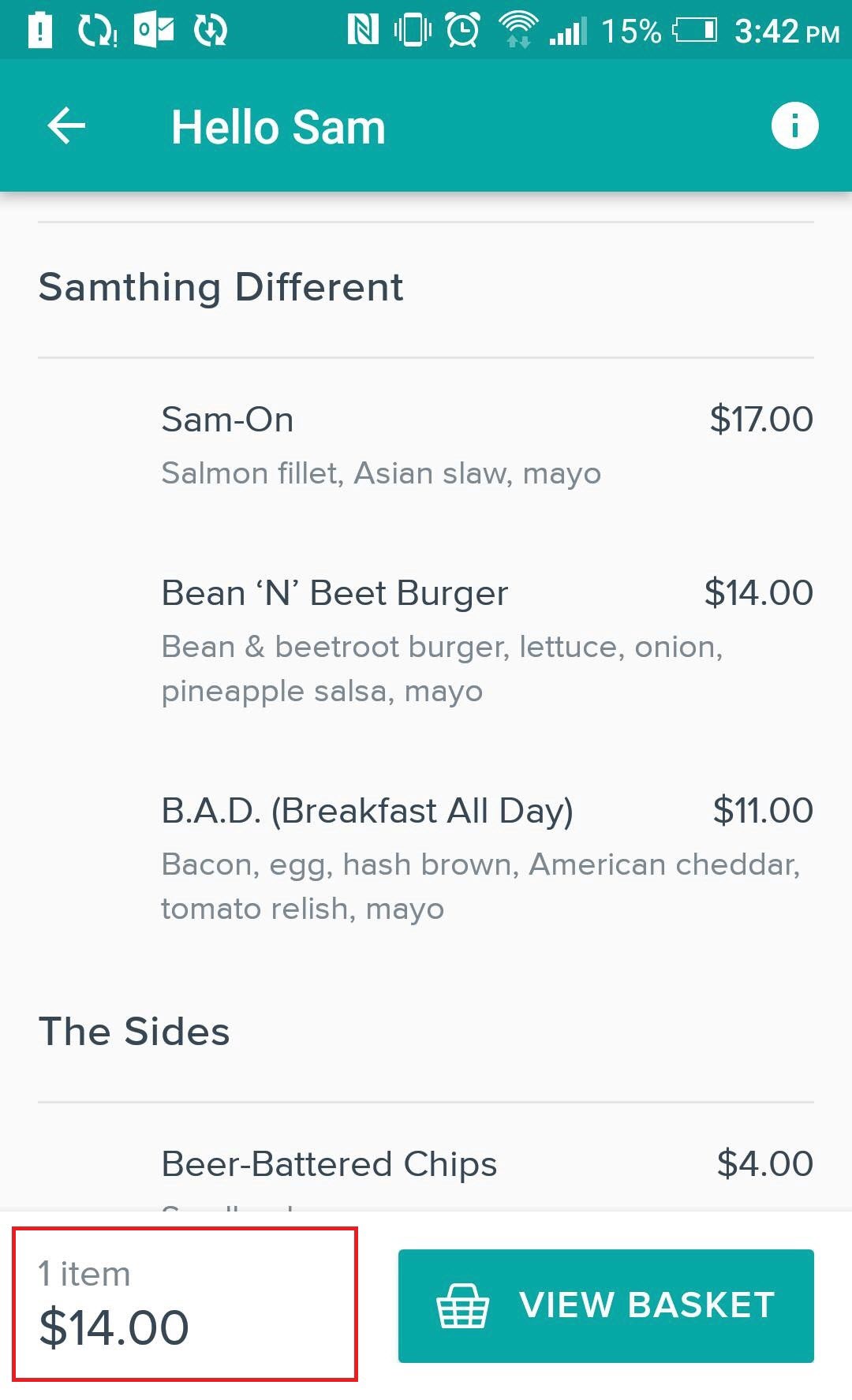
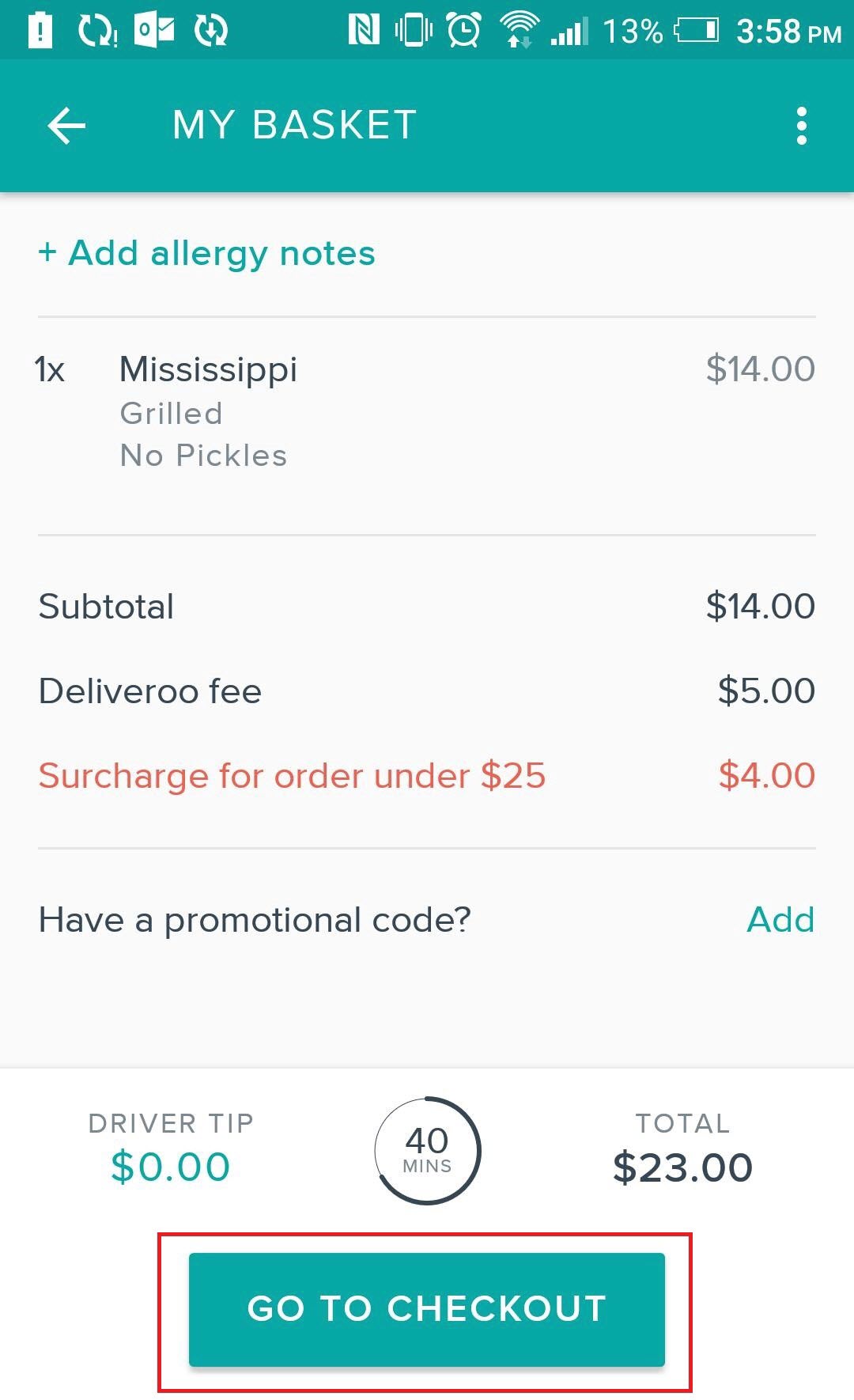
Webkul’s Hyperlocal App – The products which the customer has added to the cart can be seen in My Bag section.
Checkout
Deliveroo App – Below is the checkout page of the Deliveroo app to add/select the shipping address. The customer can also select the payment method as per the convenience.
Webkul’s Hyperlocal App – The customer can proceed to checkout selecting the billing and shipping address.
The customer can also select the desired shipping method from available shipping methods.

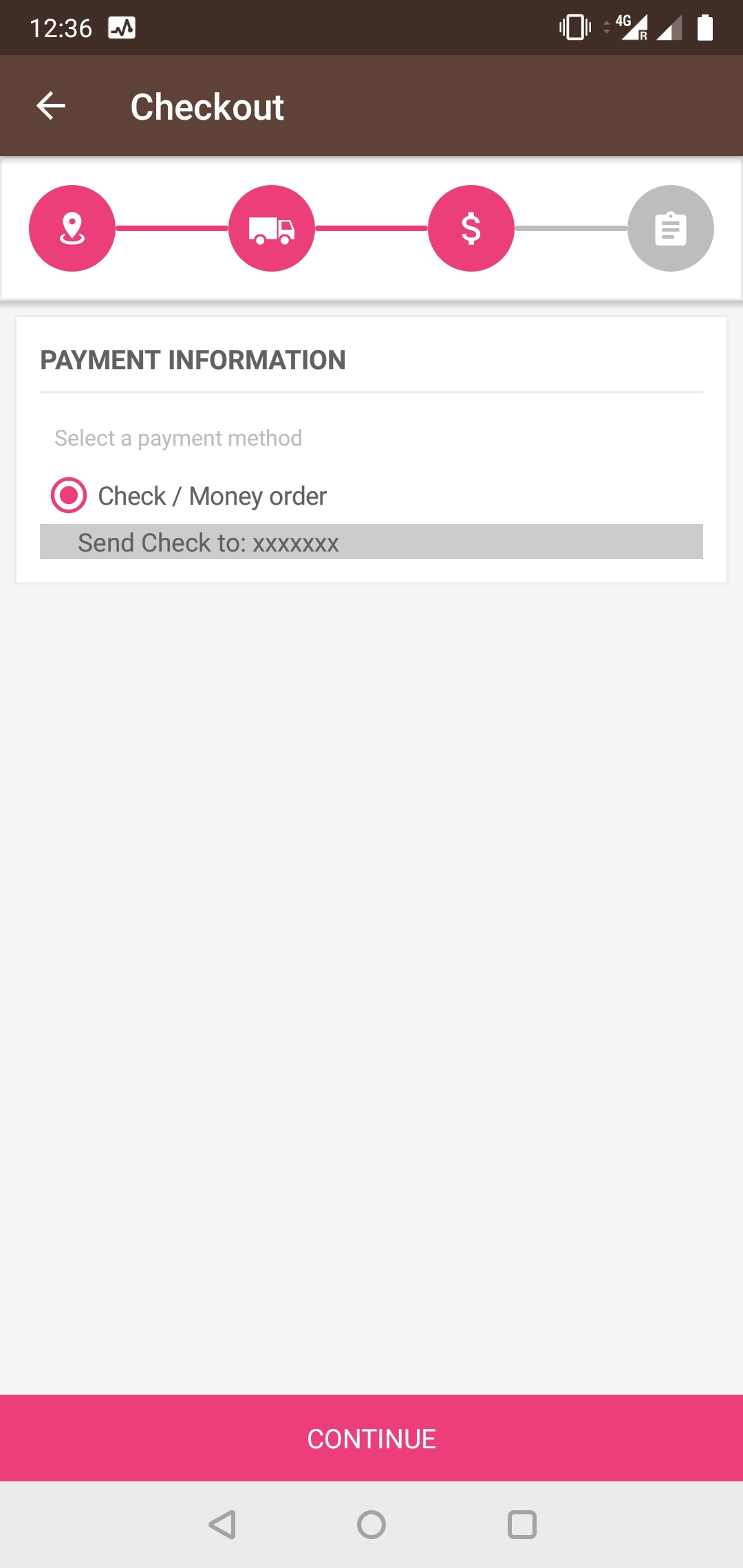
The customer can even select the payment method for the payment of the order.
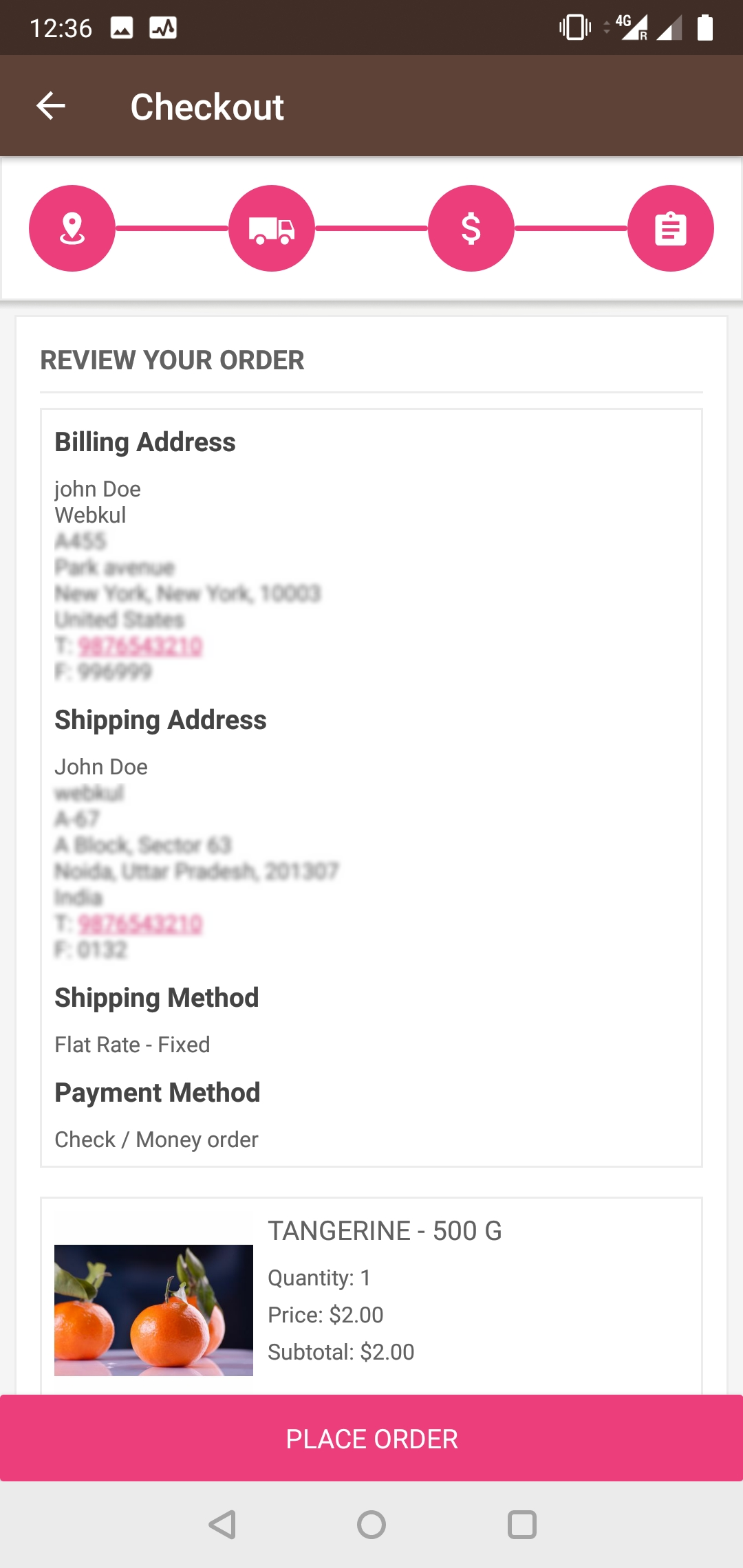
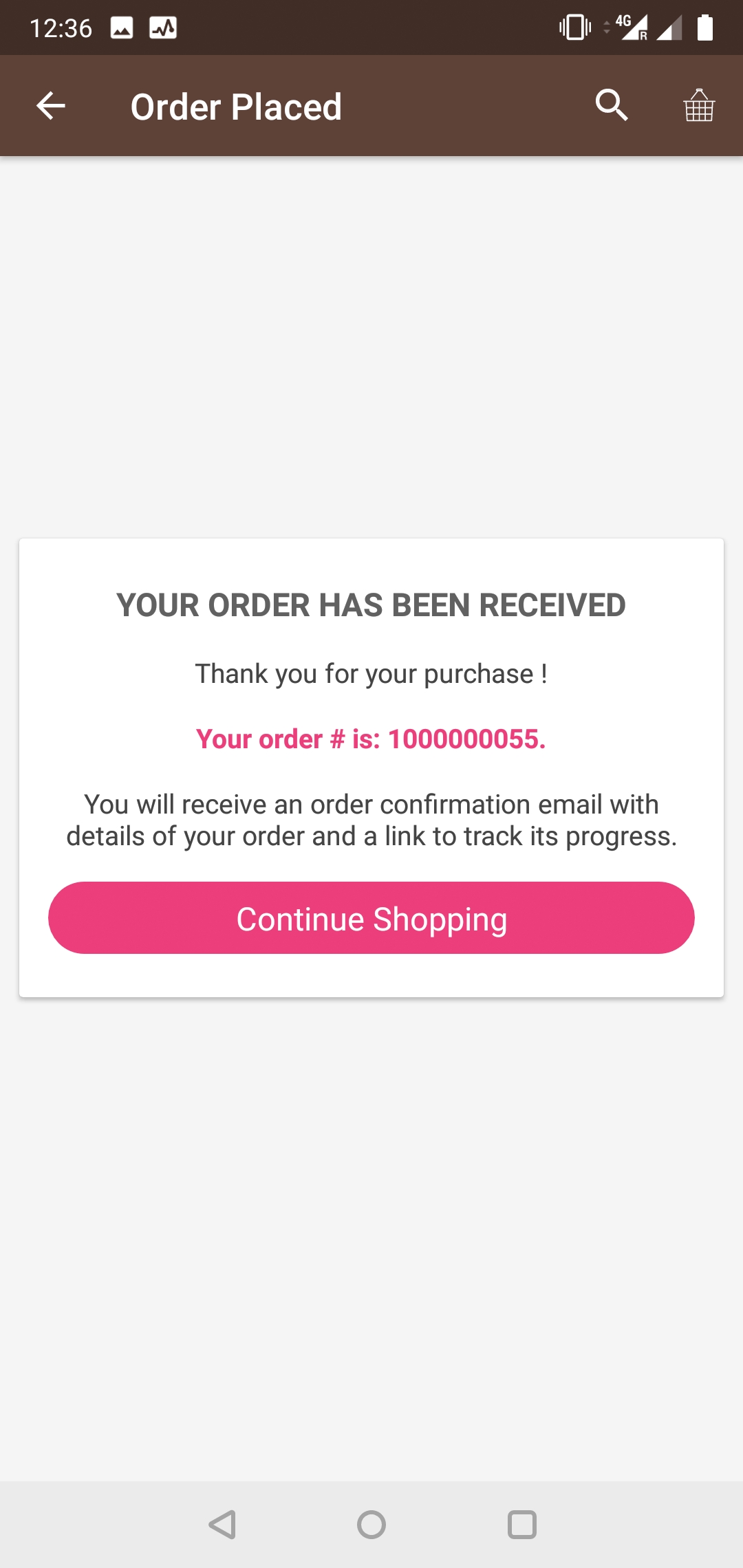
Payment
You can add some additional payments gateways and let your customers make the online payment from their Wallet System and other payment methods.
Multi-Lingual
Webkul’s Hyperlocal App supports Multilingual functionality.
Note: Hyperlocal app is available for various platforms –
- Magento 1 – https://store.webkul.com/Hyperlocal-Mobile-App-Magento.html
- Magento 2 – https://store.webkul.com/Hyperlocal-Mobile-App-Magento2.html
- Opencart – https://store.webkul.com/opencart-hyperlocal-mobile-app.html
Mobikul Delivery Boy App –
You can even have a more advanced food app by enabling the functionality to manage and track the delivery boys. Mobikul Delivery Boy App helps in rendering a better service of shipping as everything is monitored by admin that too with the help of an application which works on your phone.
Now, you will be able to easily create an app like Deliveroo by using our using our using our Webkul’s Hyperlocal App.
You can visit our store Webkul and you can explore more beneficial mobile apps.
Disclaimer–
Deliveroo is a registered trademark. Webkul is not a partner or an affiliate of Deliveroo. This blog is only for the user perspective.
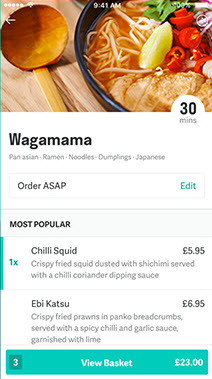
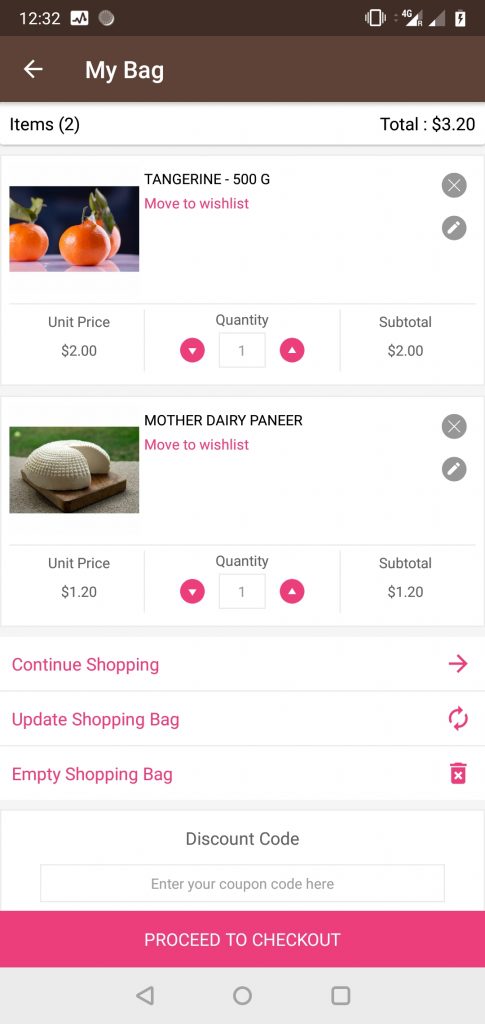

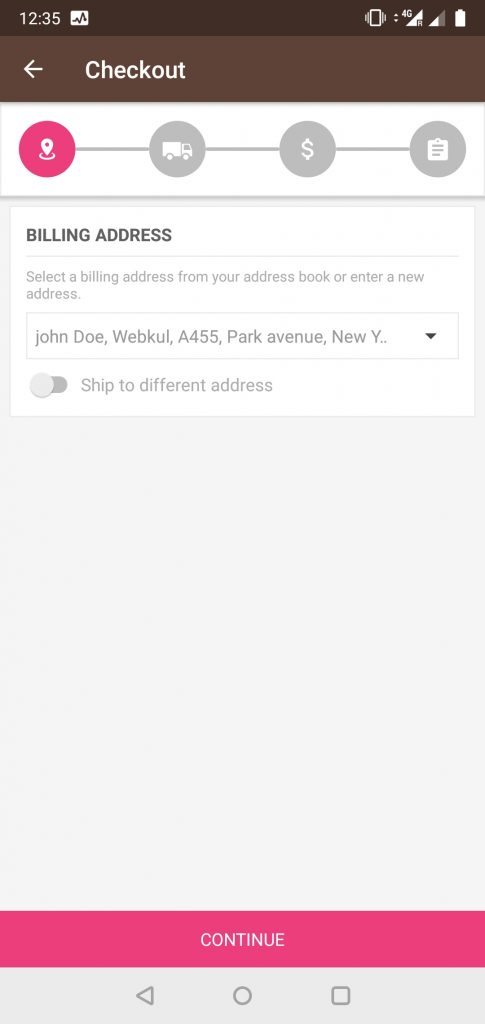

Be the first to comment.