In this blog, we are going to see how we can reset the lost upload key on Playstore
If you’ve lost your private upload key or it’s been compromised, you can create a new one. Your developer account owner can then initiate a key reset in Play Console.
Steps
- First, create a new upload key. You can follow the instructions on the Android Developers’ site
- Export the certificate for the upload key to PEM format by using the below command. Replace the following underlined arguments:
$ keytool -export -rfc -keystore upload-keystore.jks -alias upload -file upload_certificate.pem
- Now Go to Play the console >Release > Setup > App signing.
- Now click on Request upload key reset.
Below is the pop-up screen that will open once you click on Request upload key reset
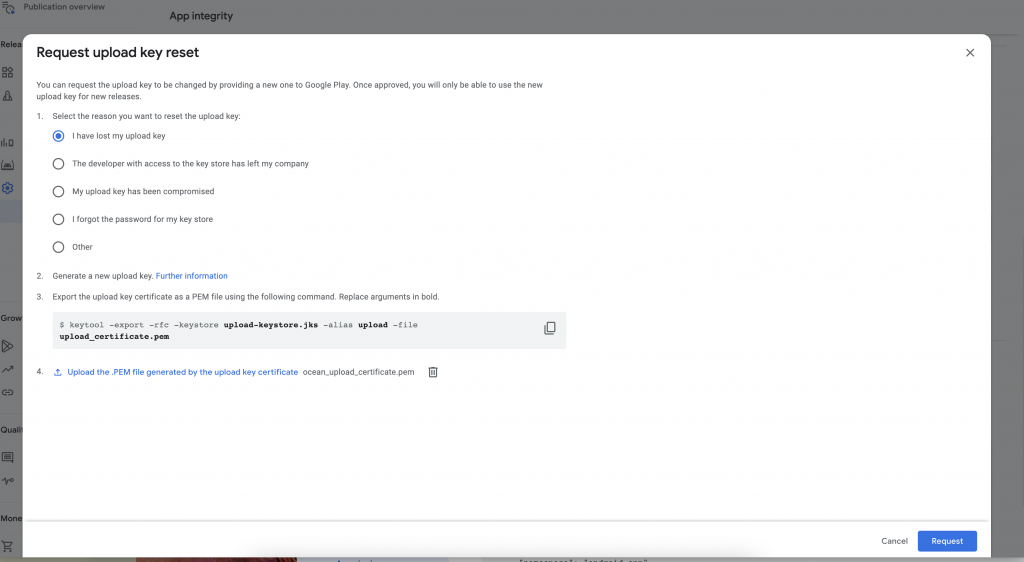
Upload the certificate and click on request.
After requesting you will receive an email as shown in the below Image

After submitting the request App Signing page will look like this –
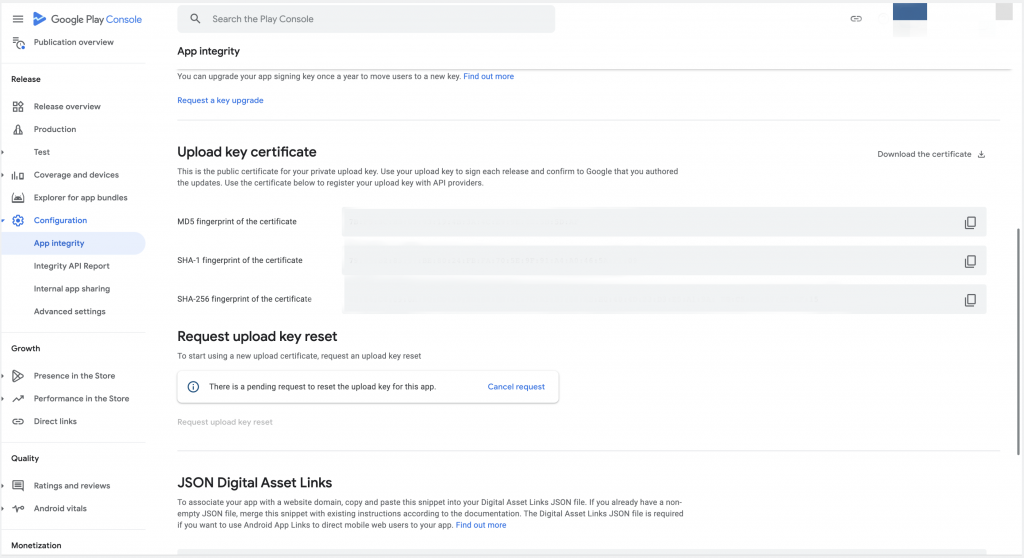
You also have the option to cancel the request.
After a given period of time in the mail sent by the Google support team you are good to update your app on Playstore.
Conclusion
In this blog, we have checked how we can reset the private upload key If you’ve lost your private upload key.
Thanks for reading this blog. Feel free to share your ideas or any feedback.

I can’t access this page
Because I have an old account since 2017
And I haven’t updated the apps