Hi,
Localisation is the process of making the iOS App support different languages. In many cases, you make your app with English user interface first and then localize the app to other languages such as Hindi, Chinese etc…
For your convenience, we have created a Google spreadsheet to add translations in your own language. In that file, sentences are translated in each languages using Google Translation. That’s why the translation may be wrong. So please verify the translations by yourself in your language.
Remember, Row number 4 is only for Application Name Field here you have to write your application name only such as we have mentioned here Mobikul.
In column 1 the sentences are mentioned in English. You have to translate the sentences by looking at them only. For your convenience, you may scroll the spreadsheet.
Some questions that may arise in your mind.
- My language is not mentioned there, what will I do?
Ask Mobikul Agent to add the language in Google Spreadsheet. Please also provide the relevent language code (ISO-639-1 Code)
2. How would I find my language?
Just use keyboard shortcut Ctrl + F and search.
If you will have any further query, you can reach by dropping the mail at [email protected]
For faster communication, you can also send a message to this Skype Id: mobikul.consultant
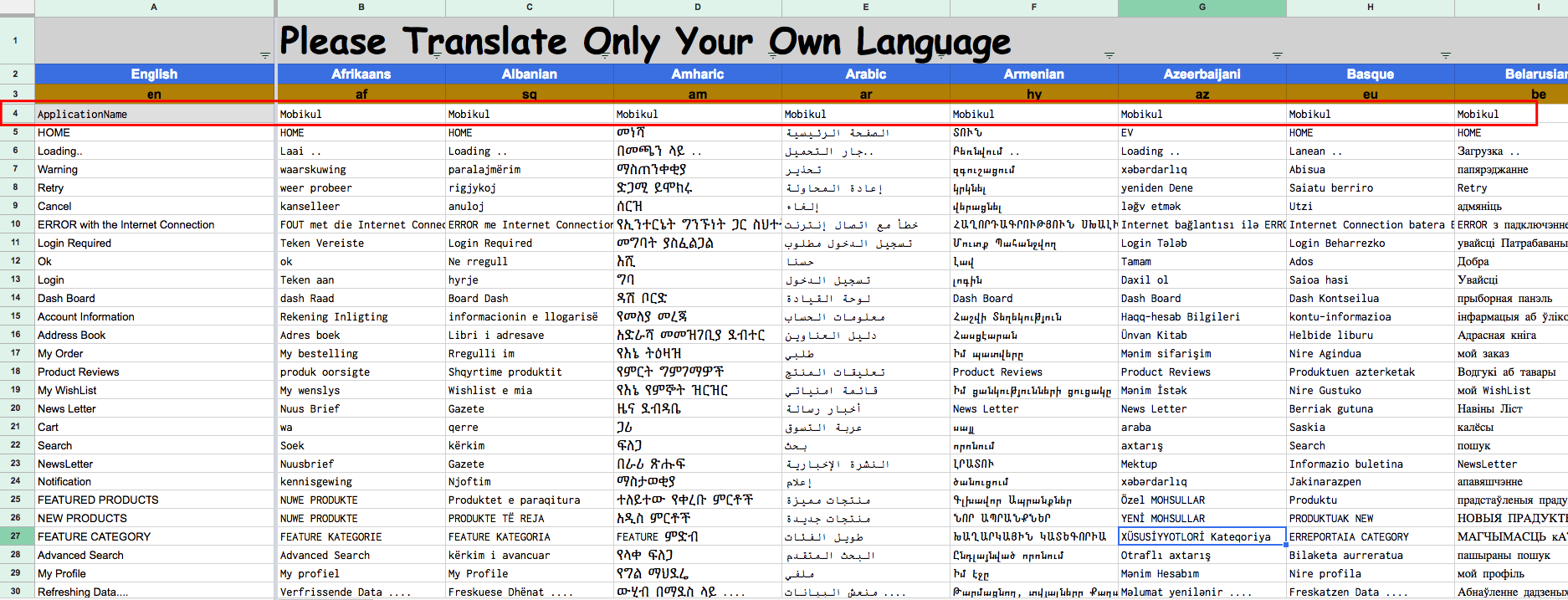

Be the first to comment.