Optimize the android app with autofill
Autofill is a feature in Android that allows users to fill in form data(EditText autofill) automatically, such as names, addresses, and passwords, with just a few taps. This feature makes it easier for users to input data, and it can also improve the security of their accounts by reducing the risk of typos and other errors.
One of the ways that Autofill can be used in Android is through the use of EditText widgets. EditText is a versatile view that allows users to enter and edit text, and it can be customized in many ways to suit a variety of input types.
To enable Autofill for an EditText widget, you can use the android:autofillHints attribute in the XML layout file. This attribute tells the Autofill system which fields to fill in automatically, based on their name or type.
Here’s an example of how to use the android:autofillHints attribute in an EditText widget:
Xml file implementation
|
1 2 3 4 5 6 7 8 |
<EditText android:id="@+id/username_edittext" android:layout_width="match_parent" android:layout_height="wrap_content" android:inputType="textEmailAddress" android:hint="Email Address" android:autofillHints="username" /> |
In this example, we’ve set the input type to textEmailAddress and added a hint text that says “Email Address.” We’ve also added the android:autofillHints attribute and set its value to “username.” This tells the Autofill system that this field should be filled in with the user’s username or email address.
You can also add multiple autofill hints to an EditText widget by separating them with commas, like this:
|
1 2 3 4 5 6 7 8 |
<EditText android:id="@+id/password_edittext" android:layout_width="match_parent" android:layout_height="wrap_content" android:inputType="textPassword" android:hint="Password" android:autofillHints="password,new-password" /> |
In this example, we’ve added two autofill hints, “password” and “new-password,” to the EditText widget. This tells the Autofill system to fill in the field with either the user’s existing password or a new one.
Overall, using the android:autofillHints attribute in your EditText widgets can make your app more user-friendly and secure. By providing the Autofill system with hints about the types of data you’re collecting, you can help users fill in forms more quickly and accurately, while also reducing the risk of data entry errors.
References
For more details, you can go through the following link once:-
https://developer.android.com/guide/topics/text/autofill-optimize
Thanks for reading the blog!
Hope you enjoy it.
Happy coding!!
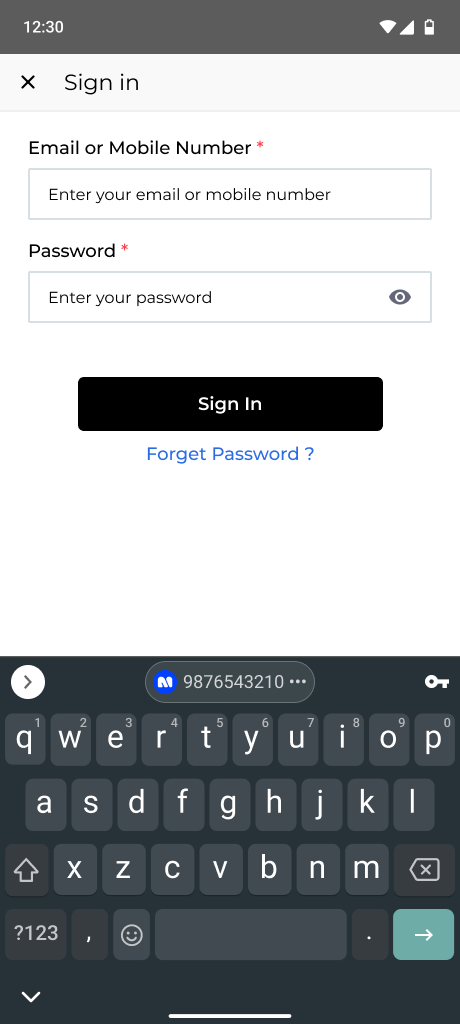
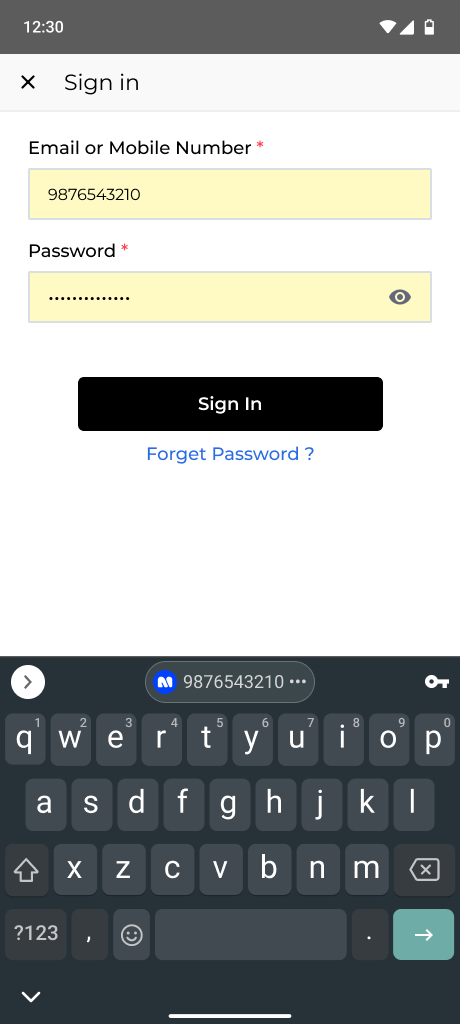

Be the first to comment.