Swift comes with several modern features every year in the market which is the reason for the popularity of Apple. Swift programming, everyone knows about the print function to print the message at Xcode debug console and in Objective C we used the NSLog function to print the message at the console. In this blog, we are discussing how to print all properties of the values instead of just displaying the name on the message.
Xcode 8.0+, the Dump is introducing for printing the messages at the Xcode Debug console. Dumps the given object’s contents using its mirror to standard output and specified output stream.
We can use also Dump for the same purpose as we used to print() but print() only prints the class name while in the case of dump() prints the whole class hierarchy at Xcode debug console.
Syntax of Dumb:
- Object’s contents using its mirror to standard output.
|
1 |
func dump<T>(T, name: String?, indent: Int, maxDepth: Int, maxItems: Int) -> T |
- Object’s contents using its mirror to the specified output stream.
|
1 |
func dump<T, TargetStream>(T, to: inout TargetStream, name: String?, indent: Int, maxDepth: Int, maxItems: Int) -> T |
Example of Dump
Let’s suppose we have 3 classes SchoolRegister, TeacherRegister and StudentRegister.
SchoolRegister class makes two instances of TeacherRegister and StudentRegister class as:
|
1 2 3 4 5 6 7 8 9 10 11 12 13 14 15 16 17 |
class SchoolRegister { var teacherRegister = TeacherRegister() var schoolRegister = StudentRegister() } class TeacherRegister{ var total = 10 var absent = 2 var present = 8 } class StudentRegister{ var total = 10 var absent = 2 var present = 8 } |
Now takes an instance of SchoolRegister class as;
|
1 |
let schoolRegister = SchoolRegister() |
Firstly, we checked with print() function as:
|
1 |
print(schoolRegister) |
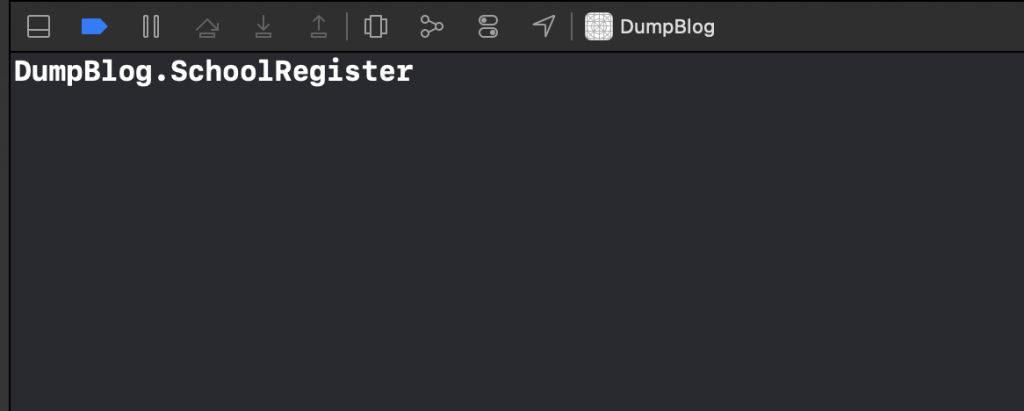
Now we have checked with Dump() function as:
|
1 |
dump(schoolRegister) |
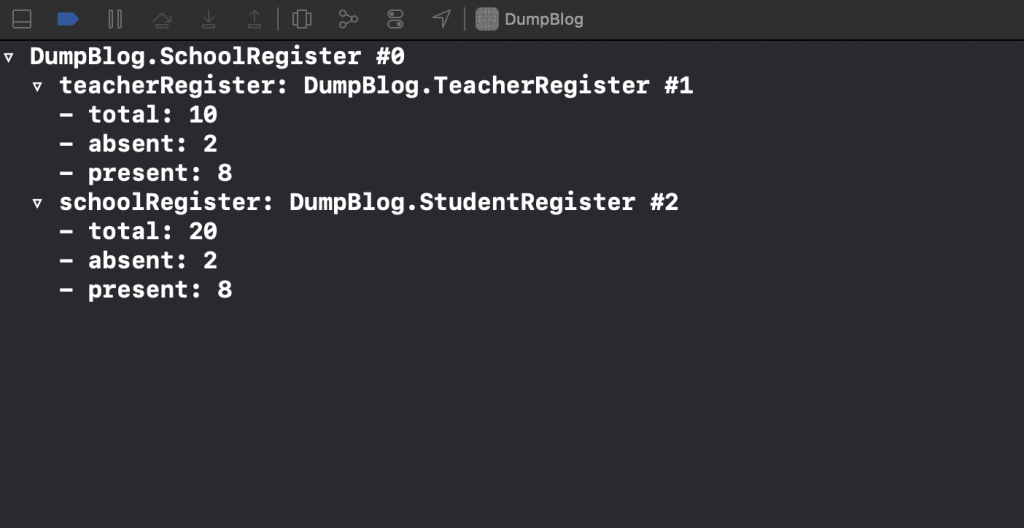
Also, check with other parameters of dump() :
- Name
Used to print any prefix string before the output
|
1 |
dump(schoolRegister, name: "School Main Register") |
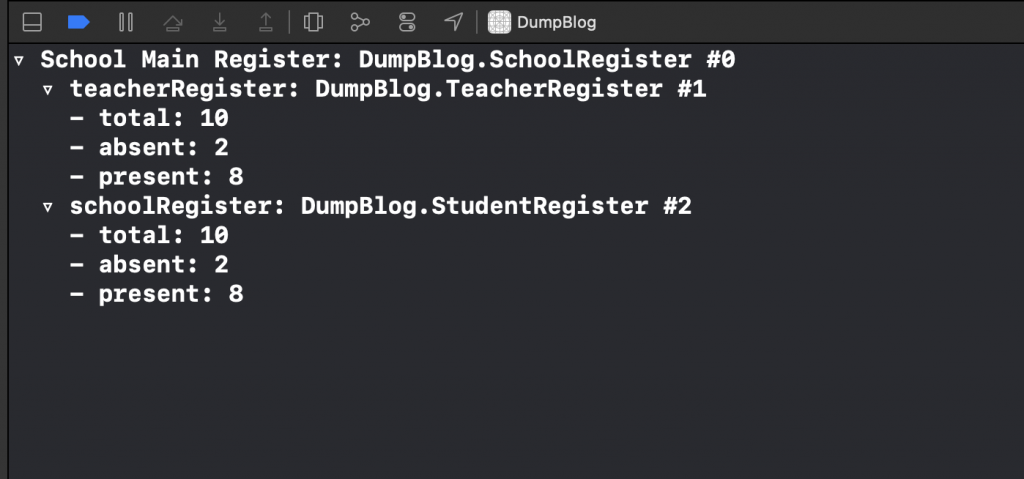
- maxDepth
Used to go in-depth of any hierarchy of the output
|
1 2 3 |
dump(schoolRegister, maxDepth: 1) dump(schoolRegister, maxDepth: 2) dump(schoolRegister, maxDepth: 0) |
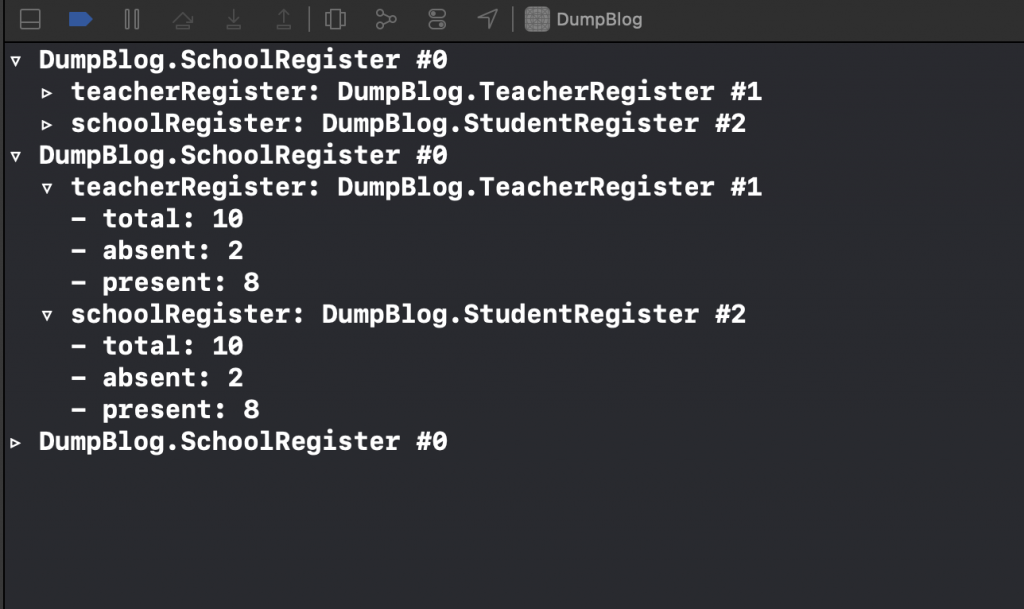
- maxItems
Used to show max items of hierarchy in the debug console
|
1 2 3 |
dump(schoolRegister, maxItems: 1) dump(schoolRegister, maxItems: 2) dump(schoolRegister, maxItems: 0) |
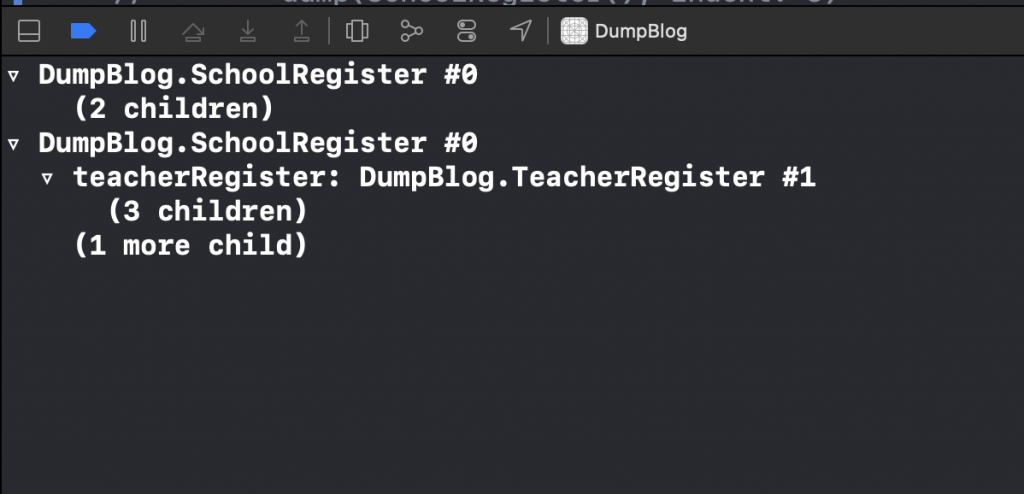
Conclusion
If you have any comments, questions, or recommendations, feel free to post them in the comment section below!
For other blogs, please click here.

Be the first to comment.