Hi readers, today in our swift learning journey we will learn about Download Files using URLSessionDownloadTask in Swift.
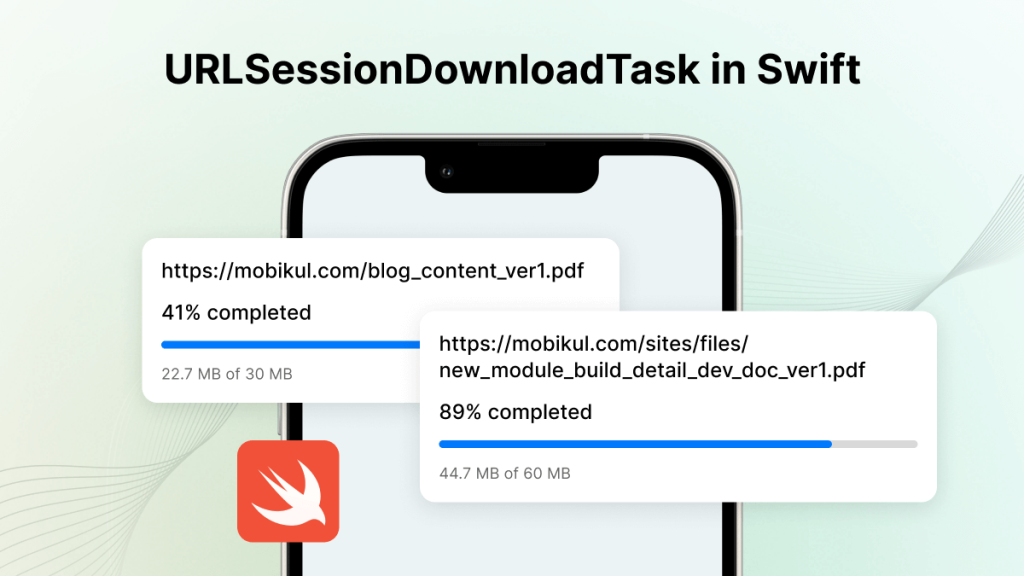
In today’s interconnected world, downloading files is most common and necessary feature for many applications.
Even if it is fetching images, documents, or any other media, efficient file downloading is crucial for the seamless user experience.
In Swift, there are many ways to download the file but in this blog we will be using URLSessionDownloadTask for the purpose.
URLSessionDownloadTask is a powerful tool for managing file downloads in swift.
Download Files using URLSessionDownloadTask
To initiate the download though the URLSession, you need to setup the URL Session for your application.
You can follow the below steps to integrate the URLSessionDownloadTask in your swift application.
Creating an object of URLSession
Create an object of URLSession which you have to config the identifier using URLSessionConfiguration.
After make isDiscretionary true so that we will enable downloading with performance in the background state.
|
1 2 3 4 5 6 |
private lazy var urlSession: URLSession = { let config = URLSessionConfiguration.background(withIdentifier: "\(Bundle.main.bundleIdentifier ?? "").backgrouns") config.isDiscretionary = true config.sessionSendsLaunchEvents = true return URLSession(configuration: config, delegate: self, delegateQueue: nil) }() |
After that pass the URL from which you want to download the using downloadTask method of URL session class.
|
1 |
urlSession.downloadTask(with: URL(string: "your url")!) |
Once you pass the URL, the file downloading will start to track the download data likes.
totalBytesExpectedToWrite, totalBytesWritten from that you can calculate how much data is downloaded with this delegate method.
|
1 2 3 4 5 |
func urlSession(_ session: URLSession, downloadTask: URLSessionDownloadTask, didWriteData bytesWritten: Int64, totalBytesWritten: Int64, totalBytesExpectedToWrite: Int64) { print(totalBytesExpectedToWrite) print(totalBytesWritten) let progress = Float(totalBytesWritten) / Float(totalBytesExpectedToWrite) let progress = Float(totalBytesWritten) / Float(totalBytesExpectedToWrite) debugPrint("Progress \("") \(progress)") } |
Once your file is downloaded you can save in directory of your app.
|
1 2 3 4 5 6 7 8 9 10 11 12 13 14 15 16 17 18 19 20 21 22 23 24 25 26 27 28 29 30 31 32 33 |
func urlSession(_ session: URLSession, downloadTask: URLSessionDownloadTask, didFinishDownloadingTo location: URL) { guard let httpResponse = downloadTask.response as? HTTPURLResponse, (200...299).contains(httpResponse.statusCode) else { print("server error") return } do { let documentsURL = try FileManager.default.url(for: .documentDirectory, in: .userDomainMask, appropriateFor: nil, create: false) let savedURL = documentsURL.appendingPathComponent("\(randomString(length: 2)).pdf") print(location) print(savedURL) try FileManager.default.moveItem(at: location, to: savedURL) } catch { print("file error: \(error)") } } func randomString(length: Int) -> String { let letters: NSString = "abcdefghijklmnopqrstuvwxyzABCDEFGHIJKLMNOPQRSTUVWXYZ0123456789" let len = UInt32(letters.length) var randomString = "" for _ in 0 ..< length { let rand = arc4random_uniform(len) var nextChar = letters.character(at: Int(rand)) randomString += NSString(characters: &nextChar, length: 1) as String } return randomString } |
In the case user put your application in background mode then handleEventsForBackgroundURLSession method call of the app delegate class.
|
1 2 3 4 5 6 |
var backgroundCompletionHandler: (() -> Void)? func application(_ application: UIApplication, handleEventsForBackgroundURLSession identifier: String, completionHandler: @escaping () -> Void) { debugPrint("handleEventsForBackgroundURLSession: \(identifier)") backgroundCompletionHandler = completionHandler } |
Once downloading is completed in background state then you have to update the view in the main thread
|
1 2 3 4 5 6 7 8 9 |
func urlSessionDidFinishEvents(forBackgroundURLSession session: URLSession) { DispatchQueue.main.async { guard let appDelegate = UIApplication.shared.delegate as? AppDelegate, let backgroundCompletionHandler = appDelegate.backgroundCompletionHandler else { return } backgroundCompletionHandler() } } |
Conclusion
With this, we have learned about how we can download Files using URLSessionDownloadTask in Swift and how we can effectively use these in our daily programming practice.
You can continue your learning journey with more interesting topics and technologies with the Mobikul Blog.
You can also check our Flutter Development Services.

Be the first to comment.