Deep linking in iOS is a procedure of connecting applications with URLs.
Deep linking in iOS using URL scheme
This means if any URL triggers on the browser and it is connected via deep-link to the application in your device. Then it will show a pop-up and ask to open the app.
Deep linking helps apps work like the web, allowing people to click on a link on the web or in another app directly into specific functionality on a specific screen in an app.
It is a smart way to navigate to the desired resource. It improves the user experience. This will not redirect you to the app store if the app is not installed on the device.
Pros:-
Easy to implement.
No extra backend required
Cons:-
Only works if the app is installed on the device.
Always show pop up before opening target app
Implementation of Deep linking in iOS using URL scheme
These are easy to implement. For this, just Open Xcode, go to Project Settings -> Info, and add inside ‘The URL Types” section a new URL scheme. Add something of the sort of com.globalApp and that’s it. Now install your app, open the browser type com.globalApp and press enter.
Then you will see nothing happens because com.globalApp is not a link in iOS all you need to do that write in URL format. That is the scheme :// So we go ahead and type com.myApp:// Now when we press enter, the device detected the link and then clicks on it, a pop-up will ask for permission to open globalApp.
Below image for adding URL
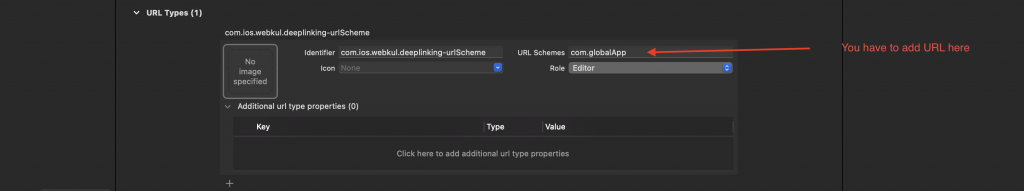
I hope this blog will help you to learn about Deep linking in iOS using URL scheme and you will be able to implement it.
Happy Learning ✍️
For more blogs click here

Be the first to comment.