In this blog, we are learning that the ‘CSS function’ in the Android app to manage the margin and padding. The presentation and layout of web pages are described using the language known as CSS (Cascading Style Sheets). It offers a large number of capabilities that let programmers change the margin and padding attributes of HTML elements.
You can use the following CSS properties to manage margin and padding:
margin: sets the margin around an elementmargin-top: sets the margin on the top of an elementmargin-bottom: sets the margin on the bottom of an elementmargin-left: sets the margin on the left of an elementmargin-right: sets the margin on the right of an elementpadding: sets the padding inside an elementpadding-top: sets the padding on the top of an elementpadding-bottom: sets the padding on the bottom of an elementpadding-left: sets the padding on the left of an elementpadding-right: sets the padding on the right of an element
|
1 2 3 4 5 6 7 8 9 10 11 12 13 14 15 16 17 18 19 20 21 22 23 24 25 26 27 28 29 30 31 32 33 34 35 36 37 38 39 40 |
/* Sets a margin of 20 pixels on all sides of the element */ .example { margin: 20px; } /* Sets a margin of 10 pixels on the top and bottom, and 20 pixels on the left and right of the element */ .example { margin: 10px 20px; } /* Sets a margin of 10 pixels on the top, 20 pixels on the left and right, and 30 pixels on the bottom of the element */ .example { margin: 10px 20px 30px; } /* Sets a margin of 10 pixels on the top, 20 pixels on the right, 30 pixels on the bottom, and 40 pixels on the left of the element */ .example { margin: 10px 20px 30px 40px; } /* Sets a padding of 20 pixels on all sides of the element */ .example { padding: 20px; } /* Sets a padding of 10 pixels on the top and bottom, and 20 pixels on the left and right of the element */ .example { padding: 10px 20px; } /* Sets a padding of 10 pixels on the top, 20 pixels on the left and right, and 30 pixels on the bottom of the element */ .example { padding: 10px 20px 30px; } /* Sets a padding of 10 pixels on the top, 20 pixels on the right, 30 pixels on the bottom, and 40 pixels on the left of the element */ .example { padding: 10px 20px 30px 40px; } |
In this code, we are seeing many CSS functions to create padding and margin. You can customize the values of the margin and padding properties to suit your specific needs.
We are creating an app to load content in the web view. so the manage padding and margin by CSS function to create and call from the HTML class.
|
1 2 3 4 5 6 7 8 9 10 11 12 13 14 15 16 17 18 19 20 21 |
switch (config.getMargin()) { case 1: classes += " marginOne"; break; case 2: classes += " marginTwo"; break; case 3: classes += " marginThree"; break; case 4: classes += " marginFour"; break; case 5: classes += " marginFive"; break; default: classes += " marginDefault"; break; } |
In this code you can see, we have created a class and added some default keywords these keywords are defined in the CSS style class. we are using this function to replace all classes with our classes in CSS style.
|
1 |
htmlContent = htmlContent.replace("<html", "<html class=\"" + classes + "\"" + " onclick=\"onClickHtml()\""); |
We are using this function to replace classed with our default class.
|
1 2 3 4 5 6 7 8 9 10 11 12 13 14 15 16 17 18 19 20 21 22 |
/*Set margin*/ html.sizeOneMargin, .sizeOneMargin body { margin: 2px !important; } html.sizeTwoMargin, .sizeTwoMargin body { margin: 4px !important; } html.sizeThreeMargin, .sizeThreeMargin body { margin: 6px !important; } html.sizeFourMargin, .sizeFourMargin body { margin: 8px !important; } html.sizeFiveMargin, .sizeFiveMargin body { margin: 10px !important; } |
Above the code, you can see that we are creating some HTML functions and the set margin.
Output
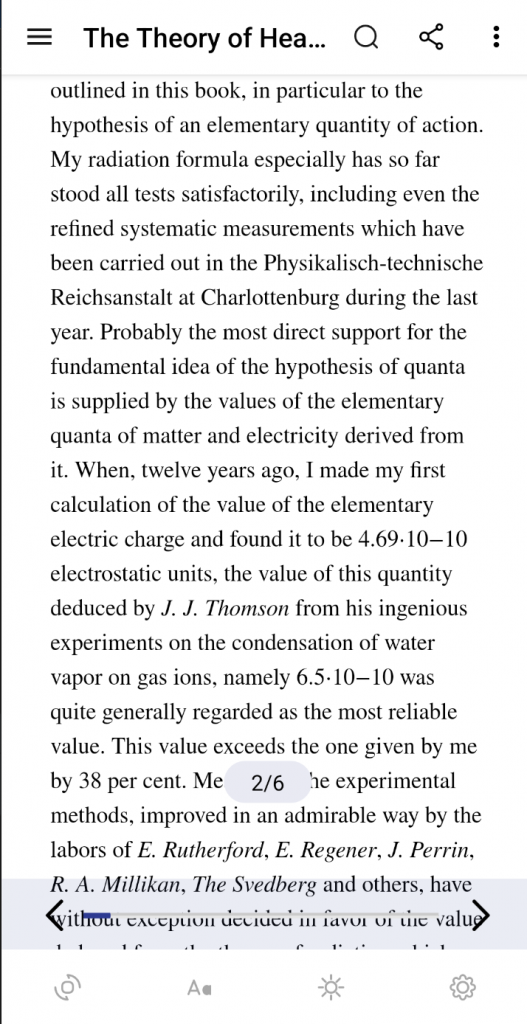

Conclusion
Congratulations!! 🤩 You have an expert in CSS function’ in the Android app.
CSS is used to control the layout, typography, colors, and other visual elements of a web page. It works by targeting HTML elements. so click this link and know more about CSS.
Thanks for reading this blog. You can also check other blogs from here for more knowledge.
Always be ready for learning 🙂

Be the first to comment.