As we know this is the age of vector for android. But there is some constraints even in the latest support libraries. One such is setting vector image for the drawable associated with the text view.
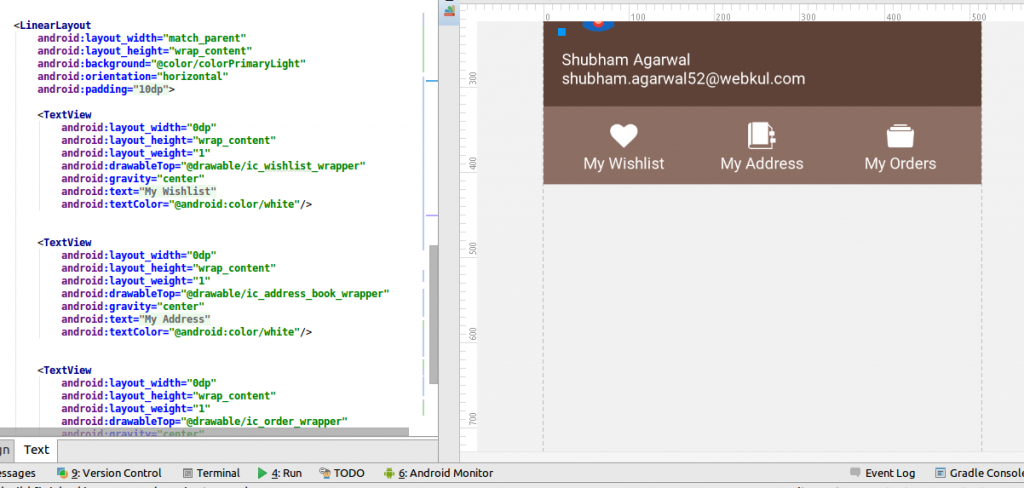
In order to add vector drawable images/icons in the drawable of a text view. We can use the following workaround. Until Android guys don’t come up with the updated libraries.
The idea is of adding vector image inside a layer-list or selector drawable and then setting it directly.
Here is the example:
/* ic_wishlist_wrapper.xml */
|
1 2 3 4 |
?xml version="1.0" encoding="utf-8"?> <layer-list xmlns:android="http://schemas.android.com/apk/res/android"> <item android:drawable="@drawable/ic_wishlist"/> </layer-list> |
/* ic_wishlist.xml */
|
1 2 3 4 5 6 7 8 9 10 11 12 13 14 |
<?xml version="1.0" encoding="utf-8"?> <vector xmlns:android="http://schemas.android.com/apk/res/android" android:width="32dp" android:height="32dp" android:viewportHeight="128" android:viewportWidth="128"> <path android:fillColor="@android:color/white" android:pathData="M99.7,72l-33.4,32c-0.6,0.6-1.5,1-2.4,1s-1.7-0.3-2.4-1L28.2,71.9C27.8,71.5,16,60.8,16,48 c0-15.6,9.6-25,25.6-25C51,23,59.8,30.4,64,34.5C68.2,30.4,77,23,86.4,23c16,0,25.6,9.3,25.6,25C112,60.8,100.2,71.5,99.7,72z"/> </vector> |
and now setting ic_wishlist_wrapper instead of ic_wishlist will do the trick.
Hope this trick works for you and you continue to support more and more VectorDrawables.

1 comments