How to create a Paytm Payment Gateway account for developers?
First of all, you follow the following steps to generate Paytm account.
Steps.
1. Kindly go through this URL https://paytm.com/business/payments/sign-up#
2. Select “I want to accept payments on my app/website” and then click APPLY NOW.
3. Log in with your paytm account or register with new paytm account .
4. Apply for developers account.
- Click developers account
- Now you will reach in your browser just like bellow screenshot.
5. Here You Select App & Put your callback Checksum verification URL ( It is generated on your Web Server likes
https://yourdomainanme.com/…/VerifyChecksum.php
https://yourdomainanme.com/../paytmChecksumVerify.jsp
https://yourdomainanme.com/…/VerifyChecksum.aspx
https://yourdomainanme.com/…/response
https://yourdomainanme.com/…/verify_checksum.rb ) in Edit Text Box and click to generate credential.
6. After few minutes you will get a stagingCredential for App.
7. Apply these credential in your Application for Paytm Payment Gateway.
For more details go to the following link

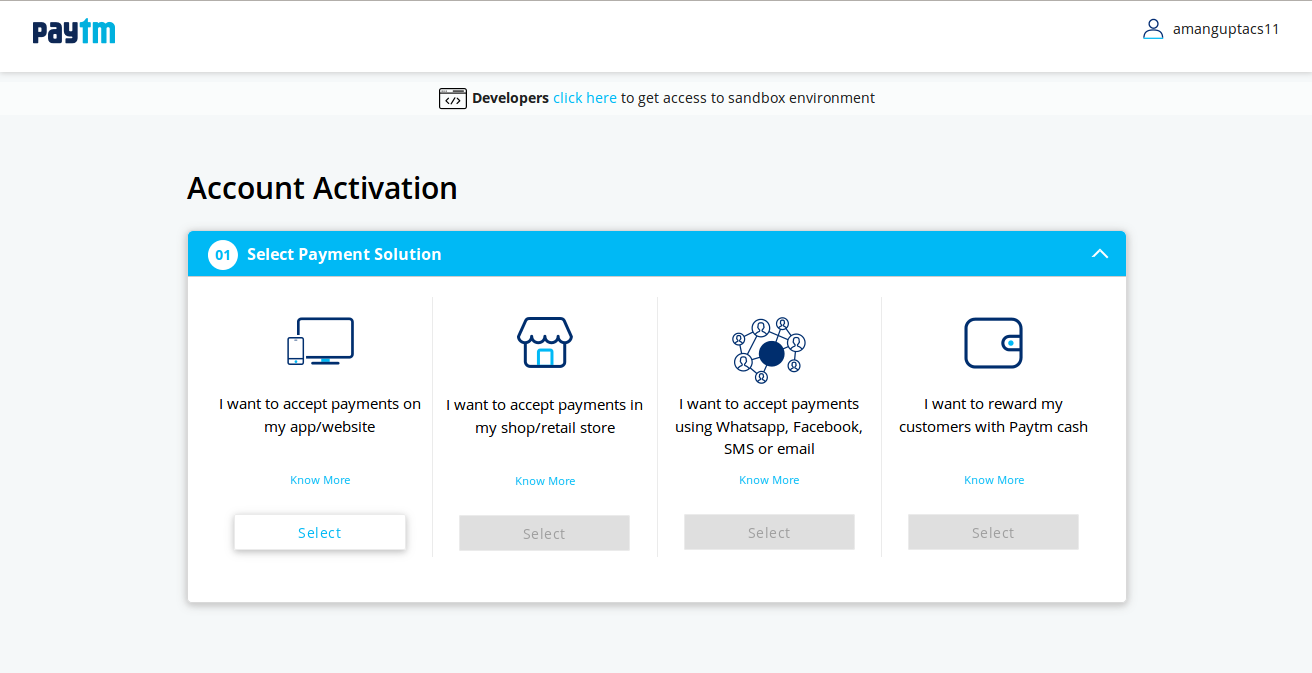
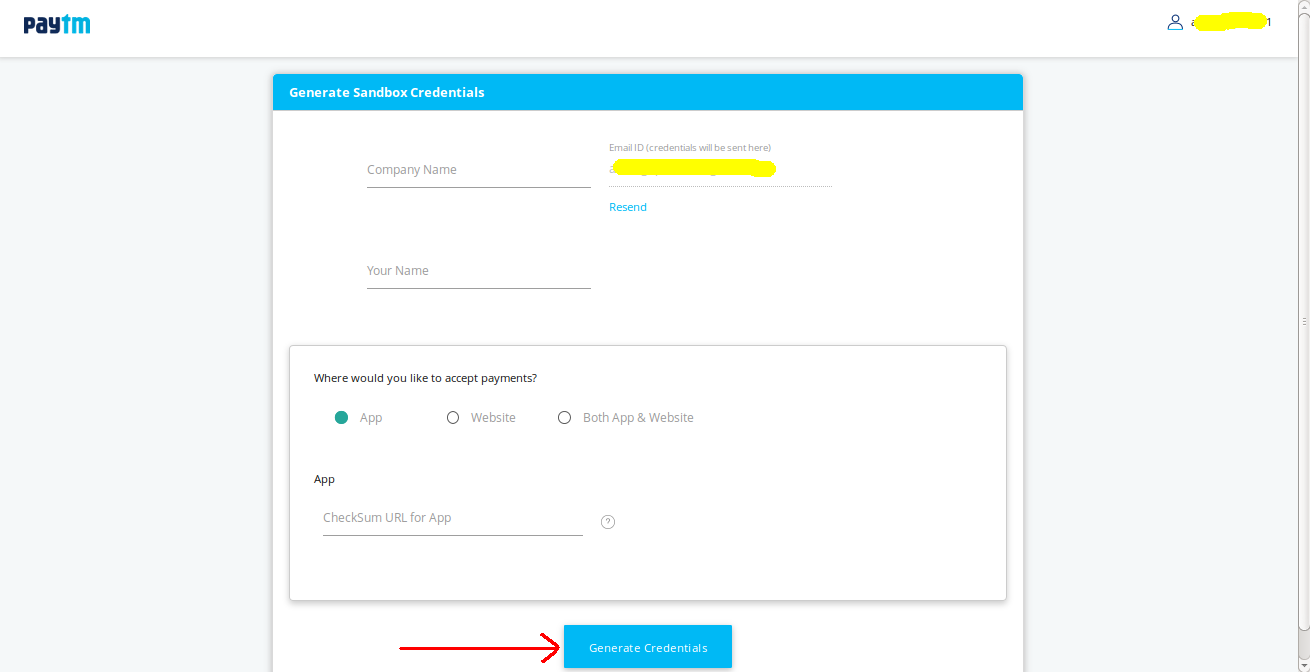

Be the first to comment.