Android studio is a rich tool for Android development but what if its power can be increased. Yes it’s possible, like what we do to the magento. We add custom module to add the functionality of the Magento. Similarly, Android studio allow us to add custom plug-in to enhance its feature. That sound cool.
We are going to add some popular plugin like genymotion, fabric.io . Until 2016 genymotion was competitive AVD to Android (android virtual device).
How to: Install Plugin in Android Studio
- Launch Android Studio application
- Choose Project Settings
- Choose Plugin from disk, if on disk then choose that location of *.jar, in my case is GenyMotion jar or Choose Browse repositories if you don’t have any jar
- Click on Apply and OK.
- Then Android studio will ask for Restart.
How to filter out a tag-name in Eclipse Log-cat viewer
There are some devices and application that spams and flood the log cat. You can simply remove the tags by this sample regex.
|
1 |
^(?!.*(tag1|tag2|tag3)).*$ |
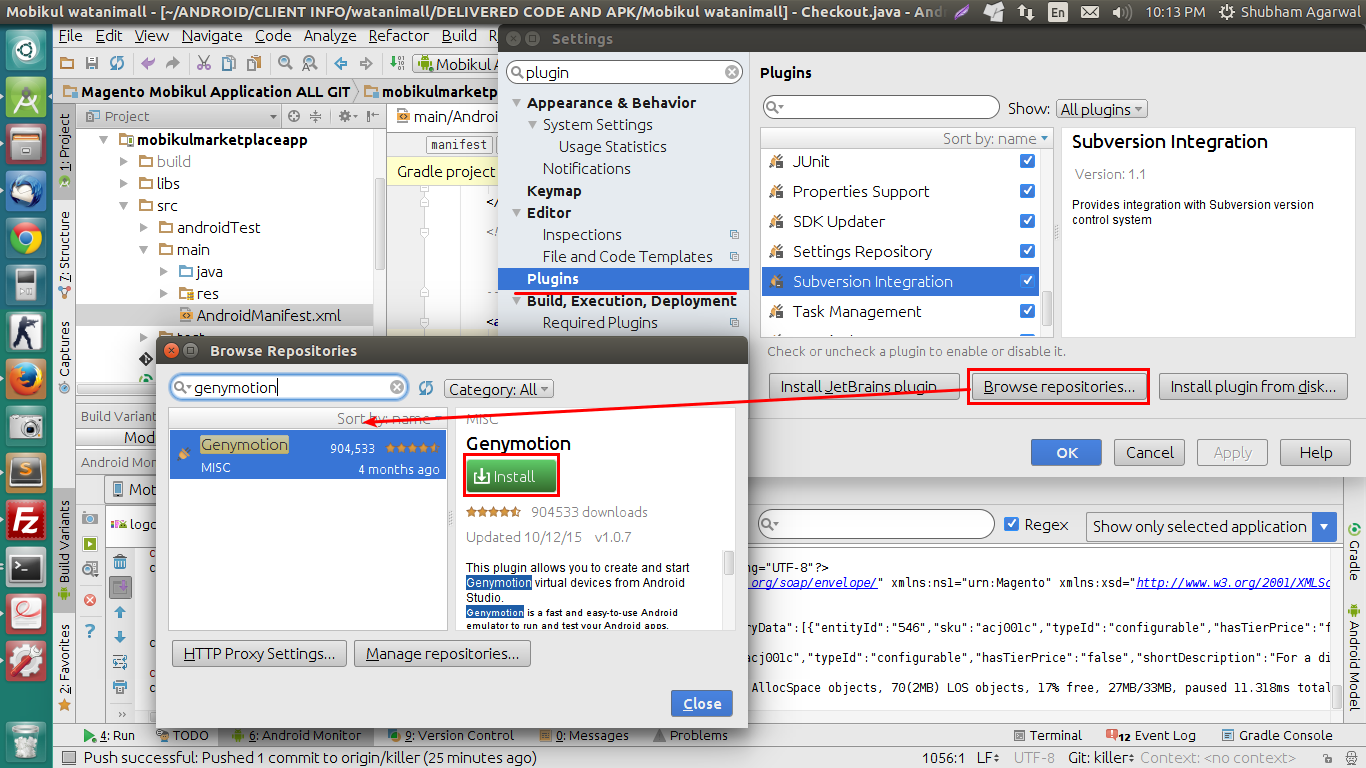

Be the first to comment.