What is WebP?
WebP is an image file format from Google that provides lossy compression (like JPEG) as well as transparency (like PNG) but can provide better compression than either JPEG or PNG. Lossy WebP images are supported in Android 4.0 (API level 14) and higher, and lossless and transparent WebP images are supported in Android 4.3 (API level 18) and higher.
How to convert into WebP?
Step1: Right Click on Image in Android Studio and select.
Step 2: Adjust the image encoding quality, lossy or lossless encoding and click Ok.
Step 3: You will get a difference preview screen dialog to adjust lossy encoding quality.
Now you can see from the above image the png image on the left side and the WebP image on the right side.
It reduces the image size from 18.3 KB to 15.8 KB without reducing the image quality.
Happy Learning 🙂
Reference –
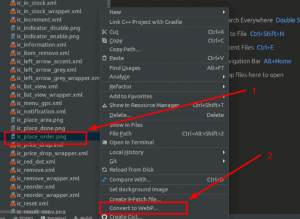

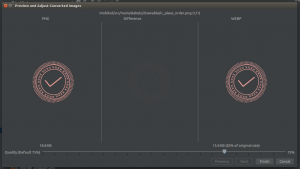

Be the first to comment.