Communication plays an important role in Mobile Commerce as well as in sales management too. In the Mobikul Marketplace Mobile App, there is a unique Admin Seller Contact feature where Seller and Admin can contact each other.
Henceforth, the “Admin Seller Contact” is an essential feature for marketplace sellers to directly convey the concern to the admin.
Even, through the Mobikul Mobile App, sellers can easily contact the admin to ask their query or to tell the admin to approve any specific request or quote.
Also, it gives an intuitive user interface and an excellent selling experience to sellers.
Every business is shifting online nowadays hence strong communication has become a vital part. Moreover, for any request, quote, big decision making or revenue related part communication is must between seller and admin.
Marketplace Mobile Apps have become a blessing for sellers, as the smartphone is a cheaper resource for sellers to afford than laptops or desktops.
Even it made sellers’ work-life better now they can register as sellers and add their products.
Likewise, customers, sellers are also equally important for the marketplaces to fourfold business profit.
Many concerns, questions, and real-time issues appear where discussion or communication with admin becomes quintessential.
Sellers are profitable for the marketplaces therefore “Admin Seller Contact” works as a bridge to fill the gap.
Note – Feature name (Ask Question to Admin or Admin Seller Contact may vary as it is platform driven.
#Case Study
Why does the seller need to contact the marketplace admin?
Product Approval
Every marketplace has its own way of seller selection and management. But in most of the marketplaces do not allow Auto Approve Products added by the sellers
For example – if the user John Smith has registered to a marketplace as a seller using Marketplace Mobile App.
Note – Images can vary depending on platform and platform demo.
Later on, John has added products and waiting for admin approval. In case of delay in product approval, John needs to contact the admin to know the reason why product approval is yet not approved.
Here “Admin Seller Contact” feature of Mobikul Marketplace Mobile App came into the use of seller Mr. John.
Then the marketplace admin told Mr. John that the offered product price is low in comparison to the admin’s product of the same kind.
Then Mr. John has changed their product price and forwarded it for approval and then the product got approved.
Quote Approval
Using the Marketplace Mobile App now the seller can easily communicate with the admin to determine quotation price. Moreover can mention the admin for quote approval.
Price Discussion
Mobile Apps are the most convenient and affordable earning tool for local vendors and sellers to make their own selling space in the online marketplace.
Any Specific Request Approval
Also, the seller can communicate with the admin for any specific request approval or discussion
Order Status and Order Management
Through the Marketplace Mobile App now sellers can check order status with admin and can do better order management using Ask Question to Admin or Contact Admin panel.
Note – Get Magento 2 Marketplace Mobile App with Seller Admin Contact feature.
How the “Admin Seller Contact” feature is helpful for the Mobile Marketplace business?
Convenient and Handy
Mobile is the most convenient and handy earning tool for local vendors and sellers. That’s why business owners are focusing on Marketplace Mobile Apps to give an easier user interface.
For handling such mobile apps perfect technical knowledge isn’t required hence sellers are preferring the Mobile-Friendly Marketplace.
Having Admin Seller Contact feature gives a chance to build trust among sellers and providing them all time available panel to contact admin to resolve their concern.
Multi-Purpose and Easy Fit
Mobile driven marketplaces help the sellers to utilize a single device (smartphone) for multi-purpose. Mobile Apps are easy for sellers to deal with and get adjusted in their routine life.
For example – the marketplace includes all kinds of sellers or local vendors, not every seller is technically sound.
At this point, a user-friendly marketplace mobile app helps the vendors to learn faster and register their business/product on the marketplace. This app allows the sellers to communicate with the admin for request approval, query, or concern to get the solution directly.
Mobile Apps are Faster
We all know that Mobile Applications are usually 1.5 times faster than mobile websites and they execute actions much faster too. Mobile-sites use JavaScript to run functions and apps run on frameworks that can be four times faster.
Also facilitates the sellers or vendors to manage their orders, deliveries, operations, communication with admin, and communication with the customer in a fast and easy way.
Instant Online and Offline Access
The best benefit of using the mobile app is it provides instant online and offline access based on the situation to sellers. Also facilitates them to access the app to work and make communication anywhere using the internet only.
Using Device Features
Marketplace Mobile Apps provides the privilege to sellers to use unlimited features of mobile like call, message, camera, recording, the social channel for better order management.
Also, the seller can instantly provide real-time clicked pictures as a record to show admin about any matter.
Productivity Improvement
Mobile Apps enhances the sellers’ productivity because it is easy to carry and operate hence seller can get in touch with admin or track and work anytime as per their convenience.
Cost Reduction
This is the ultimate truth that now sellers or admin do not need to keep record manually, Mobile Apps has built a direct connection. Online Apps have reduced manual work hence helped in cost reduction no need for too many manual support assistants because of transparency and advance apps.
Interactive Engagement
Mobile Apps have their own interfaces that allow sellers to have an immersive experience along with advanced features and a smooth dashboard for sellers.
Note – Get OpenCart Marketplace Mobile App to Boost Your Business.
How will Admin Seller Contact Benefit a Marketplace Owner?
Mobile has Become Part of Life –
The growing use of mobile is a boon for marketplace owners to get more sellers to grow up their business.
Handy and Affordable –
Mobile is an affordable and handy device for any individual who’s willing to become a seller on the marketplace.
Mobile Commerce is Now On Top –
We all know that mobile commerce is now on top and Sellers are the key to the marketplace’s success. That’s why having a tool to facilitate the seller to contact admin can promote the platform.
Expand Business –
The more the mobile user the more the seller prospect. The more the sellers the more the products. More products lead to more orders. More orders are directly related to more profit. The entire chain needs healthy communication between seller and admin. Here Admin Seller Contact feature comes into use.
Summing Up!!!
After reading the blog you have got complete information about the Admin Seller Contact or Ask Question to Admin and why it is vital to have in the marketplace mobile app?
Though it helps to make strong communication between admin and seller to work together and earn more.
With the Mobikul Marketplace App, the seller and admin will get this feature to convey and resolved the query/concern in the most convenient and easy way for better sale information through the Mobikul application.
Note:
Check out the further feature of Mobikul Marketplace available for various eCommerce platforms – Mobikul Multi-vendor Features.
For more queries please visit this – Mobikul Knowledgebase.
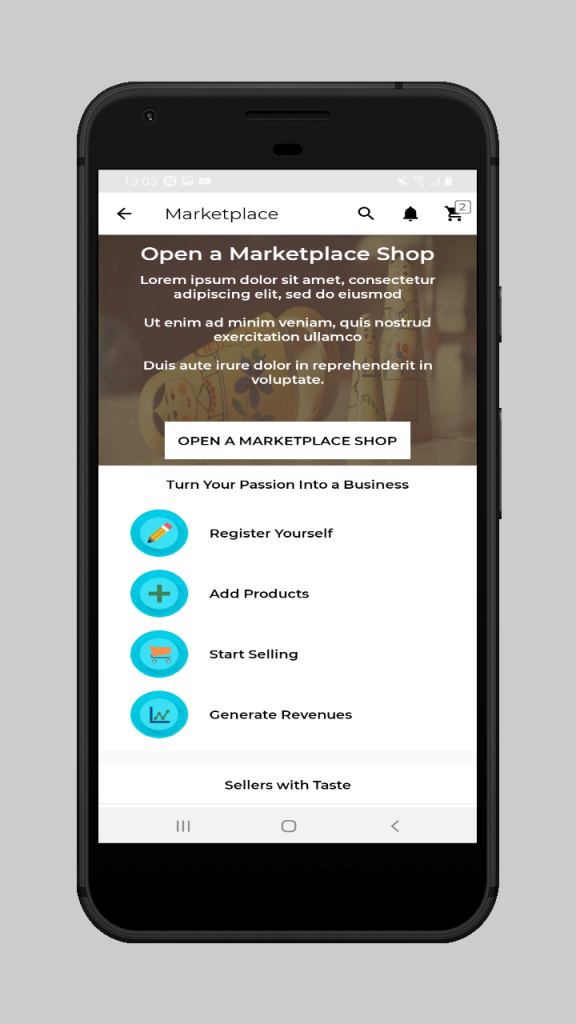
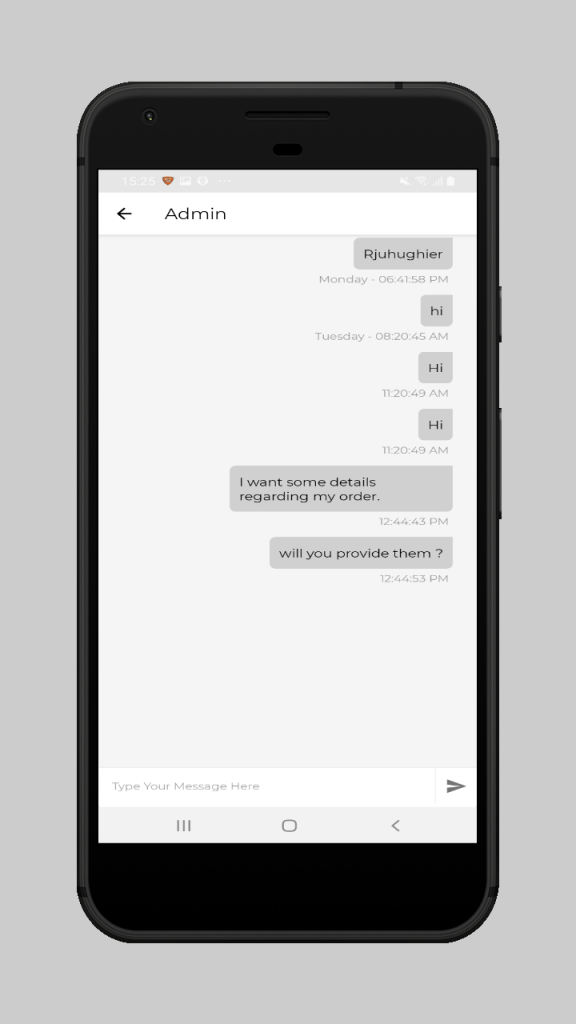
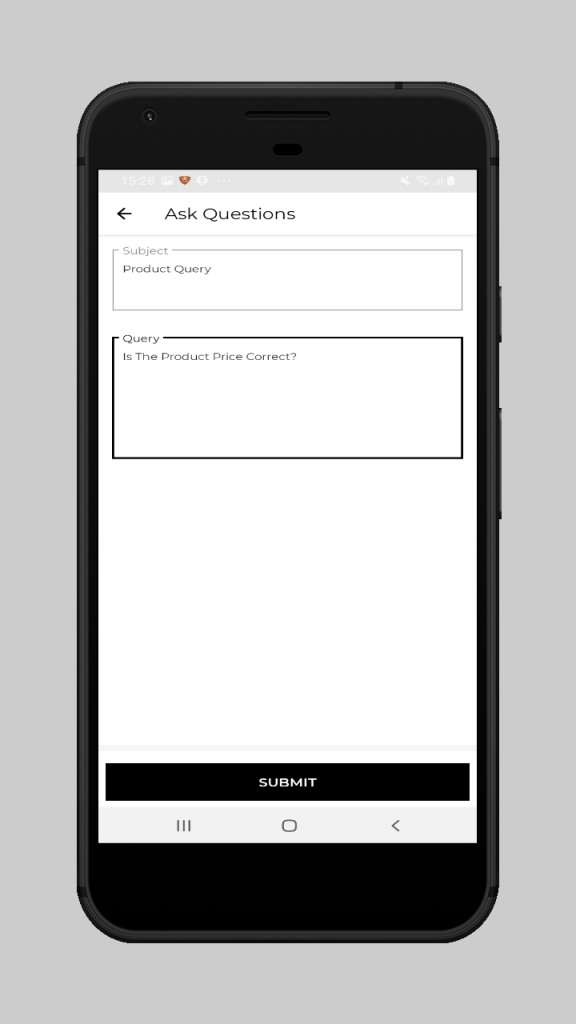

Be the first to comment.