Classified listings are basically small scaled advertisements that are put up by the sellers who are willingly listing up their products/services for selling out to the customers.
As in our daytoday life mobile phones have become an integral part of searching and buying various different products online.
It’s been seen that a lot of product sellers are now opting for the mobile apps to sell out their products to reach a larger audience.
So what actually happens is that a seller will create a listing on the website regarding what he/she wants to sell. And a potential buyer will arrive at the site and search for an item that he/she wants to buy.
And then the customer will be able to purchase the product as he normally would in a webstore.
Here’s a list of most important mobile end features to be present within a classified listing application for you online marketplace –
- Multi-Seller Feature
- Social login
- Hyperlocal Feature
- Seller Membership
- Easy selection of Categories
- Intelligent Search option
- Push/Instant Notifications
- Filter Option for Product filtering
- buyers & seller chat
- Simple & Attractive Design
I’ll take you through the process of creating the classified listing app using the open source platform Magento 2. Here, first of all you should be having a live web portal to take things forward.
Also, you must be having the most important features as listed above within your online web portal first. And later, these functionalities would be integrated in the mobile application as per your requirement.
The store owner must have the Hyperlocal Marketplace Mobile App for Magento 2 that will convert his web portal into a fully native mobile app for the Android and iOS devices.
With the Hyperlocal Marketplace Mobile App for Magento 2, the customers can buy the desired products from the nearest available sellers. A seller can manage it’s online store, set shipping area and delivery rates via the mobile app as well.
Let me jot down the customer centric features that will allow the customers to process an easy purchase process –
Customer centric Features –
- Check for the products as per the set search area.
- View the status of the order.
- Customer & seller can chat with each other.
- Customer can enter his location manually or select it from google maps or pick the current location.
- Customers can get one page multi-step checkout
- Customer can view the application in offline mode as well removing internet restriction.
- Customers can search their desired product using the Machine learning technique.
Seller Centric Features
- Add products and manage orders via an app.
- Seller can contact admin via email.
- Seller can even chat with the admin on chat system.
- Seller origin can be identified to the shipping charges.
Now, you can check the functionality that can be achieved by the use of the Hyperlocal Mobile App for Magento 2 rest you can also get the app customized as per your requirement(A Paid Service) –
Social Login
Allow customers or sellers to register using social app integrations such as Facebook, Gmail, and LinkedIn.
Customer can Set Location
The location can be entered by –
- Manually Searching their Location
- Selecting the Location using Google map
- Adding the Current Location using GPS
One Step Multi-Page Checkout
Customers can make a multi-step checkout on a single page and lastly, tap the place order button to create the order.
Product Search Using Machine Learning
Easily search for the products using the machine learning enabling the customers to search by –
- Text Detection
- Product Detection
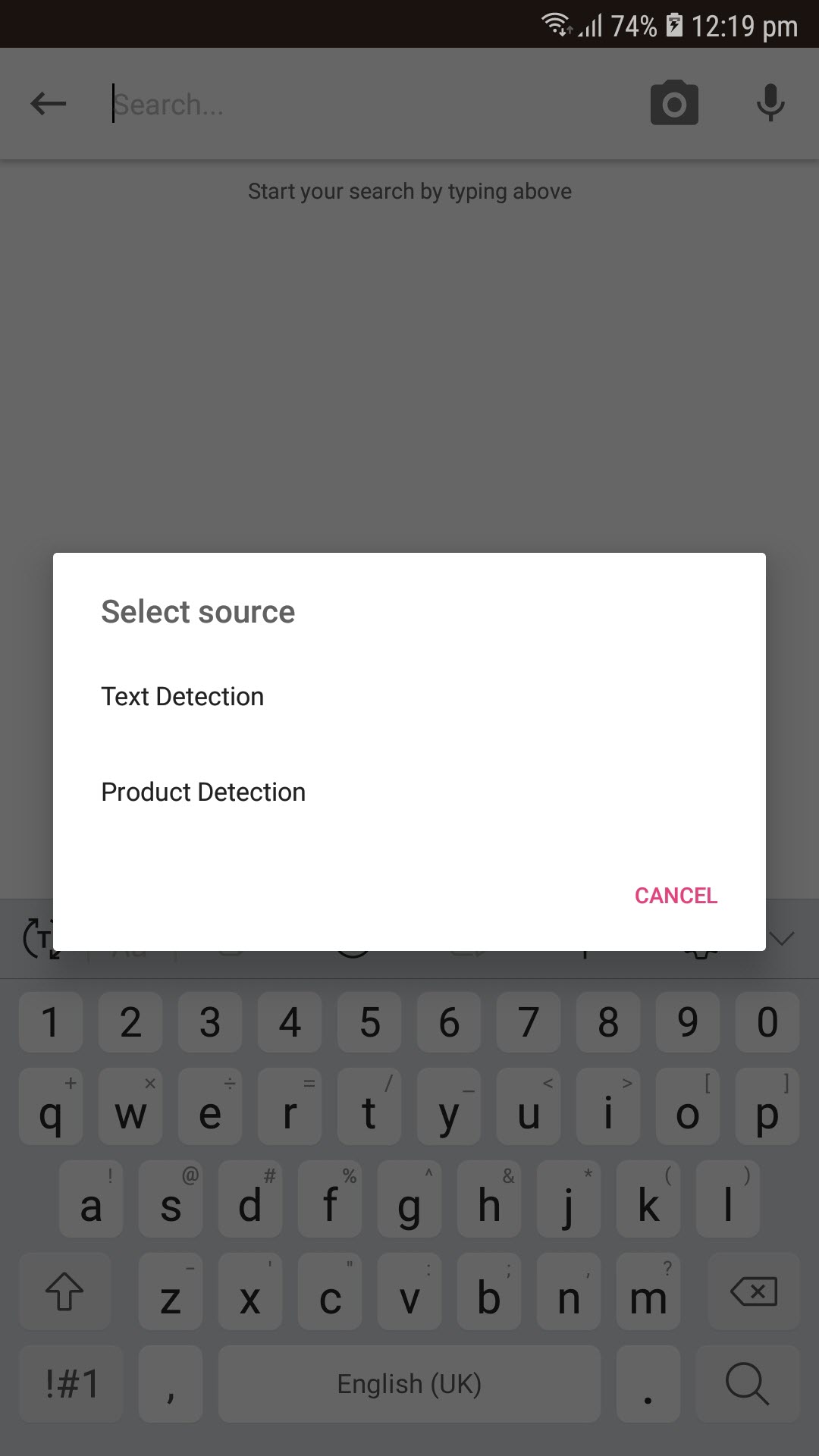
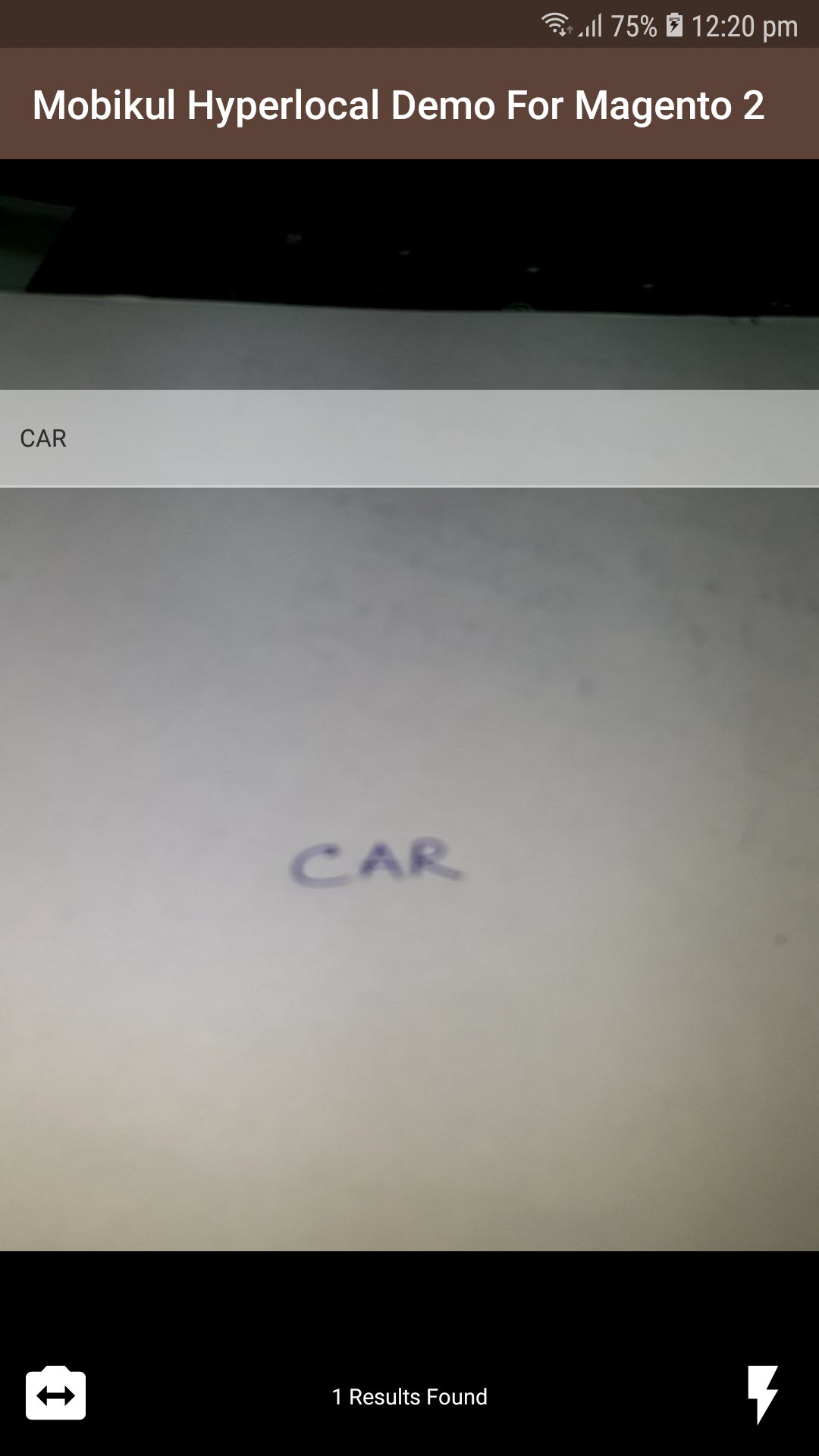
Product Page
The customers can easily check the details of the product and can go for a checkout form this section.
Products Displayed as Per Set location
After selecting a location, the customers will see the products according to the selected location.
Seller End Dashboard
The admin can also make use of the Magento 2 Booking Reservation App. This app will covert your booking and reservation website on Magento 2 platform to a native app which can be used anywhere and anytime.
With this app, the users can get real-time information and can create dynamic booking and reservation like Appointment, Event, Rental, Hotel, and Restaurant Booking.
The admin of the web portal can also generate kind of good revenue by having an add–on for the sellers that would create membership plans for them.
We also provide customization services for our mobile applications. If you have any further business requirements then get back to us at [email protected]
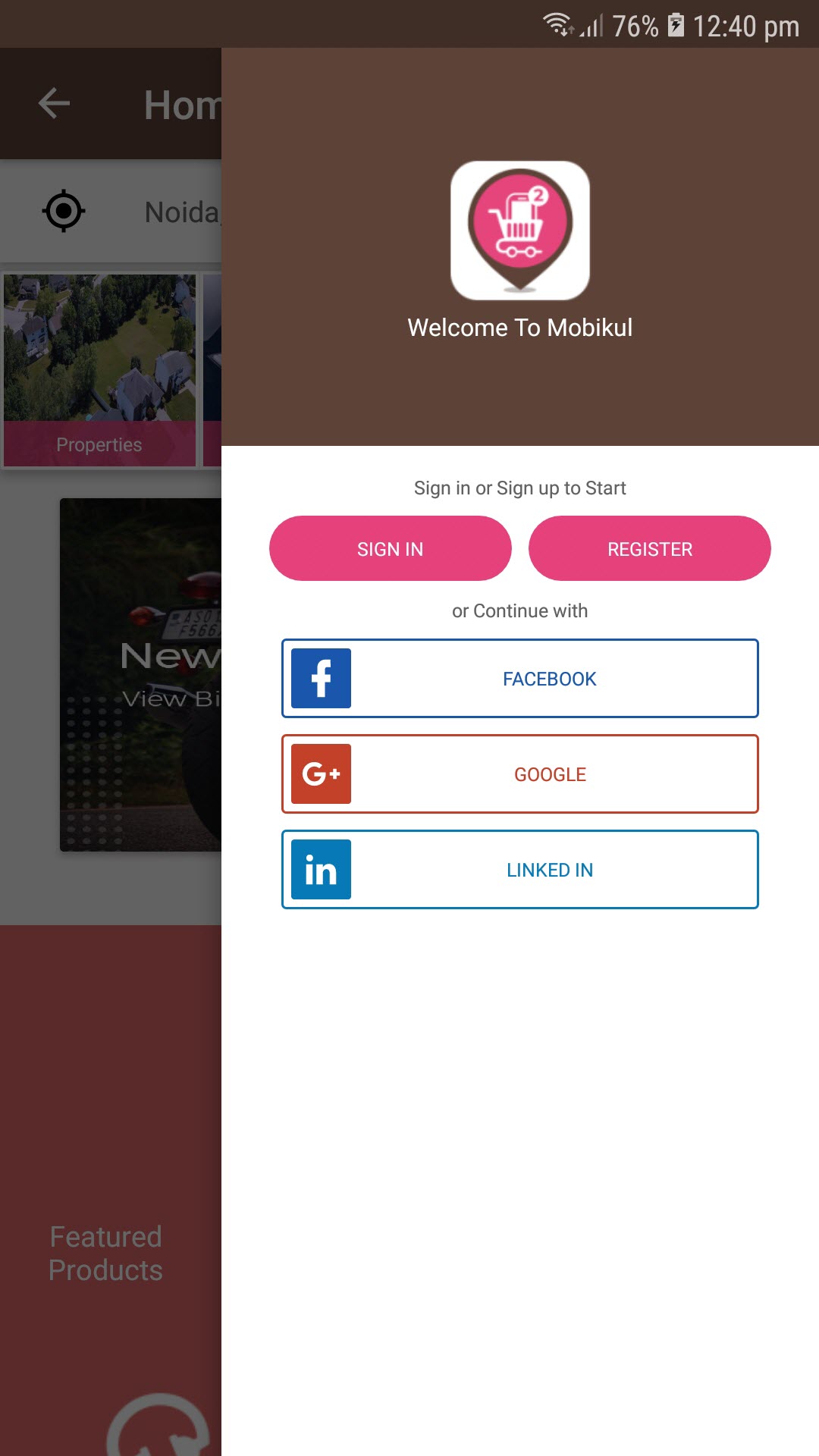
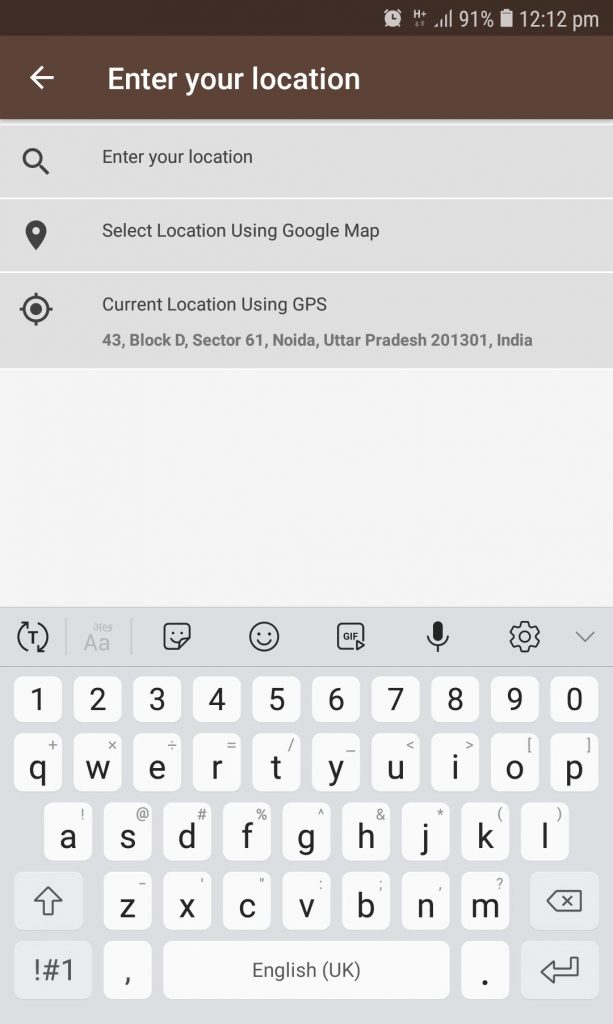
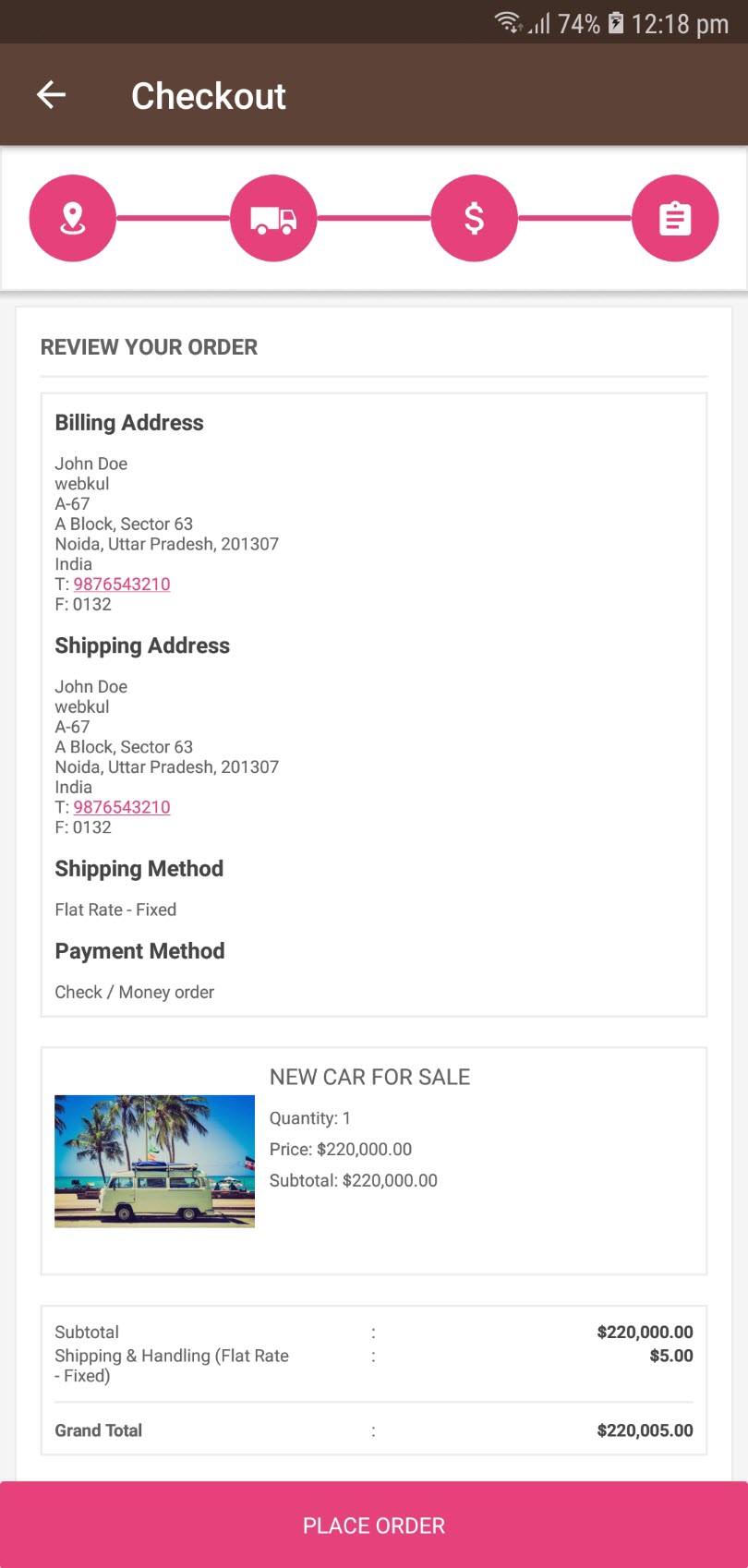
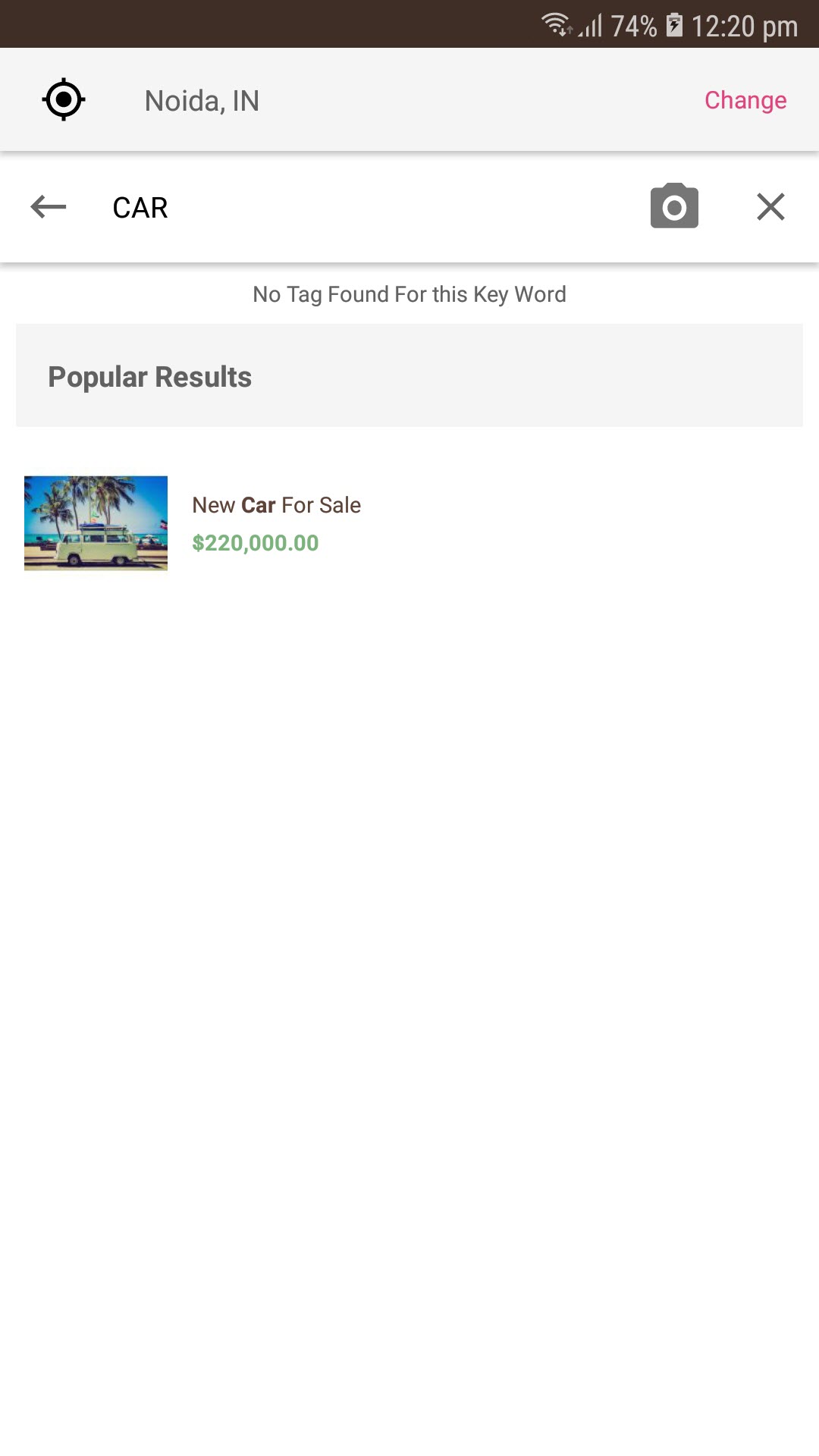
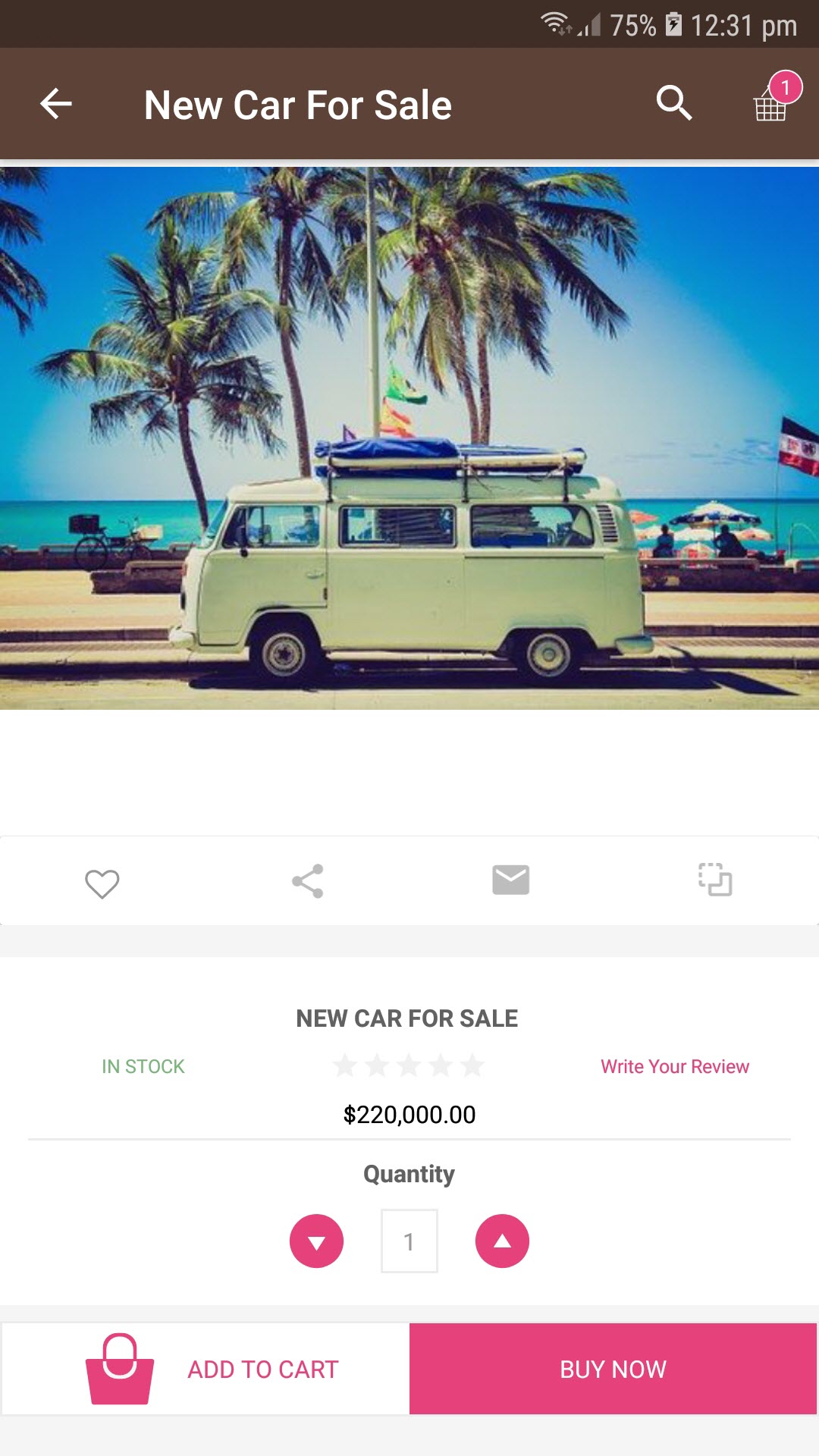
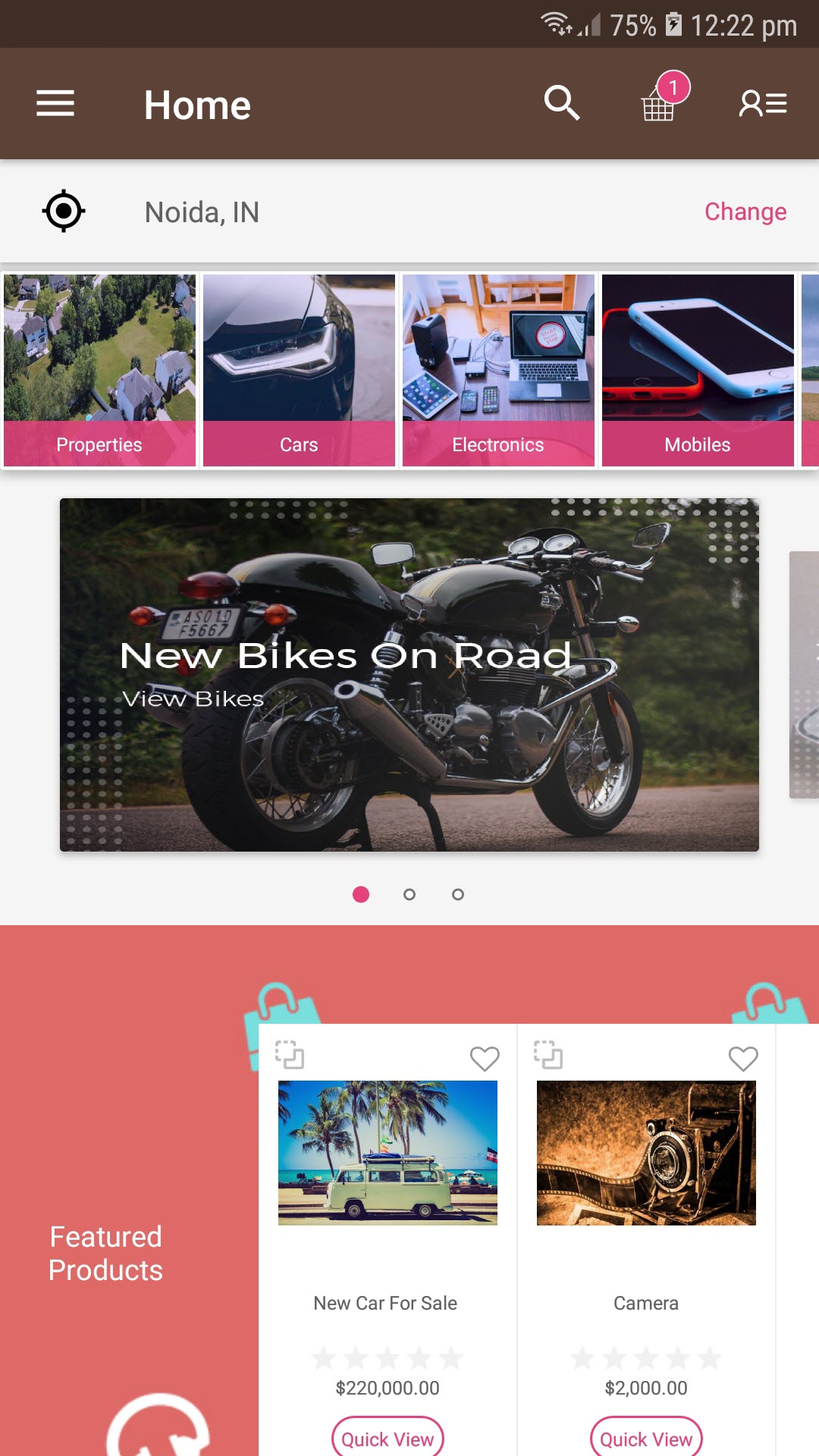
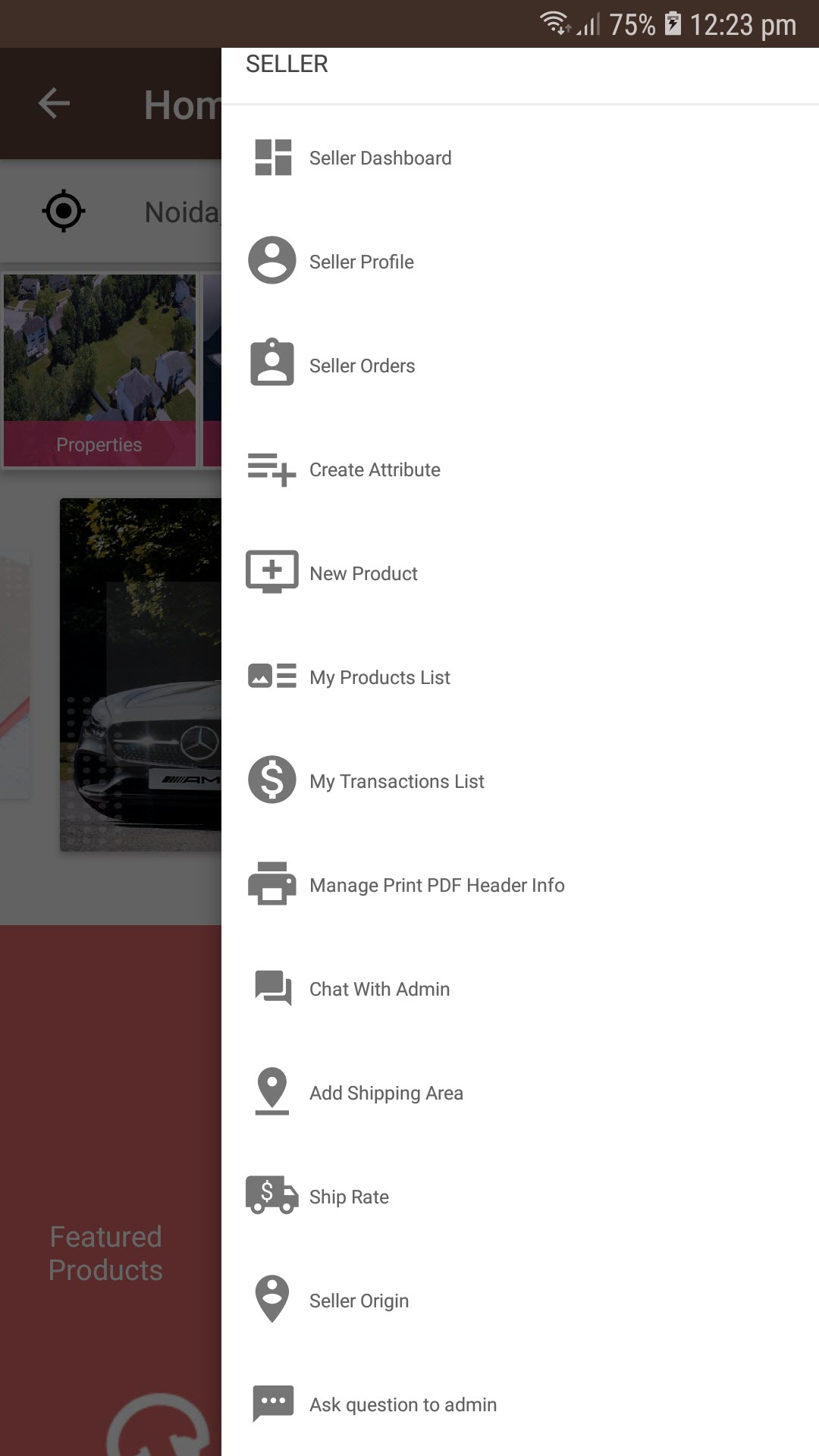

Be the first to comment.