Here, today, we will see how we can check if there is any File Explorer present on the device or not. I had to write a code to select a file from device that an be uploaded on server. But as I started finding the solution I got to know that some devices might not even contain a file explorer. so I implemented a file explorer by myself.
But I was not happy as I wanted that user should use his/her own file explorer if they have one. So i Google it for days and finally found a solution here.
Here I applied a check to firstly get if there is any file explorer present in the device or not. And if present then it will be opened and if not then mine one will start.
Here is the small snippet for the same
|
1 2 3 4 5 6 7 8 9 10 11 12 13 14 15 16 17 18 19 20 21 22 23 24 25 26 27 28 29 30 31 32 33 34 35 36 37 38 39 40 41 |
public void onClickUploadButton(View v) { if (Build.VERSION.SDK_INT >= Build.VERSION_CODES.JELLY_BEAN) { if (ContextCompat.checkSelfPermission(this, Manifest.permission.READ_EXTERNAL_STORAGE) != PackageManager.PERMISSION_GRANTED) { ActivityCompat.requestPermissions(this, new String[]{Manifest.permission.READ_EXTERNAL_STORAGE}, 1); } else { intentToFileExplorer(); } } else { intentToFileExplorer(); } } @Override public void onRequestPermissionsResult(int requestCode, @NonNull String[] permissions, @NonNull int[] grantResults) { super.onRequestPermissionsResult(requestCode, permissions, grantResults); switch (requestCode) { case 1: if (grantResults.length > 0 && grantResults[0] == PackageManager.PERMISSION_GRANTED) { intentToFileExplorer(); } break; default: break; } } public void intentToFileExplorer(){ Intent intent = new Intent(Intent.ACTION_GET_CONTENT); intent.addCategory(Intent.CATEGORY_OPENABLE); intent.setType("file/*"); try{ Uri uri = Uri.parse(Environment.getExternalStorageDirectory().getPath()); intent.setDataAndType(uri, "*/*"); startActivityForResult(Intent.createChooser(intent, "Select File"), 2); }catch (ActivityNotFoundException e){ //Your own file explorer if any } } |
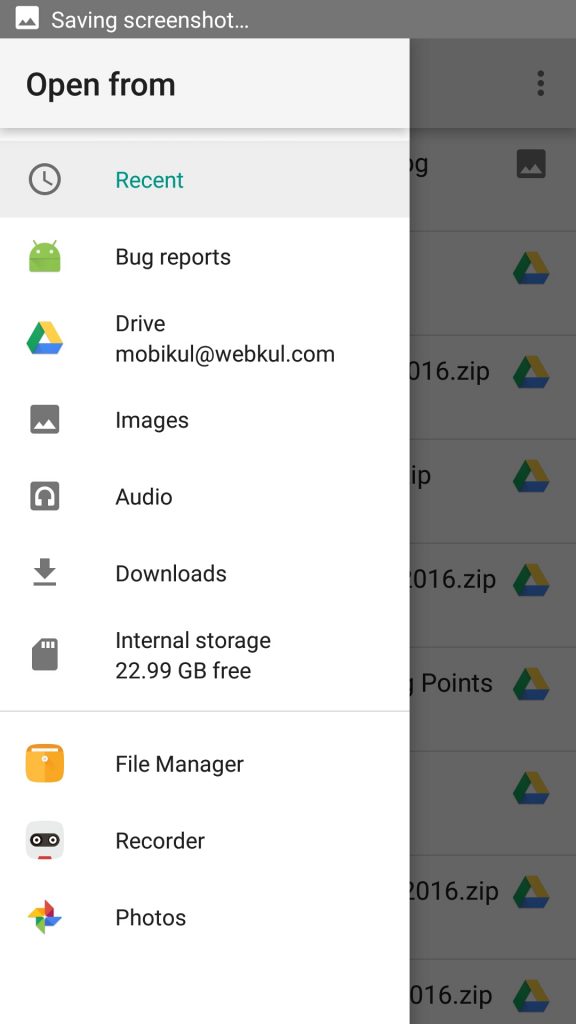 After asking for permission ( if your device is above API level 22) you will see a screen like this from where you can select a file you want to upload. To get the path for the file you selected you have to add onActivityResult() method in your activity/ fragment as
After asking for permission ( if your device is above API level 22) you will see a screen like this from where you can select a file you want to upload. To get the path for the file you selected you have to add onActivityResult() method in your activity/ fragment as
|
1 2 3 4 5 6 7 8 9 10 11 12 13 14 15 16 17 18 19 20 21 22 23 24 25 26 27 28 29 30 31 32 33 34 35 36 37 38 39 40 41 42 43 44 45 46 47 48 49 50 51 52 53 54 55 56 57 58 59 60 61 62 63 64 65 66 67 68 69 70 71 72 73 74 75 76 77 78 79 80 81 82 83 84 85 86 87 88 89 90 91 92 93 94 95 96 97 98 99 100 101 102 103 |
@Override protected void onActivityResult(int requestCode, int resultCode, Intent data) { super.onActivityResult(requestCode, resultCode, data); try { if (resultCode == RESULT_OK) { if(requestCode==REQUEST_GET_SINGLE_FILE) { //There is no File explorer on device hence your file explorer got you result }else{ final Uri uri_data = data.getData(); final String path = getPath(this, uri_data); if(path!= null) { File f = new File(path); uri = Uri.fromFile(f); Toast.makeText(this, "File Selected: " + path, Toast.LENGTH_LONG).show(); } } } } catch (Exception e) { e.printStackTrace(); } } public static String getPath(Context context, Uri uri) { if (Build.VERSION.SDK_INT >= Build.VERSION_CODES.KITKAT && DocumentsContract.isDocumentUri(context, uri)) { // ExternalStorageProvider if (isExternalStorageDocument(uri)) { final String docId = DocumentsContract.getDocumentId(uri); final String[] split = docId.split(":"); final String type = split[0]; return Environment.getExternalStorageDirectory() + "/" + split[1]; } // DownloadsProvider else if (isDownloadsDocument(uri)) { final String id = DocumentsContract.getDocumentId(uri); final Uri contentUri = ContentUris.withAppendedId(Uri.parse("content://downloads/public_downloads"), Long.valueOf(id)); return getDataColumn(context, contentUri, null, null); } // MediaProvider else if (isMediaDocument(uri)) { final String docId = DocumentsContract.getDocumentId(uri); final String[] split = docId.split(":"); final String type = split[0]; Uri contentUri = null; if ("image".equals(type)) { contentUri = MediaStore.Images.Media.EXTERNAL_CONTENT_URI; } else if ("video".equals(type)) { contentUri = MediaStore.Video.Media.EXTERNAL_CONTENT_URI; } else if ("audio".equals(type)) { contentUri = MediaStore.Audio.Media.EXTERNAL_CONTENT_URI; } final String selection = "_id=?"; final String[] selectionArgs = new String[] {split[1]}; return getDataColumn(context, contentUri, selection, selectionArgs); } } // MediaStore (and general) else if ("content".equalsIgnoreCase(uri.getScheme())) { // Return the remote address if (isGooglePhotosUri(uri)) return uri.getLastPathSegment(); return getDataColumn(context, uri, null, null); } // File else if ("file".equalsIgnoreCase(uri.getScheme())) { return uri.getPath(); } return null; } public static String getDataColumn(Context context, Uri uri, String selection, String[] selectionArgs) { Cursor cursor = null; final String column = "_data"; final String[] projection = { column }; try { cursor = context.getContentResolver().query(uri, projection, selection, selectionArgs, null); if (cursor != null && cursor.moveToFirst()) { final int index = cursor.getColumnIndexOrThrow(column); return cursor.getString(index); } } finally { if (cursor != null) cursor.close(); } return null; } public static boolean isExternalStorageDocument(Uri uri) { return "com.android.externalstorage.documents".equals(uri.getAuthority()); } public static boolean isDownloadsDocument(Uri uri) { return "com.android.providers.downloads.documents".equals(uri.getAuthority()); } public static boolean isMediaDocument(Uri uri) { return "com.android.providers.media.documents".equals(uri.getAuthority()); } public static boolean isGooglePhotosUri(Uri uri) { return "com.google.android.apps.photos.content".equals(uri.getAuthority()); } |
And here you go with your File selection from Existing File Explorer.

Be the first to comment.