Updated 31 October 2023
pubspec.yaml in Flutter, it is basically referred to as pubspec.
This file is created when we create a new Flutter project and it is located in the root folder of the project.
It is written in YAML (Yet Another Markup Language) but it is completely human readable.
Looking for the best App Development Services, check out Flutter development services offered by Mobikul.
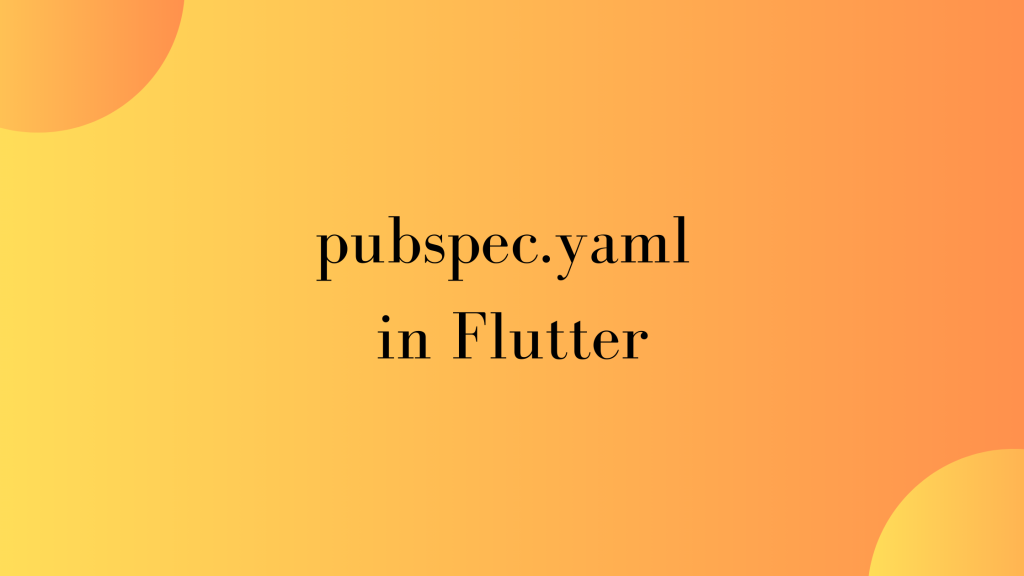
When we talk about pubspec.yaml file the first thing that comes to our mind is that pubspec.yaml file is used in order to add the dependencies and assets…
But in real there are many other important features that are supported in pubspec.yaml
So, let’s begin reading and learning about those properties of pubspec.yaml file……….
|
1 2 3 |
platforms: android: ios: |
In this blog, we have discussed in detail about the pubspec.yaml file within our Flutter project.
Read more interesting Flutter Blogs by Mobikul.
Thanks for reading!!
If you have more details or questions, you can reply to the received confirmation email.
Back to Home
Be the first to comment.