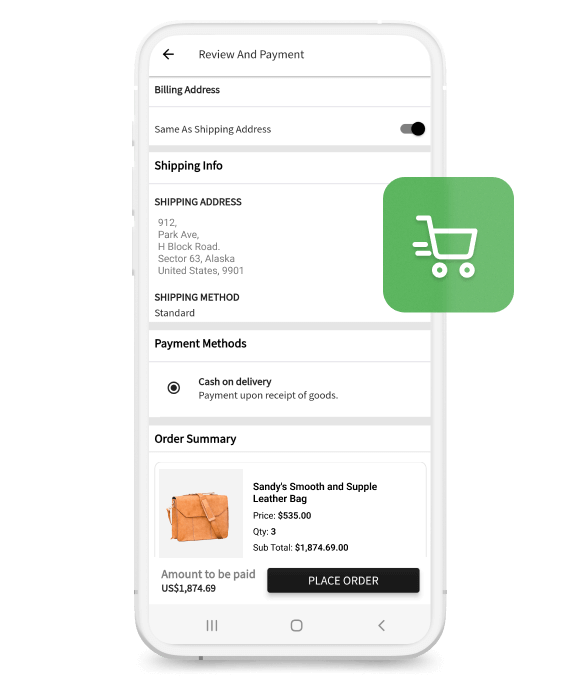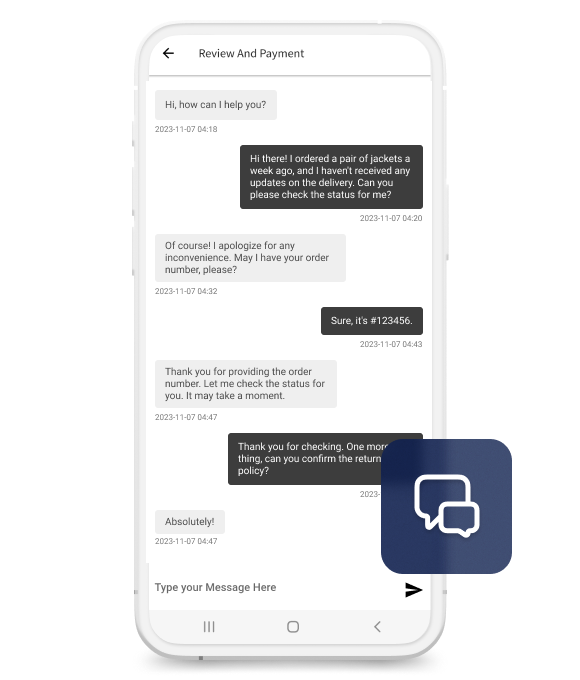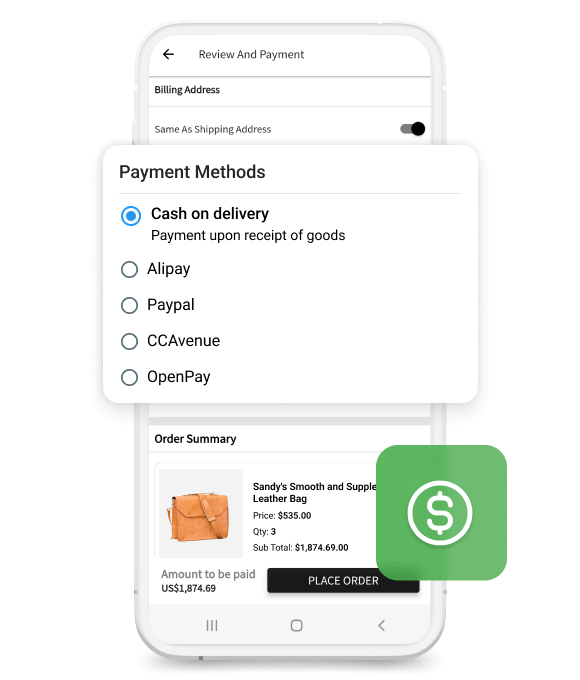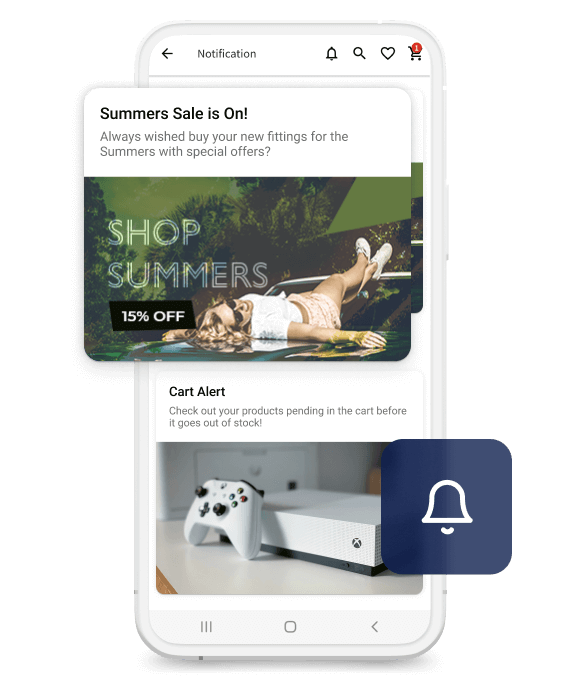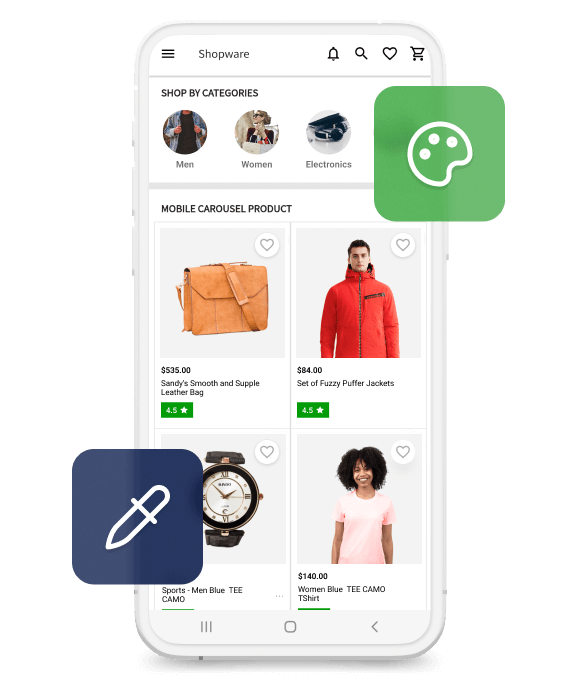The world's top brands trusted us






 One Page Checkout
One Page Checkout
 Chat With Admin
Chat With Admin
 Multiple Payment Gateway Supported
Multiple Payment Gateway Supported
 Unlimited Push Notifications
Unlimited Push Notifications
 Interactive Theme
Interactive Theme
The world's top brands trusted us






After adding the product to the cart and proceeding to the checkout, the customers can set up the details on a single page before placing the order by selecting the shipping address. The shipping method, and the payment method.
And lastly, they can tap on the Submit Order button to place their order on the same page.
Find Out More
Get in touch with the website admin using the mobile app. The customers usually find it difficult to clear their doubts regarding the products. So, now they have the option to directly connect with the store admin regarding any queries.
Converse with the admin using the mobile app and the responses are received within the same window.
Clear doubts regarding the products as required.
Find Out More
Multiple payment gateways are supported by the Shopware Mobikul App Builder Payment Gateway. As a result, any payment mechanism that your website supports may be linked to the app.
The Shopware mobile app is a connecting bridge to share details with the customer. The store owner can share the details about the offer, discount, deals, and other such information using push Notification. These Notifications can be easily managed from the admin panel. They can be of any type related to products, categories, or some other random information. Customers using the mobile app can receive push notifications and push notifications can be about a new product launch or as created by the store admin.
The theme for Shopware mobikul can be modified as per business requirements. This will make the app more personalised.
Find Out MoreScan QR Code to Download Demo app on your Mobile
Scan QR to Download Demo app on your Mobile
Unlock the potential of your business with Mobikul’s expert mobile app solutions. Start building an engaging, user-friendly app that drives growth and success.
Let’s Work Together
If you have more details or questions, you can reply to the received confirmation email.
Back to Home