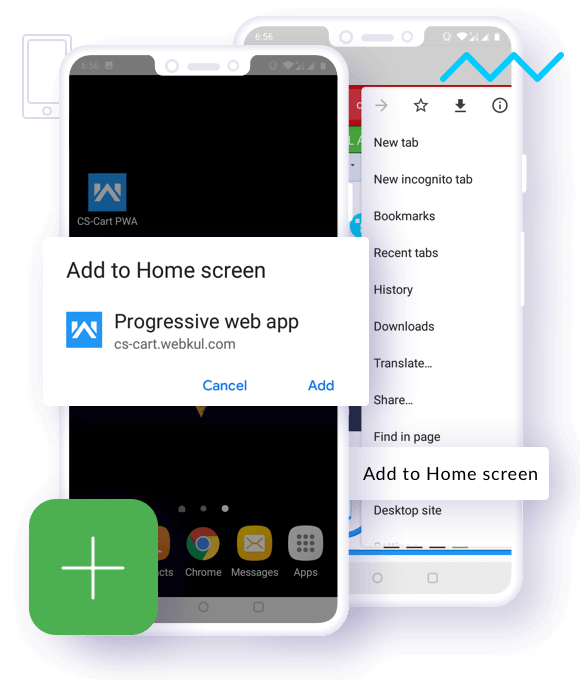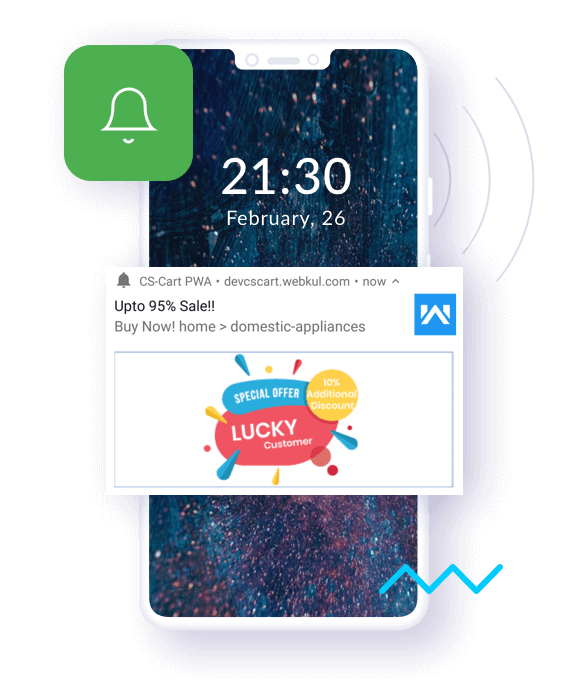The world's top brands trusted us






 Unlimited Push Notifications
Unlimited Push Notifications
The world's top brands trusted us






Endure the native app like appearance just by adding it to the device's home screen.
Get notification updates while the application is processing.
Experience the features of like any regular native application.
The user will stay updated to the progress of the website.
Unlock the potential of your business with Mobikul’s expert mobile app solutions. Start building an engaging, user-friendly app that drives growth and success.
Let’s Work Together
If you have more details or questions, you can reply to the received confirmation email.
Back to Home