The new merchandise ar the new arrivals of the shop, which may be seen on the terrible homepage within the variety of associate interactive carousel. This section facilitates the client to stay updated regarding the shop from the terrible homepage.
Note- Here on the homepage, you can see only 5 Random products.
On clicking, View All you can see a complete section of New Products which we have configured in the admin panel.
The products will appear in the new product section by editing the product from the admin end. The date ranges here plays a vital role in the display of product, there are three cases related-
Case-1- Both the Set Product as New from Date and Set product new to Date fields are entered. This will make the product visible in the new product between the stated date range.
Case 2- Here, only the Set Product as New from Date field will be entered which will make the product visible in new product from the stated date till current or forever.
Case 3- Here we can enter the date only in Set Product as New To Date, this will make the product visible in the new products till the specified date from the current date.
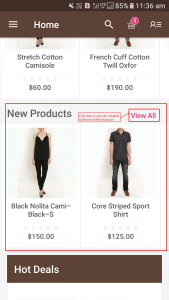

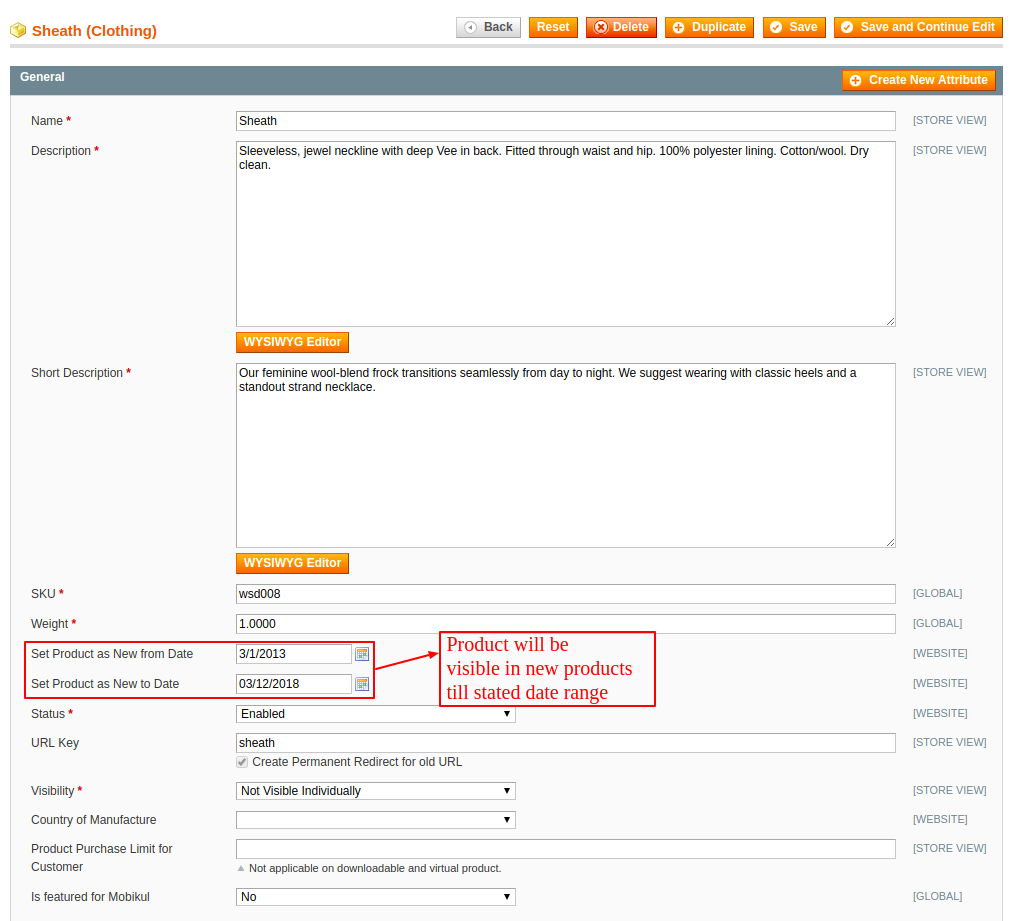
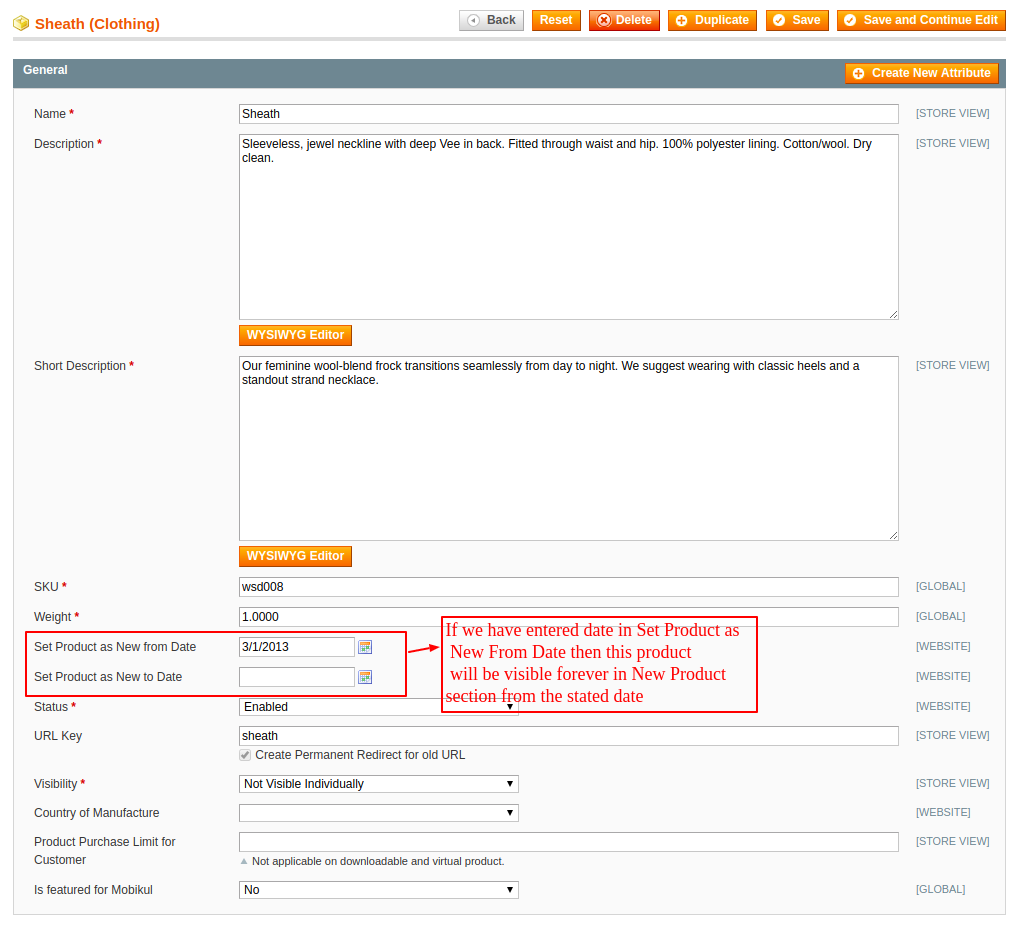

Be the first to comment.