The Xcode IDE (Integrated Development Environment) is used to run the iOS source code. Your system must have this IDE to run the iOS source code.
Suppose you have the iOS source code file in your system. As you can see in the below image.
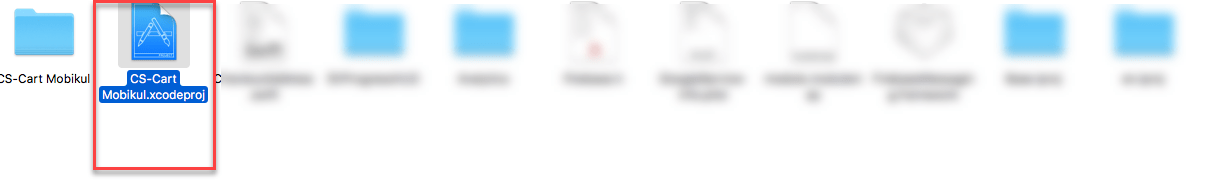
The red box is showing the code file. You can click on the file to open with Xcode. When you will click on this file then the file will be opened with Xcode. As you can see in the below image.
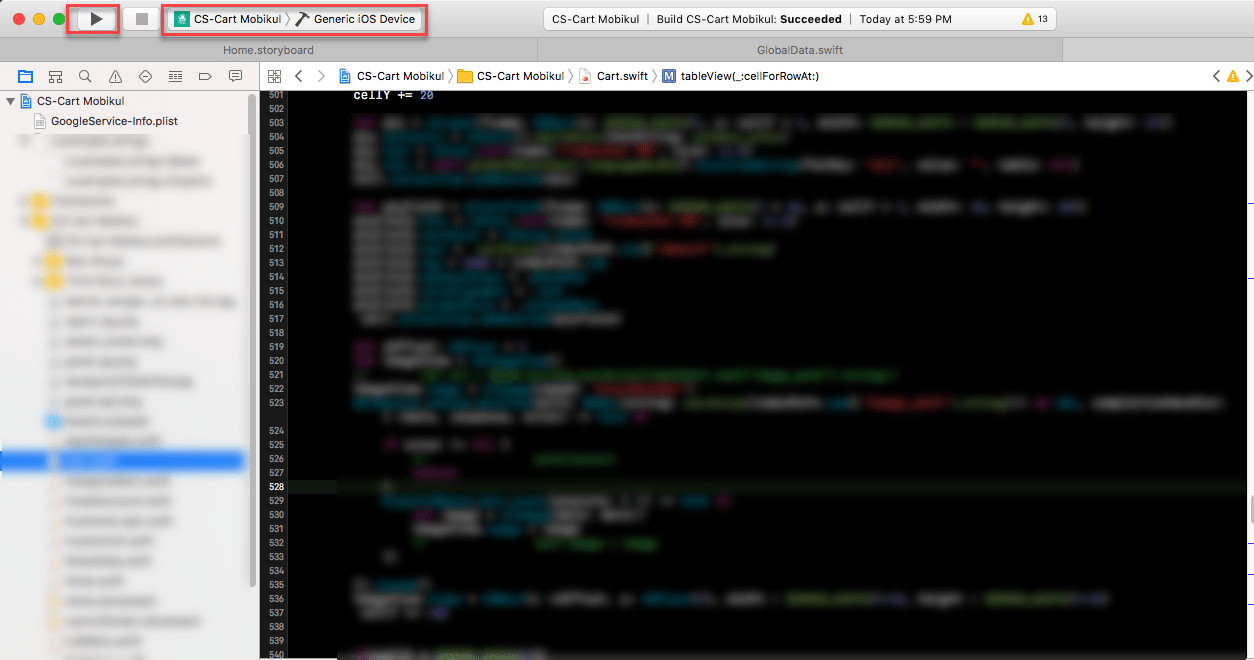
You can choose the generic iOS device as it is showing a list of option for the simulator. As you can see in the below image.

After choosing the Generic device, you can click on the play button to run the source code and a simulator screen will be opened so that you can visualize the application with real-time changes. As you can see in the below image.
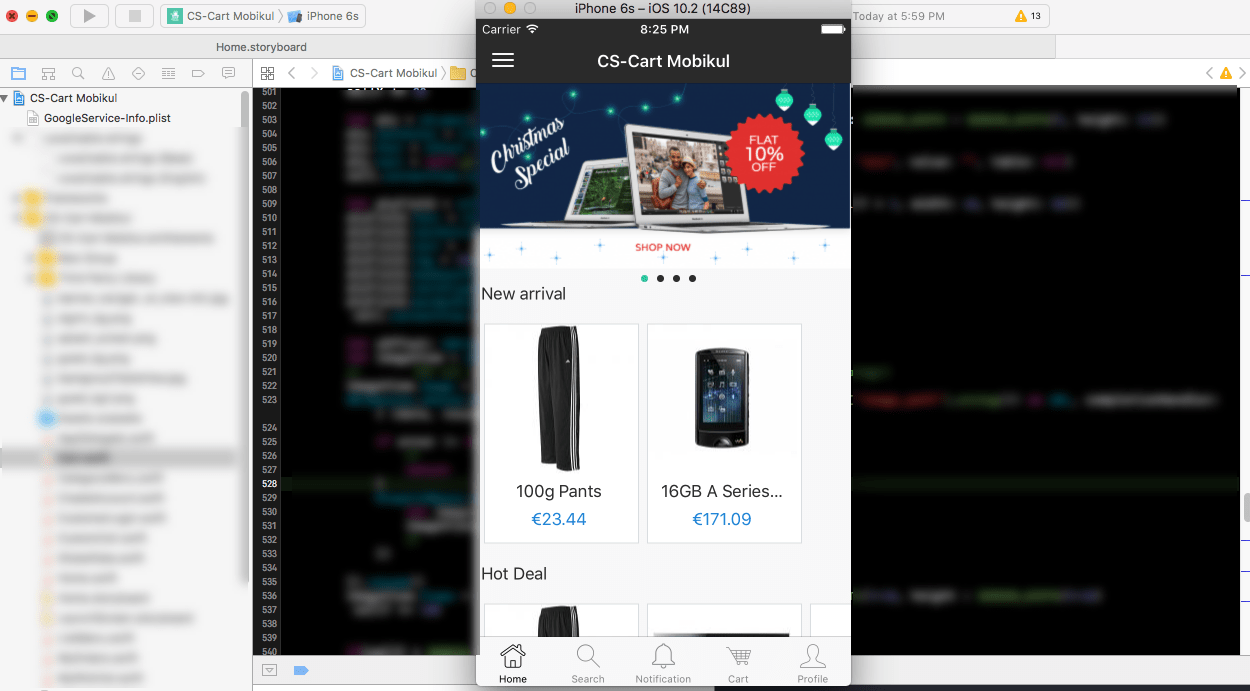
You can check all the Mobile Apps and select as per your platform and requirements. Please do contact us for any further queries or requirements.
Be the first to comment.