If you have problem in installing iOS application in your device. Please make sure you are performing valid steps.
You can follow these steps to install iOS app.
Step1. Save the file in your Apple computer. Open your iOS .ipa file using iTunes.app.
Step2. Select Apps to view all the apps available in the computer. Select install to the currently connected device.
Step3. Press Done to complete the installation process.
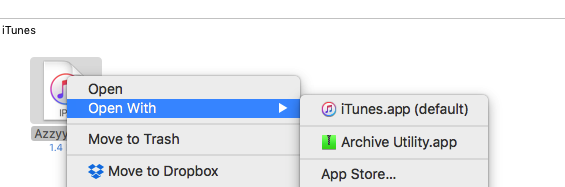
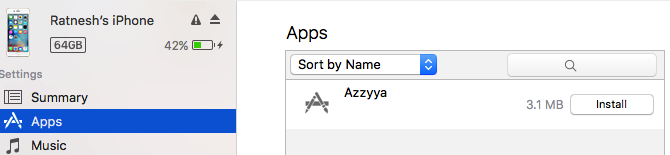
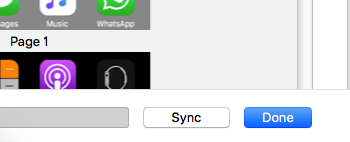
Be the first to comment.