The categories of Website and Mobikul can be merged with the help of an add-on Mobikul Merge Categories
In the admin panel, under Mobikul the admin needs to go to Configuration>Merge Categories.
The above pop up appears, in the above screenshot-
1- Create all remaining Website categories on Mobikul- This creates the category on Mobikul as in Website.
2- Link all Products with corresponding Mobikul Category- This will link the products with the respective Mobikul categories.
You can check all the Mobile Apps and select as per your platform and requirements. Please do contact us for any further queries or requirements.
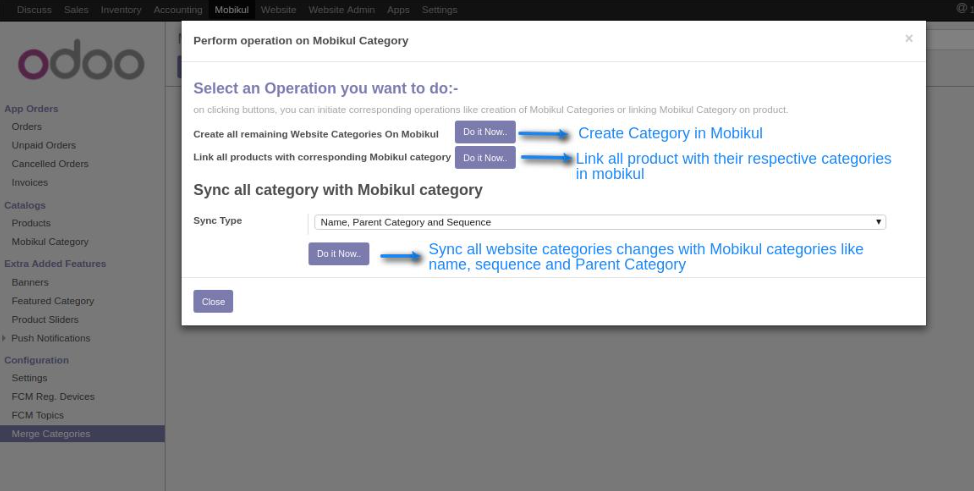
Be the first to comment.