The Mobikul app allows you to set beautiful sliding banner on the opening page. Please visit Mobikul -> Add/Manage Banner Image menu of your admin store panel. Click Add Image to add a new banner.
 Fill the setting as per your requirement.
Fill the setting as per your requirement.
Image: Banner image to display. [note: for better results use ratio of width to height as 2:1]
note: we are currently using 1797 x 887 pixels
Sort Order: Order in which banner need to be displayed.
Banner Type: Currently there are two types of banner supported namely product and category type which allow a user to navigate to either product or category page.
Product/Category Id: This is used an identifier for which category or product page to display.
Note: leave empty if you don’t want the user to navigate.
Store: Filter the banner depending on the Magento store.
Status: to enable/disable the banner at any instant.
If you have any query please contact us
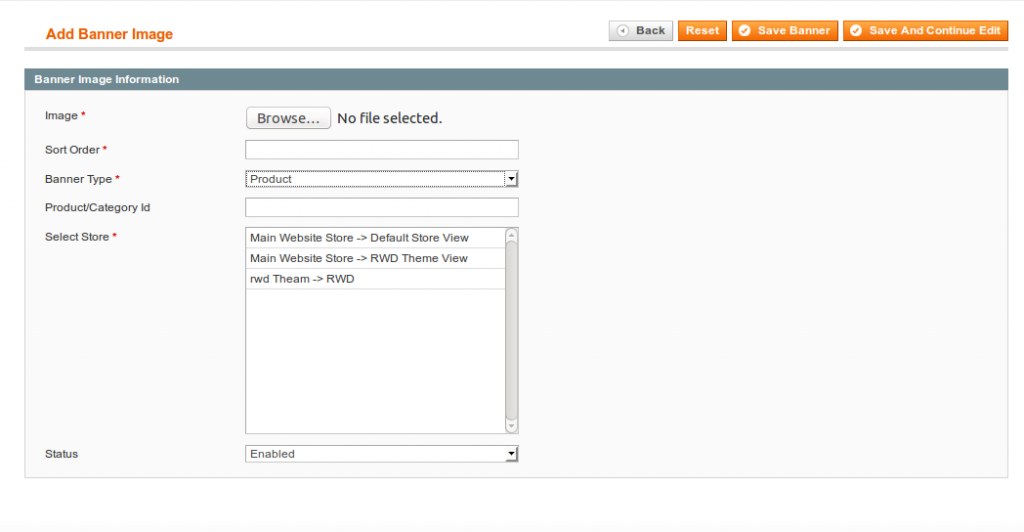
Be the first to comment.