Please follow the Below steps,
Step 1: Go to developer.facebook.com and Login with your account.
Step 2: Then go to this link.
Step 3: Select an App or Create a New App

Step 4: Add your Package Name and Default Class with Your App
Step 5: In this step we will provide you the hash key by your key store. And you have to save it.
Step 6: Enable Single Sign On for Your App,
Step 7: At last select you app from right top corner, And provide us the APP ID.
Note: If we share the Debug or development key Hash then you have to do one more thing.
Go to App review option and then You have to switch on the Make project Public Option.
You can check all the Mobile Apps and select as per your platform and requirements. Please do contact us for any further queries or requirements.

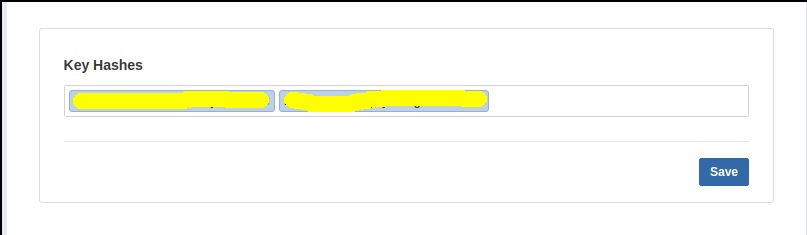
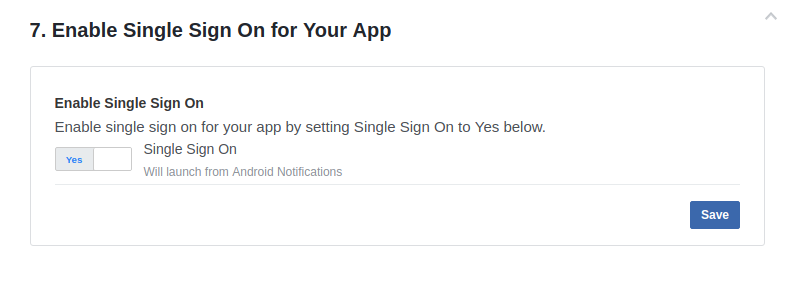
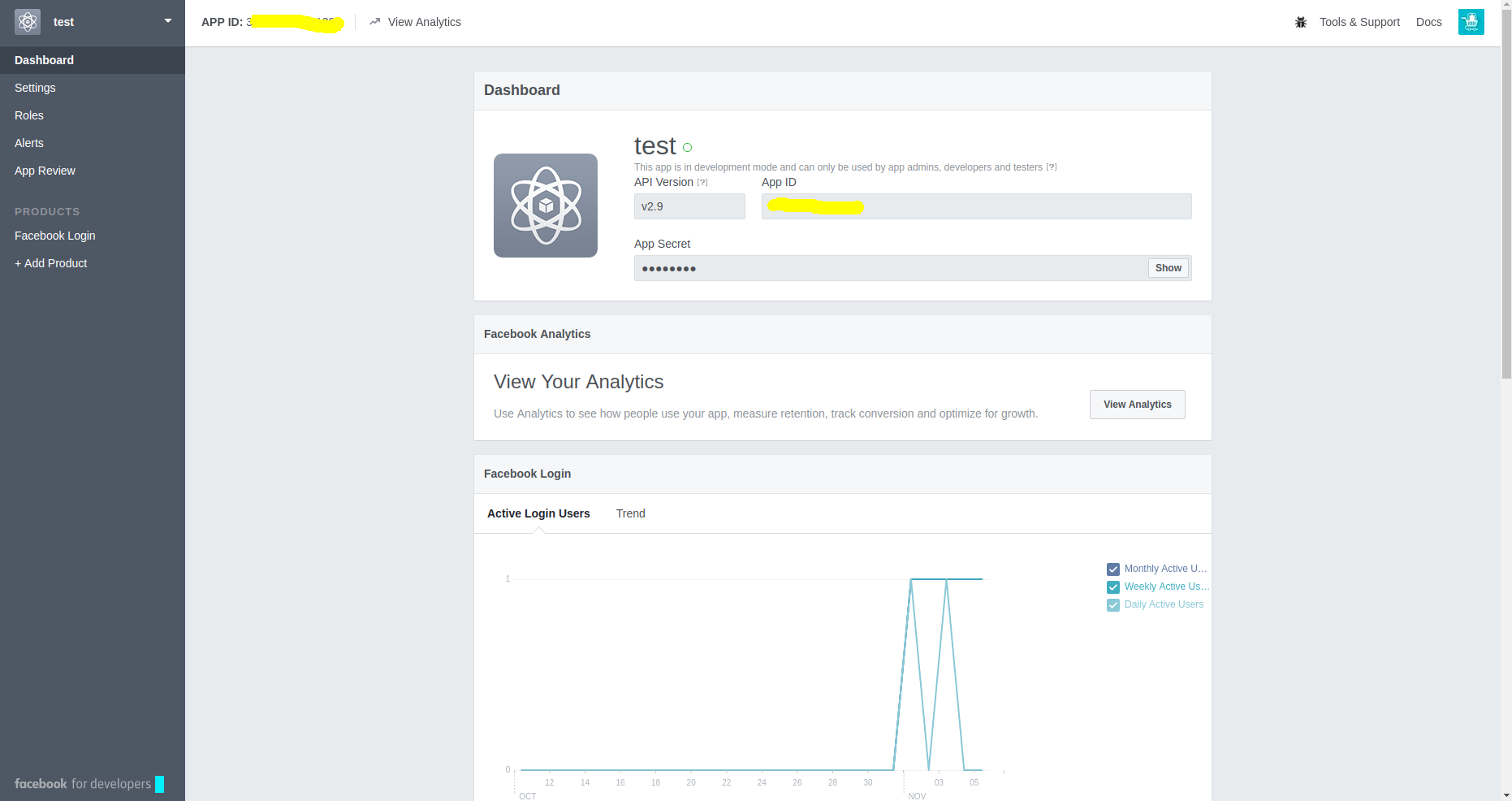
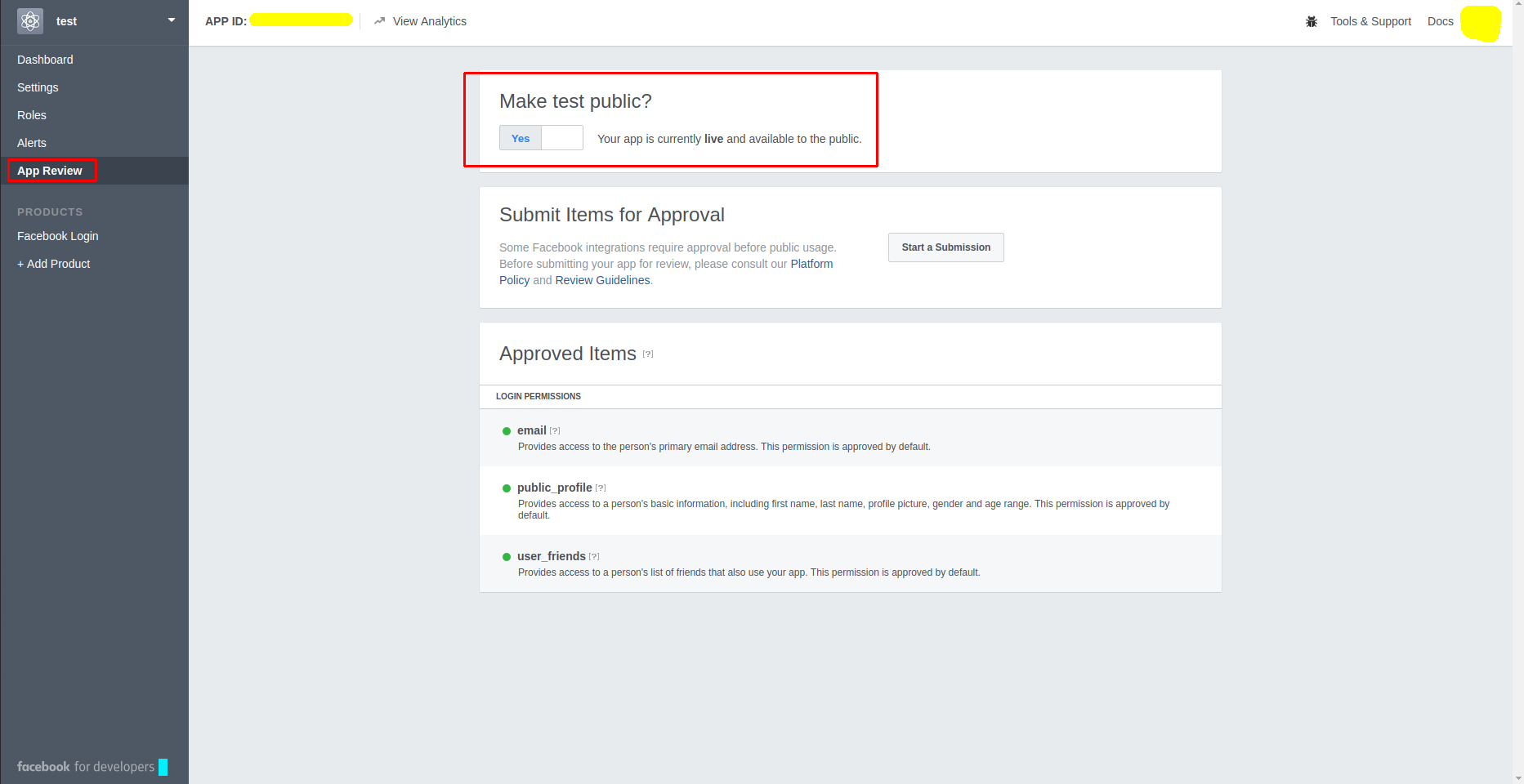
Be the first to comment.