The admin needs to navigate through Extra Added Features>Banners, from here the admin can either edit the existing banner or Create New Banner.
Now admin can assign Category, Product or Custom Collection Page to the Banner from here.
You can check all the Mobile Apps and select as per your platform and requirements. Please do contact us for any further queries or requirements.
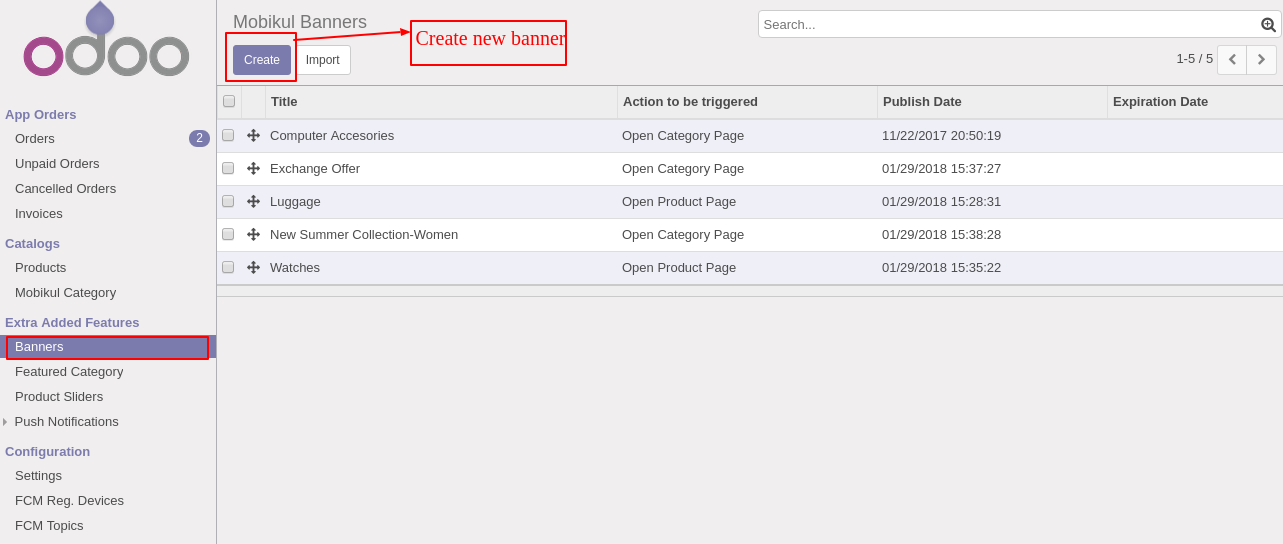
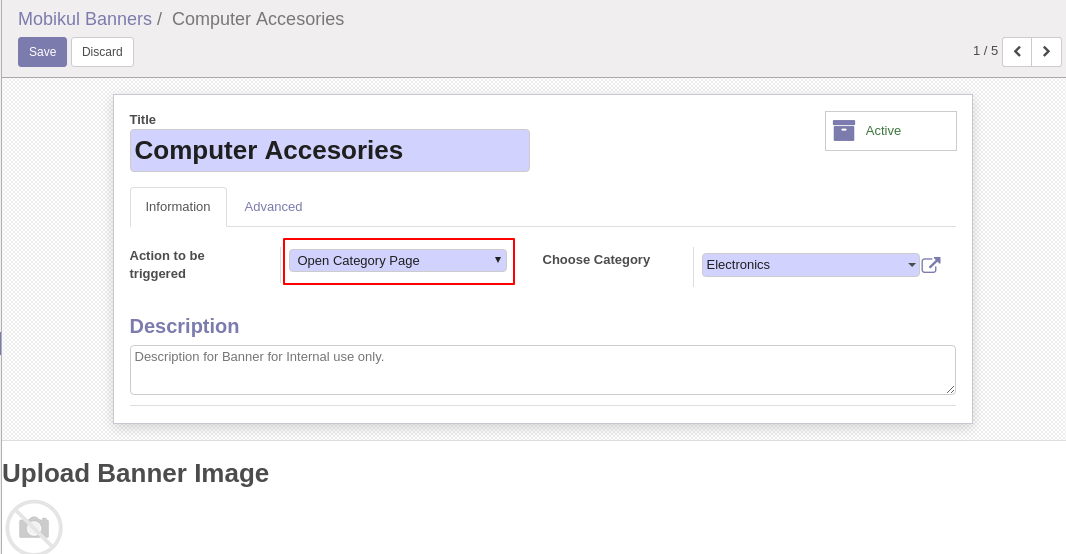
Be the first to comment.